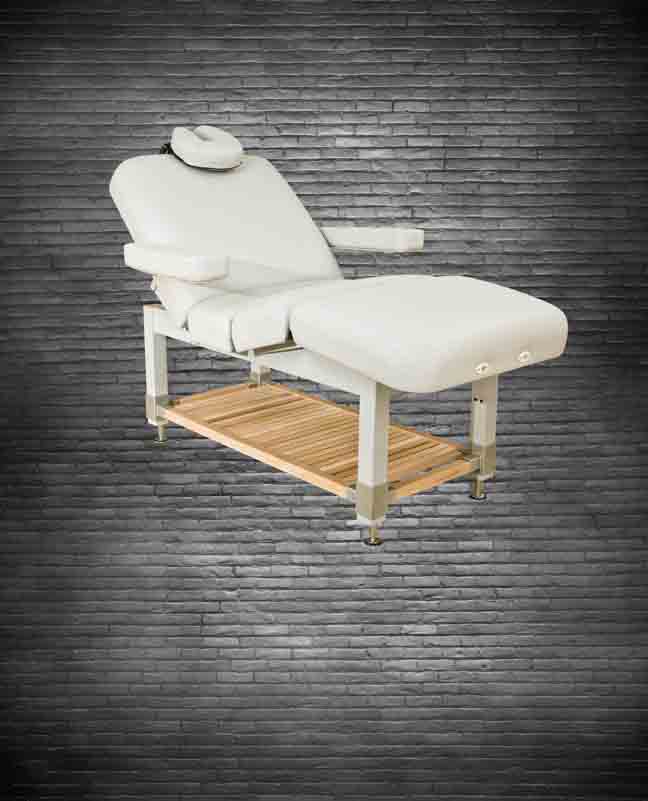asimpson
Joined: 26 Feb 2009
Posts: 1
Location: Pennsylvania
|
 Posted: Thu Feb 26, 2009 11:44 am Post subject: Help with making objects look "grounded" Posted: Thu Feb 26, 2009 11:44 am Post subject: Help with making objects look "grounded" |
 |
|
Basically, I need to make an object look like it is on the ground not floating. I can't seem to figure out an easy (realistic time wise) way to give it a foreground. It doesn't need to be perfect or anything, just a suddle, stylish (hip) way to make it look less like its floating there and definitely not look fake.
I like the new look of creating the reflection, but that doesn't work b/c the products are sitting at an angle not a profile shot of the product
any suggestions...or even examples i could check out?
...thanks so much in advance for your time.
| Description: |
| this is a prime example... |
|
| Filesize: |
43.28 KB |
| Viewed: |
463 Time(s) |
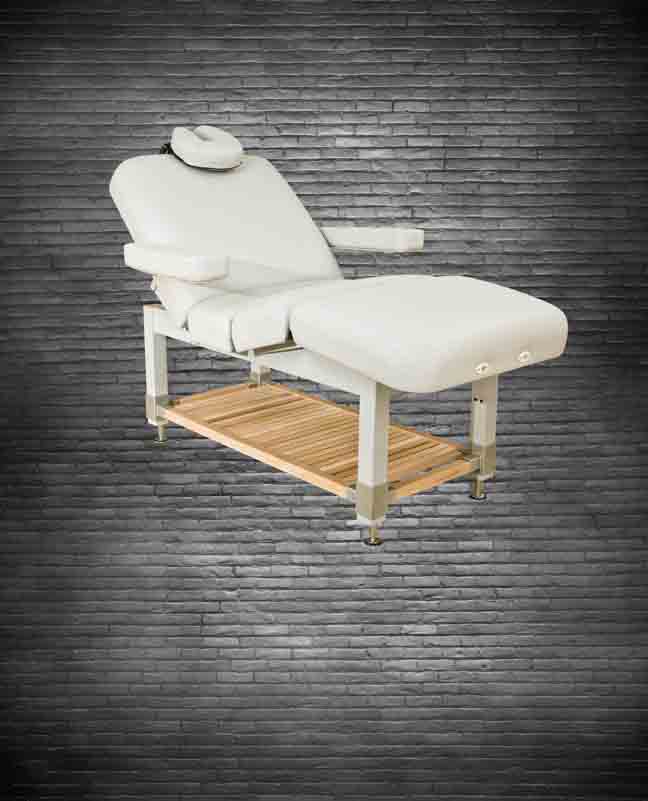
|
_________________
na |
|