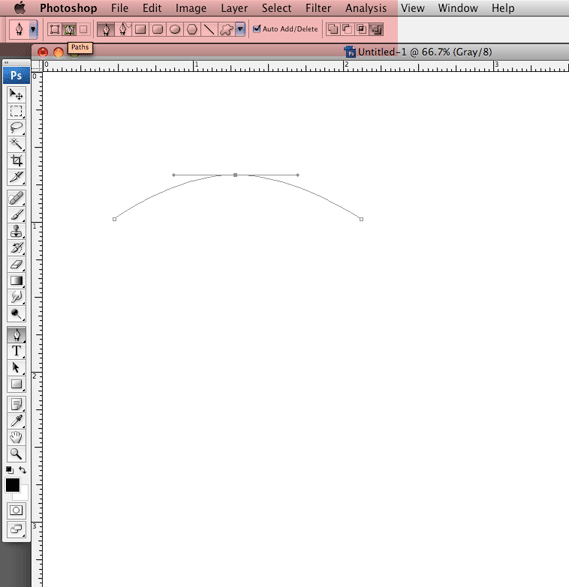|
|
| Author |
Message |
nnizzle
Joined: 31 Jan 2009
Posts: 3
|
 Posted: Sat Jan 31, 2009 1:57 pm Post subject: Text on a path Posted: Sat Jan 31, 2009 1:57 pm Post subject: Text on a path |
 |
|
I am trying to type text on a path. I understand how to do it. However I am trying to type over an image. I create a straight path, then add an anchor point in the middle and raise it a bit so the path is curved. When I do this, the space under the path changes to the color on which the path was created. How do I make it so that this doesnt exist? If anyone can understand my problem.
|
|
|
|
|
 |
combiBob
Joined: 11 Mar 2008
Posts: 188
Location: Florida
|
 Posted: Sun Feb 01, 2009 6:40 am Post subject: Posted: Sun Feb 01, 2009 6:40 am Post subject: |
 |
|
Hey nnizzle,
Sounds like maybe you're making shapes instead paths. Check to see that everything looks like this. (especially the top left palette)
Good luck,
| Description: |
|
| Filesize: |
31.27 KB |
| Viewed: |
406 Time(s) |
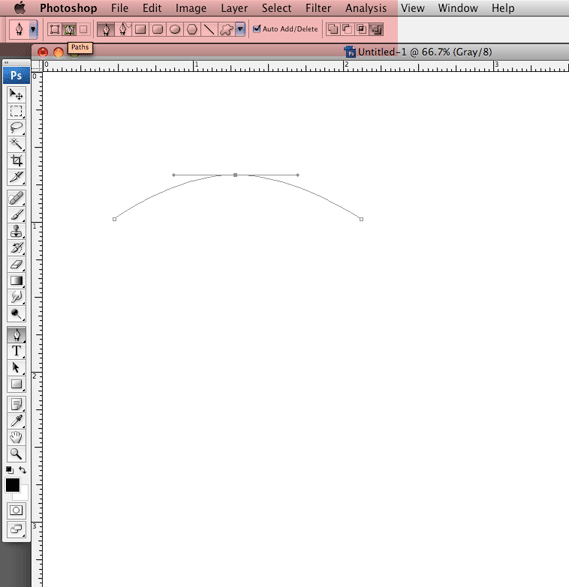
|
|
|
|
|
|
 |
nnizzle
Joined: 31 Jan 2009
Posts: 3
|
 Posted: Sun Feb 01, 2009 1:42 pm Post subject: Posted: Sun Feb 01, 2009 1:42 pm Post subject: |
 |
|
Thanks for the reply! I did figure out how to do it before your post but a different way. I just turned the opacity down to zero? Is there a problem with doing it like that?
|
|
|
|
|
 |
combiBob
Joined: 11 Mar 2008
Posts: 188
Location: Florida
|
 Posted: Mon Feb 02, 2009 4:14 am Post subject: Posted: Mon Feb 02, 2009 4:14 am Post subject: |
 |
|
I suppose it doesn't matter. The end result is a path/shape for your type.
|
|
|
|
|
 |
|