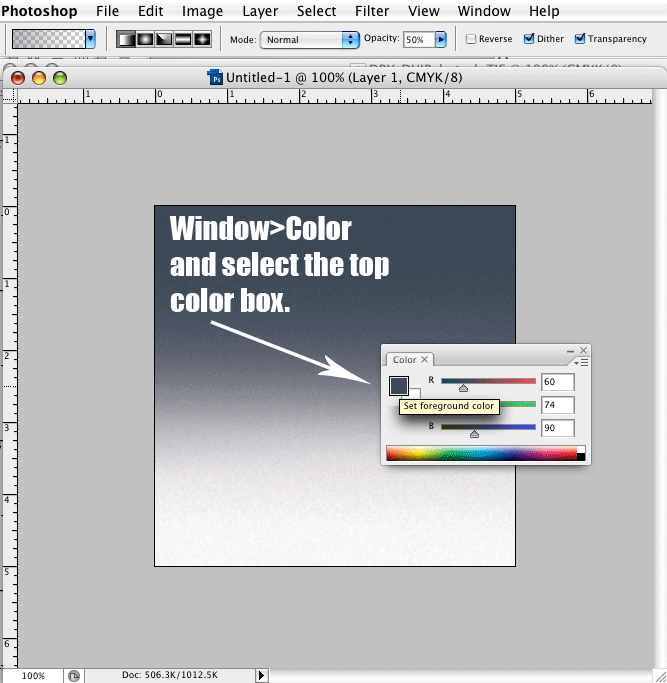|
|
| Author |
Message |
haileym
Joined: 10 Dec 2008
Posts: 3
PS Version: CS3
OS: Mac OSX
|
 Posted: Wed Dec 10, 2008 4:57 pm Post subject: Eyedropper sampling to Background color!?!? Can I reset this Posted: Wed Dec 10, 2008 4:57 pm Post subject: Eyedropper sampling to Background color!?!? Can I reset this |
 |
|
When I am sampling a colour in my image - the sample always gets dropped into the Background color slot rather than the Foreground.
I know I can use the option key to switch where the sample goes, however when I am using the brush tool "quick sample" (ie. holding down option while in the brush tool), I can't use the "option" key to switch as it is being used to switch from brush to eydropper mode.
Can anyone tell me how to reset the eyedropper sample function to foreground?
Thanks!!!
|
|
|
|
|
 |
Matt
VIP

Joined: 24 Sep 2007
Posts: 3515
Location: Haverhill, UK
PS Version: Lightroom 5, CS4 & Elements 11
OS: Windows 8.1
|
 Posted: Thu Dec 11, 2008 2:48 pm Post subject: Posted: Thu Dec 11, 2008 2:48 pm Post subject: |
 |
|
Hey haileym,
This is one of those annoying problems that seems to get us all at least once!
The answer is in the color palette, just click the forground swatch and the border should become active, meaning it's selected.
It's got me in the past too!
Hope that helps
_________________
Matt
3photoshop.com
http://www.3photoshop.com |
|
|
|
|
 |
haileym
Joined: 10 Dec 2008
Posts: 3
PS Version: CS3
OS: Mac OSX
|
 Posted: Thu Dec 11, 2008 3:03 pm Post subject: Posted: Thu Dec 11, 2008 3:03 pm Post subject: |
 |
|
Thanks mattyboy777 for getting back to me  ... my issue goes a little beyond that unfortunately. ... my issue goes a little beyond that unfortunately.
The problem is that when I am using the brush tool and want to quickly sample some colour, I would use the option key to switch to the eye dropper tool, but when I do this Photoshop automatically sends the sampled colour to the background in the colour palette, which is a little annoying as now I have to switch the BG/FG of the colour palette. It's a little thing, but it's an extra step and gets in the way when I am trying to do repetitive changes based on surrounding colour.
I had a look at the Adobe help files, but there doesn't seem to be any mention about a default location for sampled colours... perhaps it is just a bug as all the other photoshops in the office sample to the foreground... argh!
|
|
|
|
|
 |
combiBob
Joined: 11 Mar 2008
Posts: 188
Location: Florida
|
 Posted: Fri Dec 12, 2008 9:25 am Post subject: Posted: Fri Dec 12, 2008 9:25 am Post subject: |
 |
|
Like this
| Description: |
|
| Filesize: |
67.5 KB |
| Viewed: |
929 Time(s) |
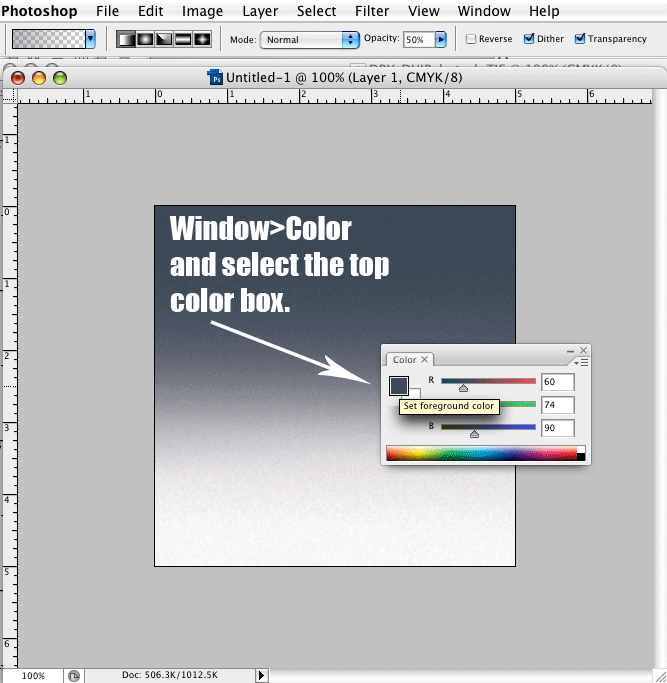
|
|
|
|
|
|
 |
haileym
Joined: 10 Dec 2008
Posts: 3
PS Version: CS3
OS: Mac OSX
|
 Posted: Fri Dec 12, 2008 9:33 am Post subject: Posted: Fri Dec 12, 2008 9:33 am Post subject: |
 |
|
Clearly I misunderstood mattyboy777 - thanks for clearing that up for me combiBob... I did like you showed me and it solved the problem 
Thanks again to both of you for your suggestions!!!
Cheers!
|
|
|
|
|
 |
Patrick
Administrator

Joined: 14 Feb 2003
Posts: 11945
Location: Harbinger, NC, U.S.A.
|
 Posted: Fri Dec 12, 2008 1:28 pm Post subject: Posted: Fri Dec 12, 2008 1:28 pm Post subject: |
 |
|
|
|
|
|
|
 |
Matt
VIP

Joined: 24 Sep 2007
Posts: 3515
Location: Haverhill, UK
PS Version: Lightroom 5, CS4 & Elements 11
OS: Windows 8.1
|
 Posted: Fri Dec 12, 2008 3:19 pm Post subject: Posted: Fri Dec 12, 2008 3:19 pm Post subject: |
 |
|
No probs, glad we could help you. Going back a few versions (7 and older I think) you could make that change using the swatches in the toolbox.... since CS though you've had to go find it hidden away in the colour palette. Strange but true lol.
_________________
Matt
3photoshop.com
http://www.3photoshop.com |
|
|
|
|
 |
|