|
|
| Author |
Message |
ladyravon
Joined: 25 Feb 2007
Posts: 7
|
 Posted: Thu Aug 21, 2008 2:16 pm Post subject: Soft Glow on Portraits ... HOW?? Posted: Thu Aug 21, 2008 2:16 pm Post subject: Soft Glow on Portraits ... HOW?? |
 |
|
Hi everyone! I'm soooo lost w/ this new photoshop!! lol I was using one from almost 20 years ago and now w/ this new one I have NO clue how to do the stuff I was w/ the older version!
With the new photoshop how do I add the soft glow effect on portrait subjects???
Thanks in advance!
Gwen |
|
|
|
|
 |
Matt
VIP

Joined: 24 Sep 2007
Posts: 3515
Location: Haverhill, UK
PS Version: Lightroom 5, CS4 & Elements 11
OS: Windows 8.1
|
 Posted: Sun Aug 24, 2008 4:39 pm Post subject: Posted: Sun Aug 24, 2008 4:39 pm Post subject: |
 |
|
Hi there,
You could try duplicating the layer (CTRL J) and then changing the blending mode of the top layer to something like linear dodge or soft light. Change the oppacity (and erase portions of the top layer) to suit.
That's a simple yet effective method anyhow!
Hope that helps
_________________
Matt
3photoshop.com
http://www.3photoshop.com |
|
|
|
|
 |
bucketdvr
Joined: 02 Aug 2008
Posts: 8
|
 Posted: Tue Aug 26, 2008 9:38 pm Post subject: Posted: Tue Aug 26, 2008 9:38 pm Post subject: |
 |
|
To get that soft radiant type of glow on the brighter areas I usually duplicate the layer, move the layer ontop of the main layer and use the Blur filter to blur the duplicate image, then change the Blend Mode to something like Overlay or Soft Light -
Depending on how blurred you make the duplicate layer will effect how much "glow" radiates.
I usually lower the opacity on the blurred layer depending how intense the effect is.
Tell me if this helped at all. I'm not the best at descriptions.
(IF this is even what you are talking about.)  |
|
|
|
|
 |
ladyravon
Joined: 25 Feb 2007
Posts: 7
|
 Posted: Wed Aug 27, 2008 5:31 pm Post subject: Posted: Wed Aug 27, 2008 5:31 pm Post subject: |
 |
|
Thanks so much ... both of you!! That's exactly what I wanted!!
Gwen |
|
|
|
|
 |
bucketdvr
Joined: 02 Aug 2008
Posts: 8
|
 Posted: Sun Aug 31, 2008 9:37 am Post subject: Posted: Sun Aug 31, 2008 9:37 am Post subject: |
 |
|
Welcome!  |
|
|
|
|
 |
Ducky316
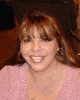
Joined: 15 Nov 2007
Posts: 213
Location: Wichita, KS
PS Version: 7.0
OS: Windows XP
|
 Posted: Sun Oct 05, 2008 1:15 am Post subject: Posted: Sun Oct 05, 2008 1:15 am Post subject: |
 |
|
diffuse glow in soft colors does wonders as well. Go to filter...then distort...it's right on the top
_________________
Melanie Ward
designwards@yahoo.com |
|
|
|
|
 |
Sarao
Joined: 27 Nov 2008
Posts: 2
|
 Posted: Thu Nov 27, 2008 7:57 am Post subject: Posted: Thu Nov 27, 2008 7:57 am Post subject: |
 |
|
|
|
|
|
|
 |
|





