|
|
| Author |
Message |
cjtk07
Joined: 13 Nov 2008
Posts: 1
|
 Posted: Thu Nov 13, 2008 12:16 pm Post subject: Best way to get transparent background for pen/ink sketch Posted: Thu Nov 13, 2008 12:16 pm Post subject: Best way to get transparent background for pen/ink sketch |
 |
|
I know there are several ways to to this...what is the fastest, easiest way? I have a black sketch on white background (jpg.file) and want a transparent background so that I can place the black line drawing only onto another background. I want to save it this way to use on mulptiple designs.
Thanks! |
|
|
|
|
 |
Ducky316
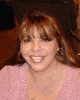
Joined: 15 Nov 2007
Posts: 213
Location: Wichita, KS
PS Version: 7.0
OS: Windows XP
|
 Posted: Thu Nov 13, 2008 4:35 pm Post subject: Posted: Thu Nov 13, 2008 4:35 pm Post subject: |
 |
|
Copy and paste to a new transparent document. Use your magic wand....click the selection you want erased then hit backspace. Or you can use your pen tool to make it more persice
Save as a gif, png, or psd file.
_________________
Melanie Ward
designwards@yahoo.com |
|
|
|
|
 |
Rohape
Joined: 30 Apr 2008
Posts: 43
Location: Newport News, VA
PS Version: CS3, PSPP X2
OS: XP
|
 Posted: Tue Nov 18, 2008 7:27 pm Post subject: Posted: Tue Nov 18, 2008 7:27 pm Post subject: |
 |
|
You could also go to Selections, Color range then delete the background. Or to make it cooler, delete the sketch and overlay the white background on top of your other background so the background design shows through as your sketch.
I swear I'm not following you around the forums Ducky316. Even though your in Wichita and I'm from Wichita. 
_________________
www.flickr.com/rohape |
|
|
|
|
 |
Ducky316
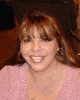
Joined: 15 Nov 2007
Posts: 213
Location: Wichita, KS
PS Version: 7.0
OS: Windows XP
|
 Posted: Wed Nov 19, 2008 12:21 am Post subject: Posted: Wed Nov 19, 2008 12:21 am Post subject: |
 |
|
| Rohape wrote: |
I swear I'm not following you around the forums Ducky316. Even though your in Wichita and I'm from Wichita.  |
hehe cool!!!! 
_________________
Melanie Ward
designwards@yahoo.com |
|
|
|
|
 |
|




