|
|
| Author |
Message |
Ladybird079
Joined: 12 Oct 2008
Posts: 7
|
 Posted: Sun Oct 12, 2008 12:39 pm Post subject: How to do this? :) Posted: Sun Oct 12, 2008 12:39 pm Post subject: How to do this? :) |
 |
|
Hello. I'm new here, so nice to meet you all 
Well, I'd like to ask whether someone knows how to create a similar effect of the light and skin, like on the below photograph. Thank you.
 |
|
|
|
|
 |
Ladybird079
Joined: 12 Oct 2008
Posts: 7
|
 Posted: Mon Oct 13, 2008 1:08 am Post subject: Posted: Mon Oct 13, 2008 1:08 am Post subject: |
 |
|
nobody knows?  |
|
|
|
|
 |
Ducky316
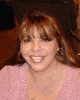
Joined: 15 Nov 2007
Posts: 213
Location: Wichita, KS
PS Version: 7.0
OS: Windows XP
|
 Posted: Mon Oct 13, 2008 3:15 am Post subject: Posted: Mon Oct 13, 2008 3:15 am Post subject: |
 |
|
Not sure exactly what you want to know....If you're curious about adding the light effects, use your dodge tool for that. The image however looks as if there were several layers used to get this effect using different blending modes. It also looks as if a grunge brush or two was used.
_________________
Melanie Ward
designwards@yahoo.com |
|
|
|
|
 |
Ladybird079
Joined: 12 Oct 2008
Posts: 7
|
 Posted: Mon Oct 13, 2008 5:40 am Post subject: Posted: Mon Oct 13, 2008 5:40 am Post subject: |
 |
|
thank you for the answer. Actually, most of all I wanted to know how to make the skin tht way? Thanks. |
|
|
|
|
 |
|





