|
|
| Author |
Message |
Htown

Joined: 14 Apr 2005
Posts: 84
|
 Posted: Mon Jun 02, 2008 8:53 pm Post subject: baby foot Posted: Mon Jun 02, 2008 8:53 pm Post subject: baby foot |
 |
|
Does anyone know how to go about creating that infamous baby foot pressing against the mothers womb effect as seen here?
Some sort of tutorial would be nice.
many thanks,
Houston
_________________
www.splitlightdesigns.com
"bringing your ideas to light" |
|
|
|
|
 |
greg-andrew74
Joined: 13 Jun 2008
Posts: 14
|
 Posted: Fri Jun 13, 2008 9:27 am Post subject: Posted: Fri Jun 13, 2008 9:27 am Post subject: |
 |
|
seen a picture like this before.. amazing... i guess dodging and burning has been used, but i am also interested to see how this is done.. |
|
|
|
|
 |
DARK-TROJAN
Joined: 04 Jul 2008
Posts: 24
Location: mexico
PS Version: Cs3
|
 Posted: Sat Jul 05, 2008 8:03 am Post subject: Posted: Sat Jul 05, 2008 8:03 am Post subject: |
 |
|
that baby have a big foot
i dont know but im interesting in this,im going to look for tutorials to do that,and if find somthing i let you know
and if you find it let me know to aight
se ya around |
|
|
|
|
 |
hillcross1
Joined: 29 Sep 2008
Posts: 4
|
 Posted: Thu Oct 02, 2008 10:48 am Post subject: Posted: Thu Oct 02, 2008 10:48 am Post subject: |
 |
|
Nice picture.
_________________
Those who bring sunshine into the lives of others may be geeks who cannot keep it from themselves. |
|
|
|
|
 |
Franklin
Joined: 01 Oct 2008
Posts: 13
|
 Posted: Sat Oct 04, 2008 4:56 am Post subject: Posted: Sat Oct 04, 2008 4:56 am Post subject: |
 |
|
reminds me of those scary movies where they have the skulls coming out from behind a piece of tight cloth or something. cool image.
i reckon it's just shading techniques like greg said using the dodge and burn tool. |
|
|
|
|
 |
Ducky316
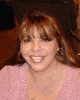
Joined: 15 Nov 2007
Posts: 213
Location: Wichita, KS
PS Version: 7.0
OS: Windows XP
|
 Posted: Sun Oct 05, 2008 1:06 am Post subject: Posted: Sun Oct 05, 2008 1:06 am Post subject: |
 |
|
Find a pic of a belly and one of a baby's foot....paste the foot onto the belly, adjust size....add a layer mask select hide all...use an airbrush paintbrush with the opacity turned down...(adjust it accordingly) so that the foot only slightly shows....you can use different blending modes if you like just to see how it looks, but you don't really need to....go back to layer mask then select apply...flatten your image and use your dodge and burn to add just a touch of more refined detail.
_________________
Melanie Ward
designwards@yahoo.com |
|
|
|
|
 |
|




