|
|
| Author |
Message |
drewangle
Joined: 22 Sep 2008
Posts: 2
|
 Posted: Mon Sep 22, 2008 9:12 pm Post subject: HOW WAS THIS TECHNIQUE ACOMPLISHED!!? Posted: Mon Sep 22, 2008 9:12 pm Post subject: HOW WAS THIS TECHNIQUE ACOMPLISHED!!? |
 |
|
|
|
|
|
|
 |
Ducky316
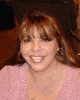
Joined: 15 Nov 2007
Posts: 213
Location: Wichita, KS
PS Version: 7.0
OS: Windows XP
|
 Posted: Tue Sep 23, 2008 4:39 pm Post subject: Posted: Tue Sep 23, 2008 4:39 pm Post subject: |
 |
|
This was probably done using lucisart photograph enhancement program. http://www.lucisart.com/ It is not a cheap program. However you can achieve a close replica by using the high pass filter within your photoshop program.
I just took this photo of a garden spider this afternoon in my yard. I used the high pass filter (you'll have to mess with the settings until lines are clearly defined) on a duplicate layer, changed the blending mode to vivid light, then used gussian blur 1.0.
See the difference?

After using the high pass filter...

If you need some more help, feel free to PM me.
_________________
Melanie Ward
designwards@yahoo.com |
|
|
|
|
 |
drewangle
Joined: 22 Sep 2008
Posts: 2
|
 Posted: Tue Sep 23, 2008 5:46 pm Post subject: Posted: Tue Sep 23, 2008 5:46 pm Post subject: |
 |
|
Sorry I can't PM- don't have enough posts. I was actually more leaning towars how the color and mood of the picture was done. Any ideas? |
|
|
|
|
 |
Ducky316
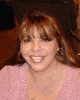
Joined: 15 Nov 2007
Posts: 213
Location: Wichita, KS
PS Version: 7.0
OS: Windows XP
|
 Posted: Wed Sep 24, 2008 11:28 am Post subject: Posted: Wed Sep 24, 2008 11:28 am Post subject: |
 |
|
It's the same except it's desaturated....You may have to play with levels and curves after using the high pass filter, and it's not going to be exact as the examples you used but it will be close.
_________________
Melanie Ward
designwards@yahoo.com |
|
|
|
|
 |
|






