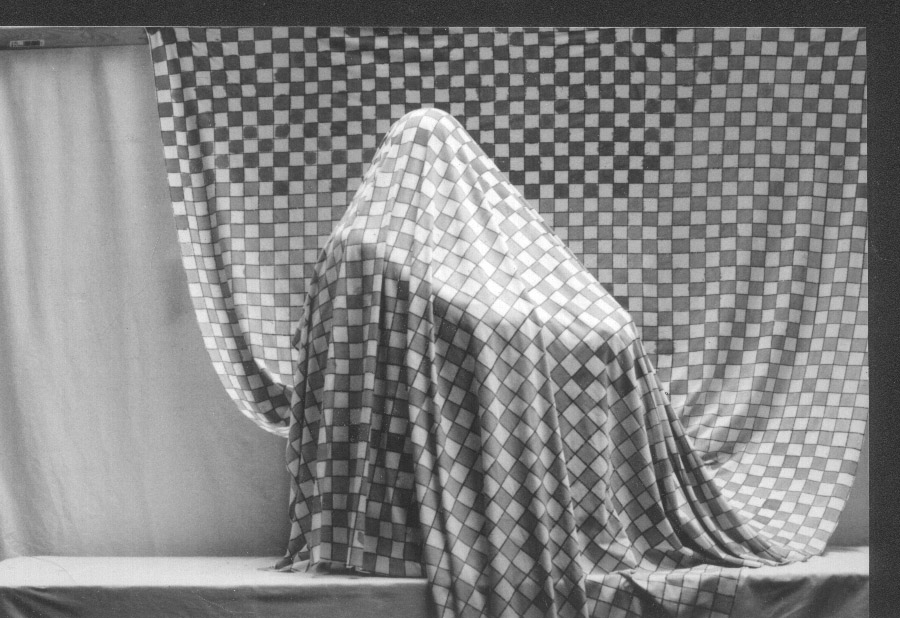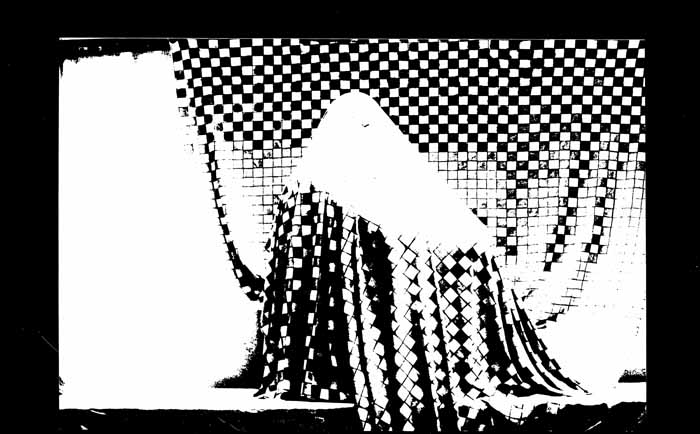|
|
| Author |
Message |
nicovangoed
Joined: 14 Sep 2008
Posts: 3
Location: london
|
 Posted: Sun Sep 14, 2008 10:24 am Post subject: Turning a photo 100% black and white Posted: Sun Sep 14, 2008 10:24 am Post subject: Turning a photo 100% black and white |
 |
|
Hi,
Does anyone know any tricks in PS CS2 to take a photo and create smooth black and white without any grey gradients at all. It's tricky as my source photo has some subtle shadows in it .. is it possible ?
I have a photo of a checkered cloth draped over an object and need to extract pure black and white squares ...
Any ideas would be great help !!
i attach the source photo
| Description: |
|
| Filesize: |
186.25 KB |
| Viewed: |
1093 Time(s) |
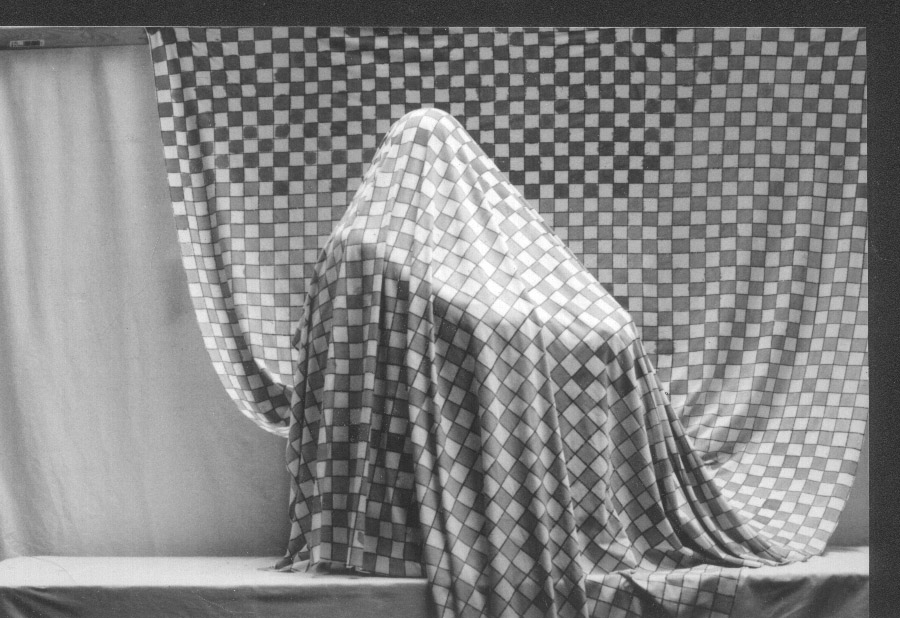
|
|
|
|
|
|
 |
doubrovski
Joined: 29 Sep 2007
Posts: 230
|
 Posted: Mon Sep 15, 2008 12:37 am Post subject: Posted: Mon Sep 15, 2008 12:37 am Post subject: |
 |
|
Hi nicovangoed,
Pull down "Image > Adjustments > Threshold" and play with the slider...
Regards.
_________________
Andrei Doubrovski
SimplePhotoshop.com |
|
|
|
|
 |
nicovangoed
Joined: 14 Sep 2008
Posts: 3
Location: london
|
|
|
|
|
 |
|