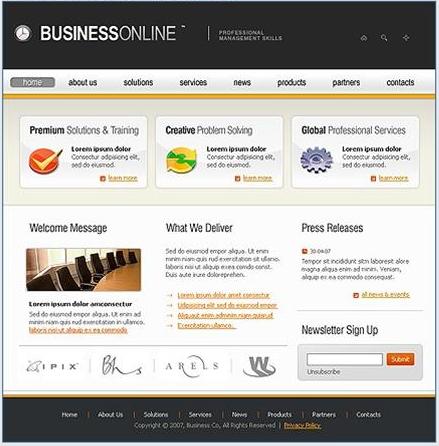|
|
| Author |
Message |
begweb
Joined: 13 Oct 2007
Posts: 1
|
 Posted: Sat Oct 13, 2007 10:45 am Post subject: How do I rebuild image as webpage? Posted: Sat Oct 13, 2007 10:45 am Post subject: How do I rebuild image as webpage? |
 |
|
How do I take an exisiting image and make it into a webpage? Would it be best to use layers or slicing? Is there a tutorial out there on the web I can use? Thanks guys!!
| Description: |
|
| Filesize: |
36.76 KB |
| Viewed: |
220 Time(s) |
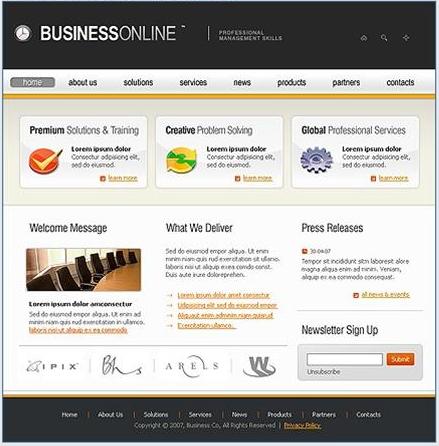
|
|
|
|
|
|
 |
numbrabbit
Joined: 01 Jan 2007
Posts: 99
|
 Posted: Sat Oct 13, 2007 11:31 am Post subject: Posted: Sat Oct 13, 2007 11:31 am Post subject: |
 |
|
I have asked myself this same question many times but never really under took the project. So now that you have asked, I went looking for an answer and this is one that I found.
http://www.killersites.com/blog/2007/psd-to-web-page/
So, if we are just wanting to play around then yes, slicing and such is ok. But if we are going to do this in a serious format for profit, we need to do something more indepth. Now that's not to say, someone else on here may have better ideas and knowledge and can help us out more.
Good luck!
|
|
|
|
|
 |
Corinda
Joined: 23 Sep 2007
Posts: 10
Location: Scotland
|
 Posted: Sat Oct 20, 2007 11:21 am Post subject: Posted: Sat Oct 20, 2007 11:21 am Post subject: |
 |
|
Drawing up a layout in Photoshop is a good idea.
However, for the actual .html pages, reconstructing with CSS is how I'd do it. Slice up the important parts of the layout (buttons, images, etc) and create the page via CSS.
_________________
Want to learn Photoshop in just a few hours? |
|
|
|
|
 |
2dmedia
Joined: 23 Oct 2007
Posts: 5
Location: Ireland
|
 Posted: Tue Oct 23, 2007 1:49 pm Post subject: Posted: Tue Oct 23, 2007 1:49 pm Post subject: |
 |
|
I have been there before myself and I would have to agree with corinda, the best way and the way I do it is to either save it and export it to image ready where I slice the image to use with dreamweaver to use CSS to lay it out as a web page.
Though there is a very nifty plugin for Photoshop called "Sitegrinder" which allows you to convert a full psd image to a w3c compatable web page with just a few clicks. I am not too pushed on it as I am an old style coder and prefer the control of knowing exactly what I am coding. Though it may be of use to you 
http://www.medialab.com/sitegrinder/
_________________
"Simplicity is the ultimate form of sophistication" |
|
|
|
|
 |
|