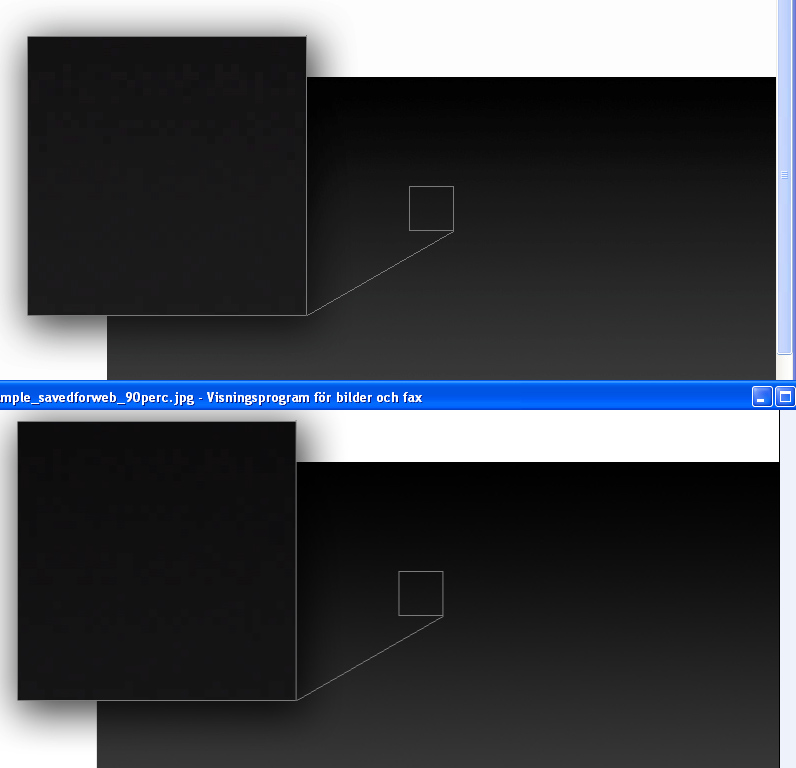|
|
| Author |
Message |
maitimon
Joined: 01 Oct 2007
Posts: 3
Location: Sweden
|
 Posted: Mon Oct 01, 2007 9:22 pm Post subject: Gradient - poor preview quality? (PS7) Posted: Mon Oct 01, 2007 9:22 pm Post subject: Gradient - poor preview quality? (PS7) |
 |
|
Problem in PS7:
Howcome the gradient looks like it has poor quality when it´s a psd.
But when I "save for web" like 90% jpg, The endresult is suddenly much better?
In InDesign you can adjust preview mode to high quality, Do I have
some sort of low quality preview preset in my PS7?
Example:
Above: How it looks in PS7, when I´m working with the psd-file.
Below: Preview in windows of the saved jpg (saved for web 90%)
| Description: |
|
| Filesize: |
82.66 KB |
| Viewed: |
207 Time(s) |
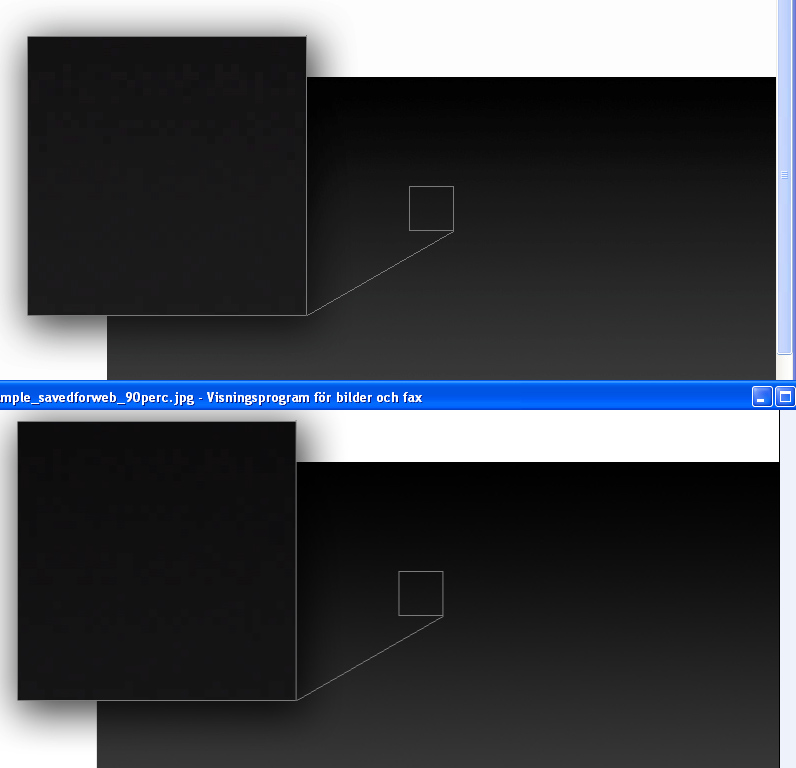
|
|
|
|
|
|
 |
Matt
VIP

Joined: 24 Sep 2007
Posts: 3515
Location: Haverhill, UK
PS Version: Lightroom 5, CS4 & Elements 11
OS: Windows 8.1
|
 Posted: Fri Oct 05, 2007 1:40 pm Post subject: Posted: Fri Oct 05, 2007 1:40 pm Post subject: |
 |
|
What is your view size inside Photoshop?
For the best screen preview make sure you're checking it out at 100%
_________________
Matt
3photoshop.com
http://www.3photoshop.com |
|
|
|
|
 |
maitimon
Joined: 01 Oct 2007
Posts: 3
Location: Sweden
|
 Posted: Sat Oct 06, 2007 8:15 pm Post subject: Thanks for the post Posted: Sat Oct 06, 2007 8:15 pm Post subject: Thanks for the post |
 |
|
It´s at 100%,
I´m sorry to tell you I´ve been working with PS for almost a decade
and I´ve never seen something like this in PS before..

|
|
|
|
|
 |
|