|
|
| Author |
Message |
larryr33
Joined: 27 Sep 2007
Posts: 2
|
 Posted: Thu Sep 27, 2007 1:01 pm Post subject: photoshop tool problems Posted: Thu Sep 27, 2007 1:01 pm Post subject: photoshop tool problems |
 |
|
Last Thursday my tools started acting funny in PhotoShop when I came back from dinner. They were fine before I went to eat. My lasso tool won't highlight what I want it to and it stops in mid selection. The croping tool only makes a small box and the handels are hard to pull open to the size I want. If I have more than one photo open I can't move them around. Every time I click on a photo to move it, it opens it to full size. I am also having similar problems in Flash and when I try to move things on my desktop. I'll click on a folder to move it and it opens instead. |
|
|
|
|
 |
xChrissie
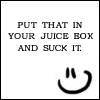
Joined: 27 Sep 2007
Posts: 20
Location: Australiaa
PS Version: Adobe Photoshop Cs3 Extended.
OS: Uhm.. Windows XP?
|
 Posted: Thu Sep 27, 2007 5:29 pm Post subject: Posted: Thu Sep 27, 2007 5:29 pm Post subject: |
 |
|
Man that sucks. My Photoshop doesnt do that at all, Never has. =S
_________________
Lalala =) |
|
|
|
|
 |
Matt
VIP

Joined: 24 Sep 2007
Posts: 3515
Location: Haverhill, UK
PS Version: Lightroom 5, CS4 & Elements 11
OS: Windows 8.1
|
 Posted: Sun Sep 30, 2007 12:46 pm Post subject: Posted: Sun Sep 30, 2007 12:46 pm Post subject: |
 |
|
What version are you using?
Check out your preferences to see if you are giving enough of your RAM to PS. You could also try going to Edit>Purge>All, see if it makes an improvement.
If this is happening in more than one application it could be that you have a prob with your physical RAM, how much have you got, and is it functioning correctly?
_________________
Matt
3photoshop.com
http://www.3photoshop.com |
|
|
|
|
 |
|




