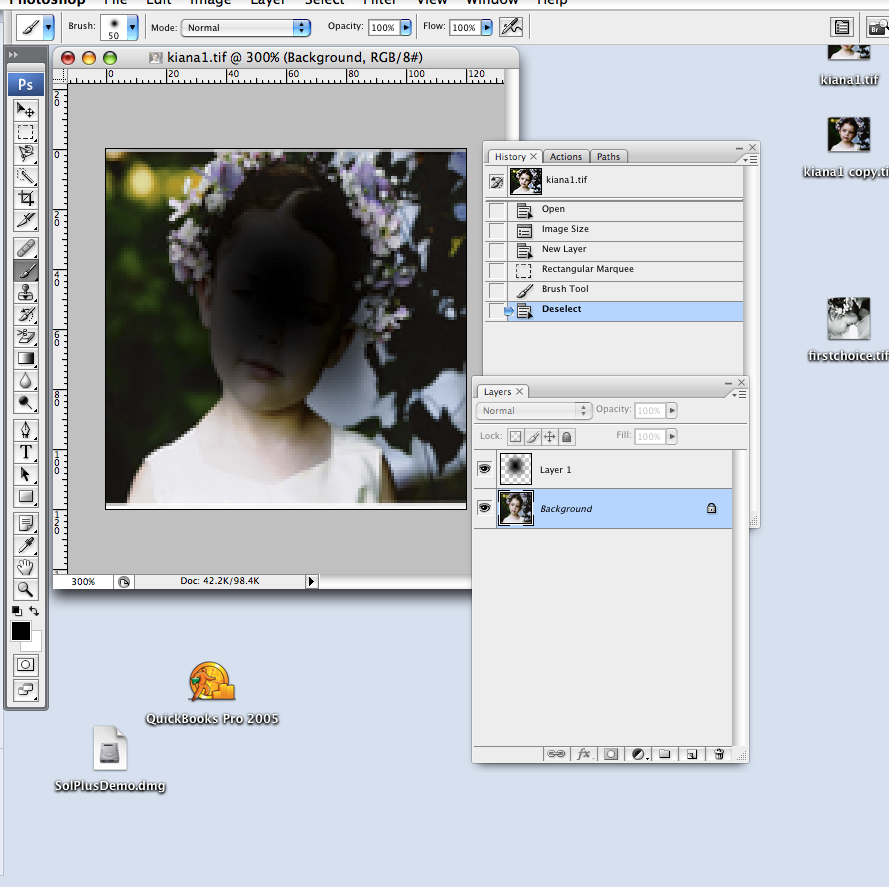|
|
| Author |
Message |
susansem
Joined: 28 Jul 2005
Posts: 183
|
 Posted: Thu Aug 30, 2007 8:18 pm Post subject: feathering Posted: Thu Aug 30, 2007 8:18 pm Post subject: feathering |
 |
|
I have the new CS3 and I could feather the edges (or soften them) on CS 2... now I'm having trouble doing it in CS3. I read in the help section that you use the marquee tool and then put a number in the feathering window at the top...after that, I'm lost. I've had no luck softening edges.
Does anyone know how to do this in CS3??
Thanks in advance... 
|
|
|
|
|
 |
BryanDowning

Joined: 05 Jul 2004
Posts: 1554
Location: California, USA
|
 Posted: Fri Aug 31, 2007 10:25 am Post subject: Re: feathering Posted: Fri Aug 31, 2007 10:25 am Post subject: Re: feathering |
 |
|
| susansem wrote: | | ...after that, I'm lost. |
What do you mean?
Did you put the number in? Did you try selecting? What happened with your selection?
_________________
Best Regards,
Bryan Downing
bryandowning.com |
|
|
|
|
 |
susansem
Joined: 28 Jul 2005
Posts: 183
|
 Posted: Fri Aug 31, 2007 3:53 pm Post subject: Thanks Posted: Fri Aug 31, 2007 3:53 pm Post subject: Thanks |
 |
|
I appreciate you responding. I select the image with the marquee tool, then I put in a number for the feathering (i've tried large and small numbers).... nothing happens. The image doesn't change and the selection remains the same with no difference in the edges (they are not faded like I'd like)
|
|
|
|
|
 |
BryanDowning

Joined: 05 Jul 2004
Posts: 1554
Location: California, USA
|
 Posted: Fri Aug 31, 2007 11:59 pm Post subject: Posted: Fri Aug 31, 2007 11:59 pm Post subject: |
 |
|
Put in a number for the feathering and then do the selection.
_________________
Best Regards,
Bryan Downing
bryandowning.com |
|
|
|
|
 |
susansem
Joined: 28 Jul 2005
Posts: 183
|
 Posted: Sat Sep 01, 2007 1:42 pm Post subject: feathering Posted: Sat Sep 01, 2007 1:42 pm Post subject: feathering |
 |
|
Ok, I set the feathering to 45 , made a selection with the retangular marquee tool and then pressed return. No change. I must be doing something wrong.
|
|
|
|
|
 |
BryanDowning

Joined: 05 Jul 2004
Posts: 1554
Location: California, USA
|
 Posted: Sat Sep 01, 2007 9:40 pm Post subject: Posted: Sat Sep 01, 2007 9:40 pm Post subject: |
 |
|
Ok, I'm thinking we are on different pages right now, so I'm just going to give complete instructions from start to finish.
Open Photoshop.
Make a new document with dimensions of 500 pixels by 500 pixels with resolution set to 72.
Go to View>Rulers
You should see rulers appear around your document.
Right click on the top ruler and select pixels.
Create a new layer in that document.
Select the selection tool.
Set the feathering to 10.
Make a square selection.
Click the brush tool.
Paint black in the selection.
Deselect.
You should have a fuzzy square. Do you?
_________________
Best Regards,
Bryan Downing
bryandowning.com |
|
|
|
|
 |
susansem
Joined: 28 Jul 2005
Posts: 183
|
 Posted: Sun Sep 02, 2007 6:17 am Post subject: black fuzzy square Posted: Sun Sep 02, 2007 6:17 am Post subject: black fuzzy square |
 |
|
Don't give up on me. I've done this over and over. Just as you stated. I get a black fuzzy square over the face of the image. I will enclose the picture with layers and history if possible. I already have rulers chosen.
| Description: |
|
| Filesize: |
166.56 KB |
| Viewed: |
227 Time(s) |
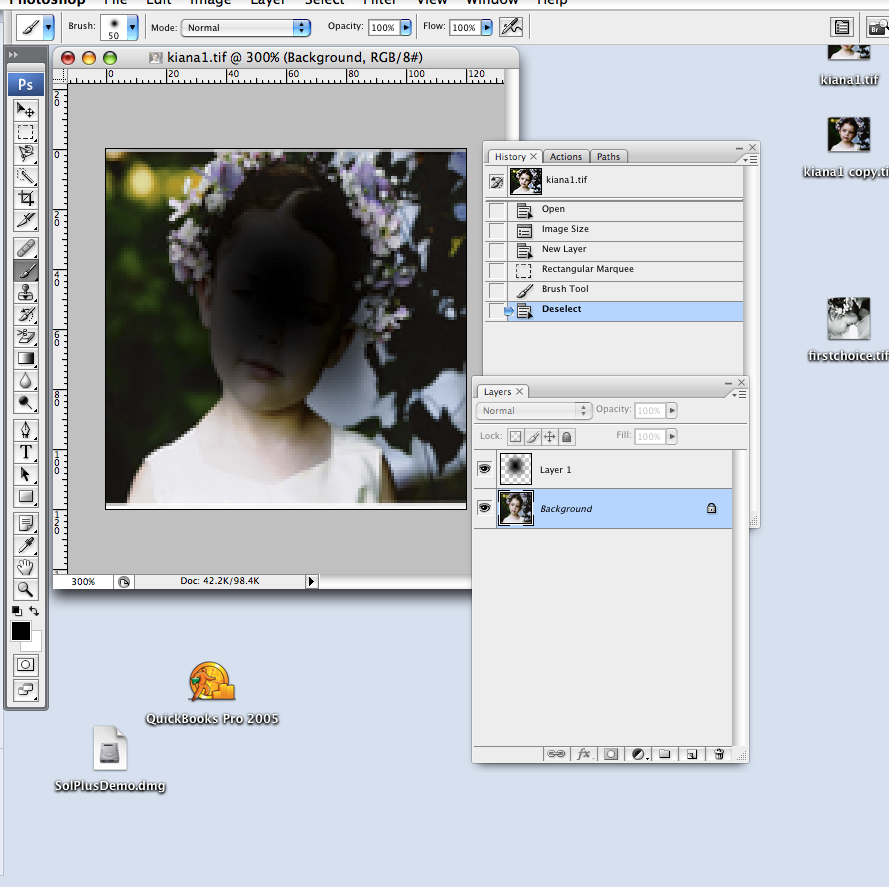
|
|
|
|
|
|
 |
BryanDowning

Joined: 05 Jul 2004
Posts: 1554
Location: California, USA
|
 Posted: Sun Sep 02, 2007 8:34 pm Post subject: Posted: Sun Sep 02, 2007 8:34 pm Post subject: |
 |
|
Oh ok, are you trying to feather the edges of the photo?
_________________
Best Regards,
Bryan Downing
bryandowning.com |
|
|
|
|
 |
susansem
Joined: 28 Jul 2005
Posts: 183
|
 Posted: Mon Sep 03, 2007 2:31 pm Post subject: Feathering Posted: Mon Sep 03, 2007 2:31 pm Post subject: Feathering |
 |
|
Yes, I'll take feathering anywhere at this point....
|
|
|
|
|
 |
muzza

Joined: 04 Sep 2007
Posts: 4
Location: Queensland, Australia
PS Version: CS3
OS: OSX
|
 Posted: Tue Sep 04, 2007 7:25 am Post subject: Posted: Tue Sep 04, 2007 7:25 am Post subject: |
 |
|
I think you may be in indexed color mode.
On the menu bar, go to Image>Mode and make sure there's no tick next to indexed color. I've just been playing around with feathering and I could do it in CMYK or RGB mode.
To feather the edges of a photo, set the feathering pixels BEFORE drawing the marquee.
Then select the inverse, press delete and (hopefully) Voila! Happy Days. A finely feathered foto.
|
|
|
|
|
 |
|