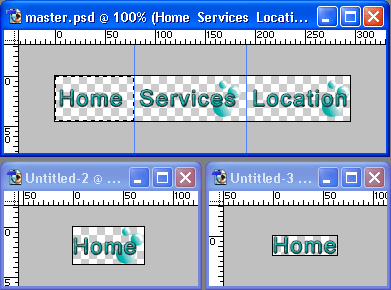brenakie
Joined: 27 Mar 2007
Posts: 1
|
 Posted: Tue Mar 27, 2007 9:48 am Post subject: Copy Merged Issue making buttons HELP Posted: Tue Mar 27, 2007 9:48 am Post subject: Copy Merged Issue making buttons HELP |
 |
|
Hello,
I'm trying to create buttons for web site navigation. the buttons are to be mouse overs. I've created these a 100 but now I'm having issues (in both 7.0 and CS2).
In the master file I have all 3 buttons.
For example the HOME button size should be 79x45 pixels whether it is on/off.
I'll select the area and do a COPY MERGED, then CTRL-N, then CTRL-V to paste the image. The dimensions of the ON state are now 71x37
I'll then go back to the master and turn off the ON layer and again do a COPY MERGED, then CTRL-N, then CTRL-V to paste the image. The dimensions of the OFF state are now 64x19
Can someone please tell me what I'm doing wrong?
Thanks in advance for your help.
Brenakie
| Description: |
|
| Filesize: |
21.15 KB |
| Viewed: |
138 Time(s) |
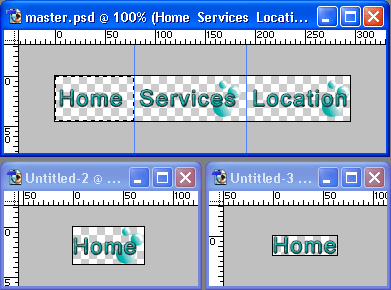
|
|
|