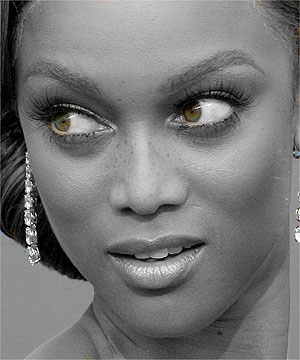|
|
| Author |
Message |
kingcatx7
Joined: 24 Feb 2007
Posts: 14
|
 Posted: Sun Mar 04, 2007 4:31 pm Post subject: Black and White Problem Posted: Sun Mar 04, 2007 4:31 pm Post subject: Black and White Problem |
 |
|
okay i did this by useing the brush tool and then using the tool right under that to make something go back to original color..so i made this whole face black and white then used that tool......im soo confuseddd on what i did cause now its not wokring....i think i changed the mode at the top please help!
| Description: |
|
| Filesize: |
58.1 KB |
| Viewed: |
224 Time(s) |
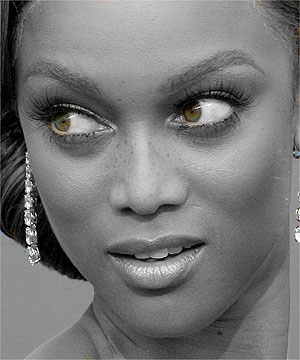
|
|
|
|
|
|
 |
kingcatx7
Joined: 24 Feb 2007
Posts: 14
|
 Posted: Sun Mar 04, 2007 4:41 pm Post subject: Posted: Sun Mar 04, 2007 4:41 pm Post subject: |
 |
|
heres a pics of whats happening
|
|
|
|
|
 |
kingcatx7
Joined: 24 Feb 2007
Posts: 14
|
 Posted: Sun Mar 04, 2007 4:43 pm Post subject: Posted: Sun Mar 04, 2007 4:43 pm Post subject: |
 |
|
|
|
|
|
|
 |
lasa

Joined: 08 Aug 2005
Posts: 1090
Location: Florida
PS Version: CS
OS: MS XP
|
 Posted: Sun Mar 04, 2007 6:18 pm Post subject: Posted: Sun Mar 04, 2007 6:18 pm Post subject: |
 |
|
Ok..just a guess...probably turned the colored picture to BW by painting with the brush tool set to "color" mode.
Then you might haveused the history brush (below the brush tool) set to "normal" mode to paint the color back in.
Did that help?
Lasa
_________________
Lasa
My hobbie: www.angulo-webdesign-templates.threefooter.com
Treat people the way you want to be treated... |
|
|
|
|
 |
kingcatx7
Joined: 24 Feb 2007
Posts: 14
|
 Posted: Sun Mar 04, 2007 7:19 pm Post subject: Posted: Sun Mar 04, 2007 7:19 pm Post subject: |
 |
|
yess thats exactly what i did the pic above your post is whats hapeneing when i try doing that now...i think i chnaged something!
|
|
|
|
|
 |
lasa

Joined: 08 Aug 2005
Posts: 1090
Location: Florida
PS Version: CS
OS: MS XP
|
 Posted: Mon Mar 05, 2007 7:57 am Post subject: Posted: Mon Mar 05, 2007 7:57 am Post subject: |
 |
|
|
|
|
|
|
 |
|