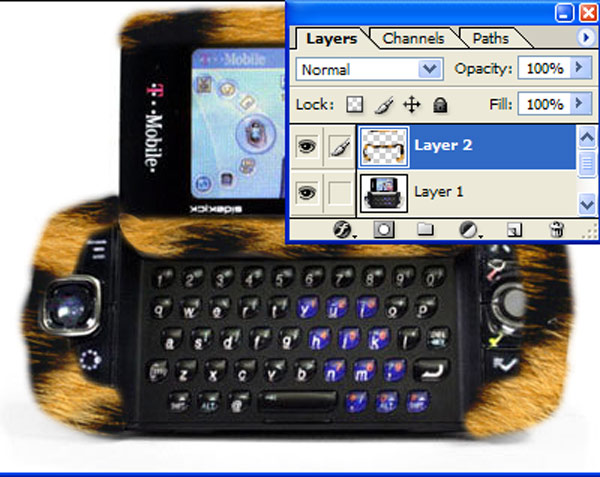|
|
| Author |
Message |
kingcatx7
Joined: 24 Feb 2007
Posts: 14
|
 Posted: Sat Mar 03, 2007 8:36 pm Post subject: STAMPS???? Posted: Sat Mar 03, 2007 8:36 pm Post subject: STAMPS???? |
 |
|
okay soo i saw this pic and this guy put fur on a sidekick 3....and i think he used a stamp can some one helpme with that! thanks
|
|
|
|
|
 |
lasa

Joined: 08 Aug 2005
Posts: 1090
Location: Florida
PS Version: CS
OS: MS XP
|
 Posted: Sun Mar 04, 2007 6:40 pm Post subject: Posted: Sun Mar 04, 2007 6:40 pm Post subject: |
 |
|
|
|
|
|
|
 |
kingcatx7
Joined: 24 Feb 2007
Posts: 14
|
 Posted: Sun Mar 04, 2007 7:17 pm Post subject: Posted: Sun Mar 04, 2007 7:17 pm Post subject: |
 |
|
okay never mind the sidekick 3.....okay someone i know took a picture of a car and put fur all over the car... how do i do something like this?
|
|
|
|
|
 |
kingcatx7
Joined: 24 Feb 2007
Posts: 14
|
 Posted: Sun Mar 04, 2007 7:34 pm Post subject: Posted: Sun Mar 04, 2007 7:34 pm Post subject: |
 |
|
here is the original pic and then what someone did to it on photoshop...how can i do something like this?!


|
|
|
|
|
 |
lasa

Joined: 08 Aug 2005
Posts: 1090
Location: Florida
PS Version: CS
OS: MS XP
|
 Posted: Mon Mar 05, 2007 7:41 am Post subject: Posted: Mon Mar 05, 2007 7:41 am Post subject: |
 |
|
It's just a matter of getting the right fur. You place the fur over your image and cut out where you don't want fur to appear. Use the "clone stamp tool" to fill gaps or edges.
or
simply us the Alien Skin eye candy 5 : texture (fur)
(I used the plugin but the first option would have been just as easy with the right fur sample)
| Description: |
|
| Filesize: |
65.07 KB |
| Viewed: |
195 Time(s) |

|
|
|
|
|
|
 |
lasa

Joined: 08 Aug 2005
Posts: 1090
Location: Florida
PS Version: CS
OS: MS XP
|
 Posted: Mon Mar 05, 2007 7:53 am Post subject: Posted: Mon Mar 05, 2007 7:53 am Post subject: |
 |
|
This is simply the cut out fur layer over the phone..(if you want to make the fur edges look real use a small size smudge tool and feather the hair outward)
Lasa
| Description: |
|
| Filesize: |
73.41 KB |
| Viewed: |
193 Time(s) |
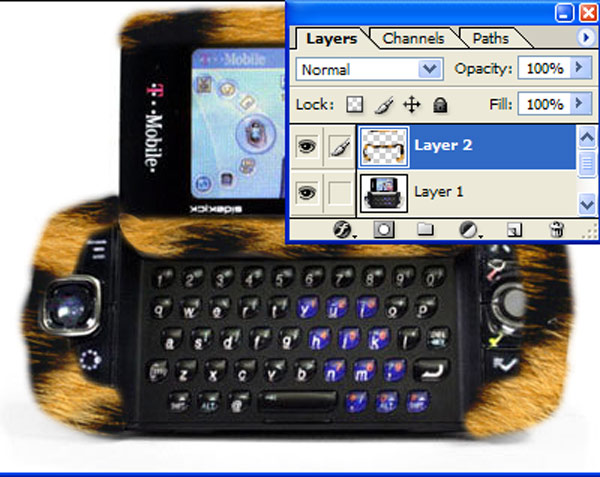
|
|
|
|
|
|
 |
|