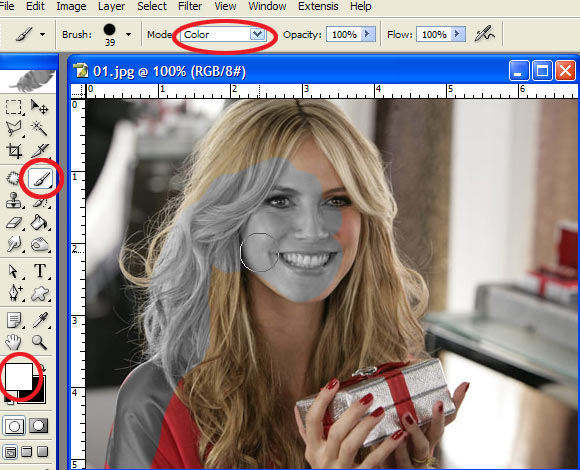|
|
| Author |
Message |
kingcatx7
Joined: 24 Feb 2007
Posts: 14
|
 Posted: Sat Feb 24, 2007 8:37 pm Post subject: I Really Need Help! Posted: Sat Feb 24, 2007 8:37 pm Post subject: I Really Need Help! |
 |
|
okay so my friend shes obsessed with photoshop and she does all this cool stuff with it...and shes not the only one who has done this but...ive seen pictures where shed just make certian things color and then the rest black and white...for example shed have a picture of her but shed be color and the rest would be black and white! can some one please tell me how to do this! thanks!
|
|
|
|
|
 |
Jesse_Gao

Joined: 05 Feb 2007
Posts: 6
Location: Wisconsin
|
 Posted: Sat Feb 24, 2007 11:01 pm Post subject: Posted: Sat Feb 24, 2007 11:01 pm Post subject: |
 |
|
When you select the paint brush tool. Up top you will see a drop down bar that says normal and so on. You bring it down to desaturate rather than keep it normal, and colour whatever you want black and white.
|
|
|
|
|
 |
lasa

Joined: 08 Aug 2005
Posts: 1090
Location: Florida
PS Version: CS
OS: MS XP
|
 Posted: Sun Feb 25, 2007 6:52 am Post subject: Posted: Sun Feb 25, 2007 6:52 am Post subject: |
 |
|
Just get the paint brush and set the color to white (or black) and the brush mode to color. Now simply paint everything you want to be B/W.
Lasa
| Description: |
|
| Filesize: |
74.36 KB |
| Viewed: |
239 Time(s) |
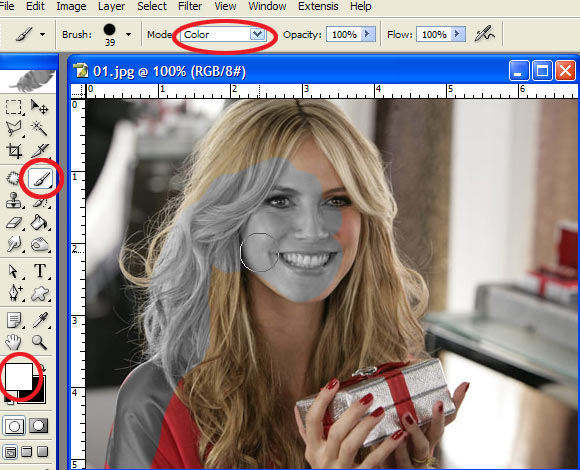
|
|
|
|
|
|
 |
kingcatx7
Joined: 24 Feb 2007
Posts: 14
|
 Posted: Sun Feb 25, 2007 6:52 pm Post subject: Posted: Sun Feb 25, 2007 6:52 pm Post subject: |
 |
|
i have a mac and the mac verson of photo shop is it the same?
|
|
|
|
|
 |
lasa

Joined: 08 Aug 2005
Posts: 1090
Location: Florida
PS Version: CS
OS: MS XP
|
 Posted: Sun Feb 25, 2007 8:02 pm Post subject: Posted: Sun Feb 25, 2007 8:02 pm Post subject: |
 |
|
|
|
|
|
|
 |
kingcatx7
Joined: 24 Feb 2007
Posts: 14
|
 Posted: Mon Feb 26, 2007 3:29 pm Post subject: Posted: Mon Feb 26, 2007 3:29 pm Post subject: |
 |
|
thanks it worked!
|
|
|
|
|
 |
|