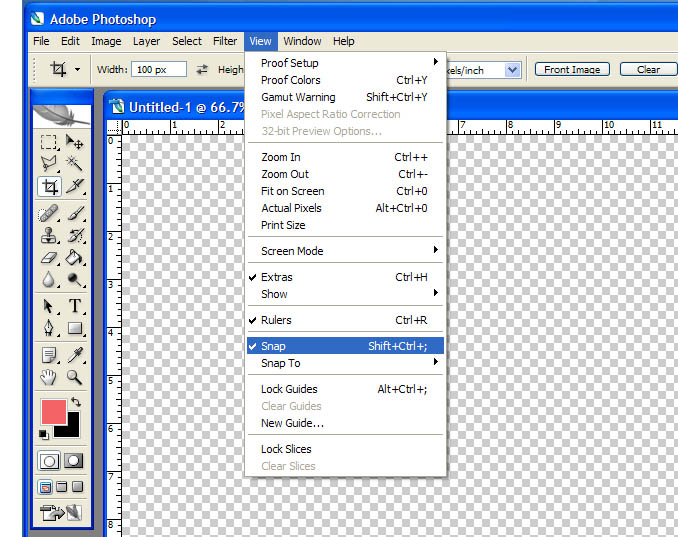|
|
| Author |
Message |
mantis8
Joined: 10 Feb 2007
Posts: 9
|
 Posted: Fri Feb 16, 2007 2:35 pm Post subject: stuck again Posted: Fri Feb 16, 2007 2:35 pm Post subject: stuck again |
 |
|

how do i move that blade ever so slightly so that i can get it just in the middle because when i move it down it goes below the saber.
|
|
|
|
|
 |
lasa

Joined: 08 Aug 2005
Posts: 1090
Location: Florida
PS Version: CS
OS: MS XP
|
 Posted: Fri Feb 16, 2007 7:30 pm Post subject: Posted: Fri Feb 16, 2007 7:30 pm Post subject: |
 |
|
Is the blade on its own layer? if so did you can try moving it with the arrows. Select the move tool then move it with the arrows. Should only move one px at a time (not 100% sure of that)
Lasa
_________________
Lasa
My hobbie: www.angulo-webdesign-templates.threefooter.com
Treat people the way you want to be treated... |
|
|
|
|
 |
AgfaD2
Joined: 03 Nov 2005
Posts: 267
Location: California
PS Version: Photoshop 9.0 CS2
OS: Windows XP Pro SP2/VISTA ULTIMATE
|
 Posted: Fri Feb 16, 2007 9:05 pm Post subject: Posted: Fri Feb 16, 2007 9:05 pm Post subject: |
 |
|
If your still stumped try to un-check snap if it is turned on.
-Chris
| Description: |
|
| Filesize: |
153 KB |
| Viewed: |
137 Time(s) |
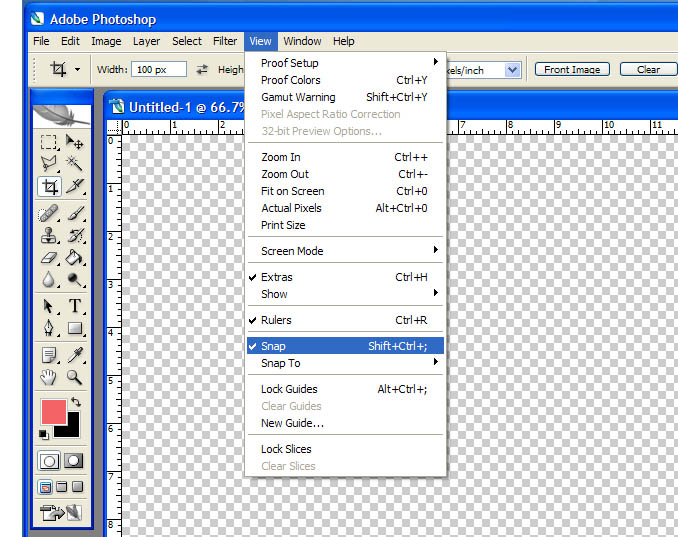
|
|
|
|
|
|
 |
mantis8
Joined: 10 Feb 2007
Posts: 9
|
 Posted: Wed Feb 21, 2007 12:01 pm Post subject: Posted: Wed Feb 21, 2007 12:01 pm Post subject: |
 |
|
i got it using the arrow key, thanks for your help
|
|
|
|
|
 |
|