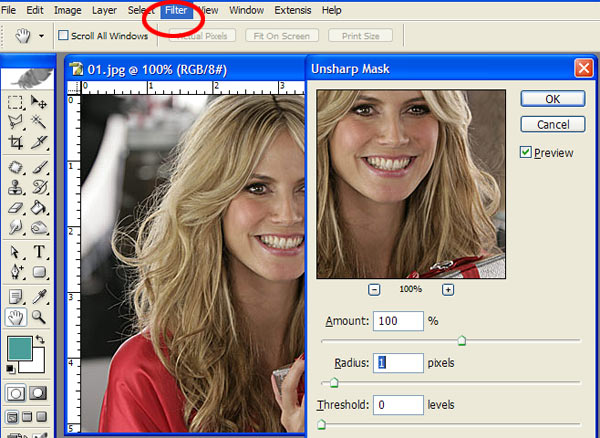|
|
| Author |
Message |
wild panther
Joined: 17 Feb 2007
Posts: 1
|
 Posted: Sat Feb 17, 2007 2:55 pm Post subject: How do you sharpen an image? Posted: Sat Feb 17, 2007 2:55 pm Post subject: How do you sharpen an image? |
 |
|
I am still new to photoshop and wondered what are the specific steps to SHARPEN an image?
|
|
|
|
|
 |
lasa

Joined: 08 Aug 2005
Posts: 1090
Location: Florida
PS Version: CS
OS: MS XP
|
 Posted: Sat Feb 17, 2007 5:53 pm Post subject: Posted: Sat Feb 17, 2007 5:53 pm Post subject: |
 |
|
Open the image you want to sharpen:
the go to FILTER / SHARPEN / UNSHARPEN (weird name)..for starters enter something like:
Amount: 100%
Radius: 1 px
Threshold: 0
Just to get a feel for it.
Good luck,
Lasa
| Description: |
|
| Filesize: |
74.24 KB |
| Viewed: |
218 Time(s) |
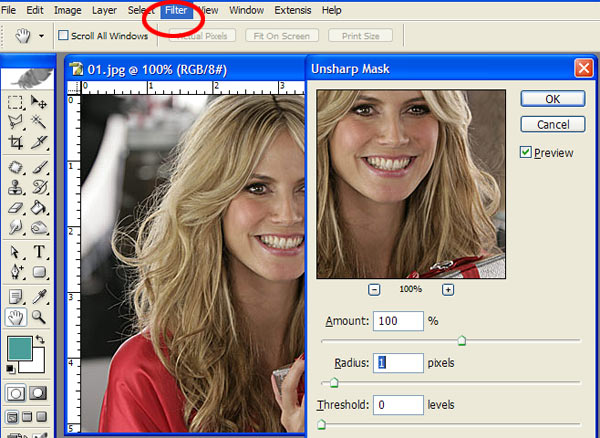
|
|
|
|
|
|
 |
KRS008
Joined: 22 Feb 2007
Posts: 2
Location: San Diego
|
 Posted: Thu Feb 22, 2007 6:22 pm Post subject: Posted: Thu Feb 22, 2007 6:22 pm Post subject: |
 |
|
The easiest way to sharpen an image is to use the Filter -> Sharpen option. You can tweak levels from there.
|
|
|
|
|
 |
|