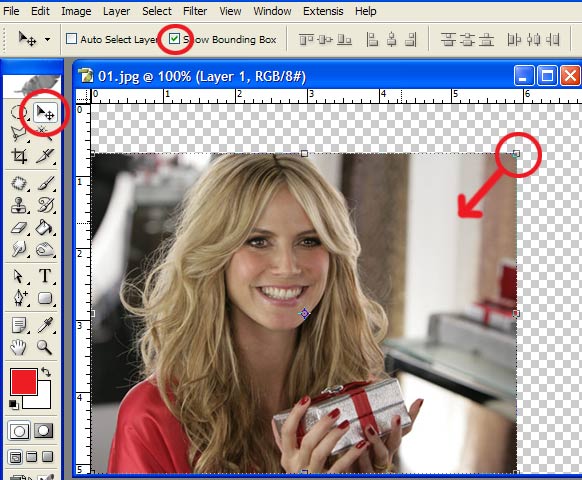|
|
| Author |
Message |
MartiniMan
Joined: 17 Feb 2007
Posts: 1
|
 Posted: Sat Feb 17, 2007 2:57 am Post subject: Layer Size Posted: Sat Feb 17, 2007 2:57 am Post subject: Layer Size |
 |
|
Bonjour a tous,
I'm sure that the answer to my question is a very simple, obvious one, but please bear with me as I'm a newbie to Photoshop. My question is: how do I change the size of an individual layer?
Let me tell you exactly what I'm trying to do. I've removed the background of one image and put it on top of another. However, my backgroundless (I'm also not updated on the terminology) image is about twice as large as my new background. Therefore, I must change the size of the text (my backgroundless image is an image of text) to fit. Could someone please tell me how to adjust the size of a layer?
Please help me as quickly as possible as I have a deadline for this image coming up in just one day.
Thanks in advance,
Drew R. Hood
|
|
|
|
|
 |
lasa

Joined: 08 Aug 2005
Posts: 1090
Location: Florida
PS Version: CS
OS: MS XP
|
 Posted: Sat Feb 17, 2007 1:16 pm Post subject: Posted: Sat Feb 17, 2007 1:16 pm Post subject: |
 |
|
Use the move tool...make sure the SHOW BOUNDING BOX is checked.
If its the background image you need to re-size, duplicate the layer, (turn off or delete the background layer) now you will see the corner handles (the bounding box) hold down the shift key and pull the corner handles to resize.
Holding the shift key while you resize keeps the image from distorting.
Hope this helps,
Lasa
| Description: |
|
| Filesize: |
62.38 KB |
| Viewed: |
242 Time(s) |
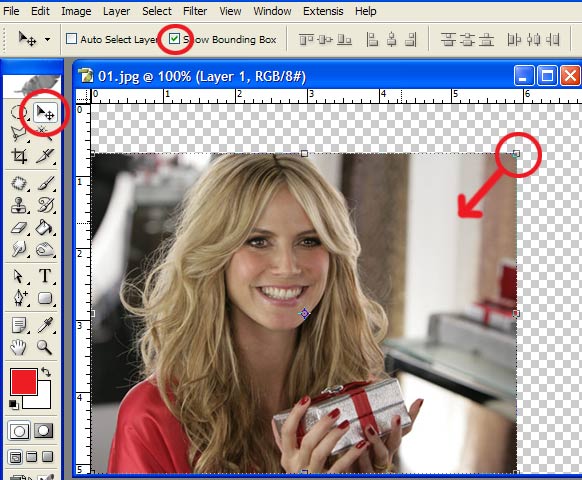
|
|
|
|
|
|
 |
SCync
Joined: 28 Jan 2005
Posts: 98
Location: Montreal
|
 Posted: Sun Feb 18, 2007 9:15 am Post subject: Posted: Sun Feb 18, 2007 9:15 am Post subject: |
 |
|
|
|
|
|
|
 |
lasa

Joined: 08 Aug 2005
Posts: 1090
Location: Florida
PS Version: CS
OS: MS XP
|
 Posted: Sun Feb 18, 2007 4:08 pm Post subject: Posted: Sun Feb 18, 2007 4:08 pm Post subject: |
 |
|
Yeah-up..guilty as charged.
Its the very first picture in my "forum test" file.
It's actually called 01.jpg
I can think of worse default files to work on... lol
Lasa
_________________
Lasa
My hobbie: www.angulo-webdesign-templates.threefooter.com
Treat people the way you want to be treated... |
|
|
|
|
 |
|