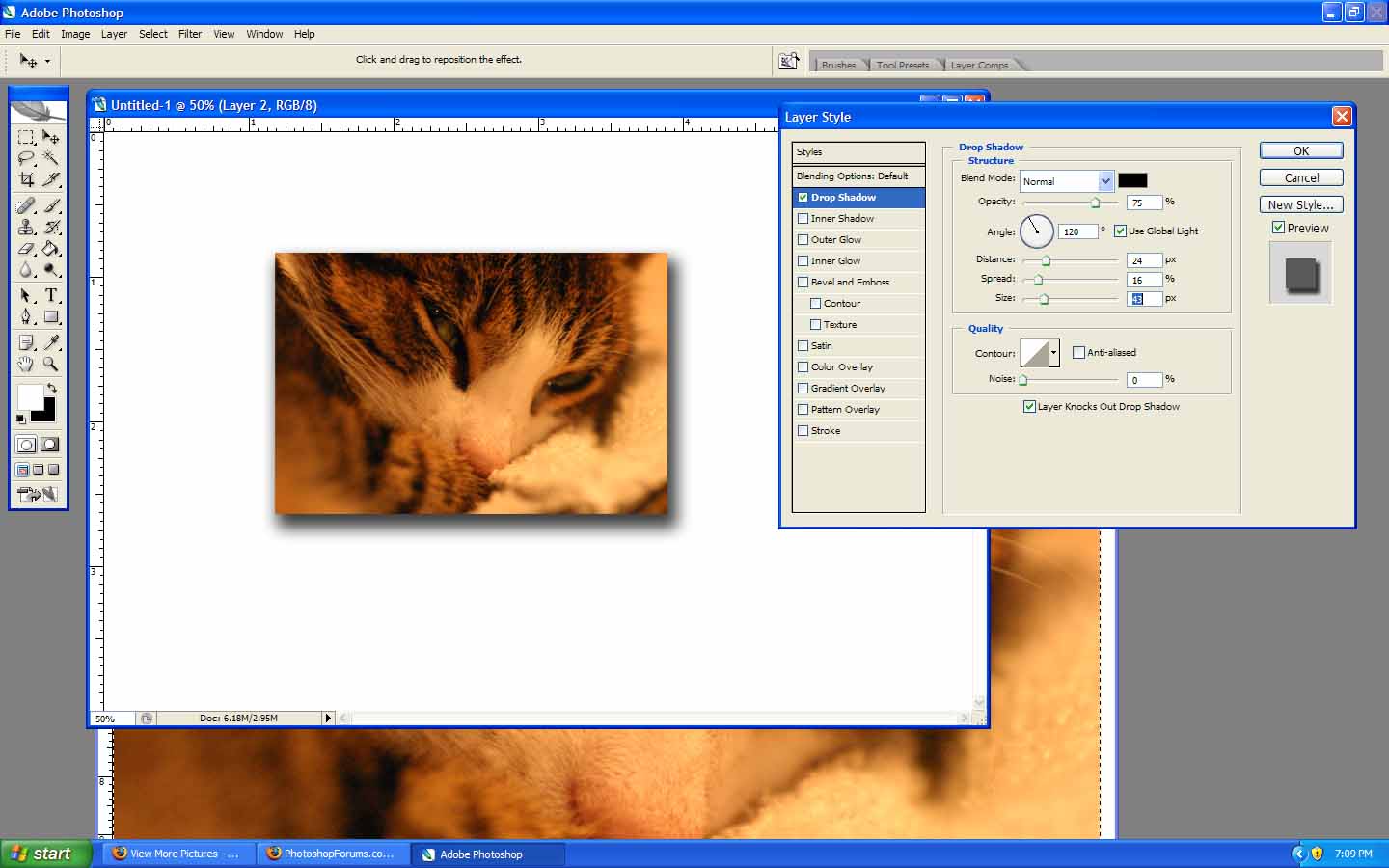|
|
| Author |
Message |
fogdog
Joined: 05 Feb 2007
Posts: 5
|
 Posted: Mon Feb 05, 2007 12:12 am Post subject: Help please!! Make my cakes look good Posted: Mon Feb 05, 2007 12:12 am Post subject: Help please!! Make my cakes look good |
 |
|
Hi, I am also a beginner, very much a beginner.
I own a cake business and I am trying to update our website with some new photos as you can see in the photo below it doesn't look very professional so I want remove the cake and put it onto a new background.
I have read other topics and have tried things like 'extract' or using the magic wand, but I can't get it looking very professional..
The idea is to have every picture on a silvery/purple background to help the cake standout! Can anyone tell me the easiest way? The picture is below. Our website is www.creatacake.com.au so once I have finished the photos I will show how much help you are!!

|
|
|
|
|
 |
lasa

Joined: 08 Aug 2005
Posts: 1090
Location: Florida
PS Version: CS
OS: MS XP
|
 Posted: Mon Feb 05, 2007 9:18 am Post subject: Posted: Mon Feb 05, 2007 9:18 am Post subject: |
 |
|
Cut out the cake using the Pentool or the Quick mask.
The take a picture of a nicely arranged table and place the image on it.
The angles have to be similar to be convincing.
I couldn't find a quick suitable background image..sorry.
Pentool works well on this image.
Lasa
| Description: |
|
| Filesize: |
69.78 KB |
| Viewed: |
493 Time(s) |

|
|
|
|
|
|
 |
fogdog
Joined: 05 Feb 2007
Posts: 5
|
 Posted: Tue Feb 06, 2007 12:04 am Post subject: Posted: Tue Feb 06, 2007 12:04 am Post subject: |
 |
|
Thanks so much for that! What you have done is perfect in fact exactly how I want to display our cakes.
Is it possible for you to give me a step by step on how you did that??
Sorry I am really reaally ignorant!
|
|
|
|
|
 |
lasa

Joined: 08 Aug 2005
Posts: 1090
Location: Florida
PS Version: CS
OS: MS XP
|
 Posted: Tue Feb 06, 2007 11:24 am Post subject: Posted: Tue Feb 06, 2007 11:24 am Post subject: |
 |
|
Sorry but there isn't much to add..its in getting used to the pentool...It crazy at first but once you understand it logic it great.
Lasa
_________________
Lasa
My hobbie: www.angulo-webdesign-templates.threefooter.com
Treat people the way you want to be treated... |
|
|
|
|
 |
JohnnyFever
Joined: 02 Feb 2007
Posts: 55
|
 Posted: Tue Feb 06, 2007 3:55 pm Post subject: Posted: Tue Feb 06, 2007 3:55 pm Post subject: |
 |
|
Sorry to use this post but I have a question about this same thing. I will use fogdog's cake as the example. Can you now take that cake, keep the white background, and add a shadow?
Thanks
John
P.S. thanks fogdog for letting me use your post hope you don't mind.
|
|
|
|
|
 |
AgfaD2
Joined: 03 Nov 2005
Posts: 267
Location: California
PS Version: Photoshop 9.0 CS2
OS: Windows XP Pro SP2/VISTA ULTIMATE
|
 Posted: Tue Feb 06, 2007 9:11 pm Post subject: Posted: Tue Feb 06, 2007 9:11 pm Post subject: |
 |
|
Johnny: If you have the cake in a separate layer it is fairly easy.
Go to 'layer' then 'layer style' Then select "drop shadow"
From there you have some options. Play around with those options and you'll see.
Chris
| Description: |
|
| Filesize: |
135.53 KB |
| Viewed: |
467 Time(s) |
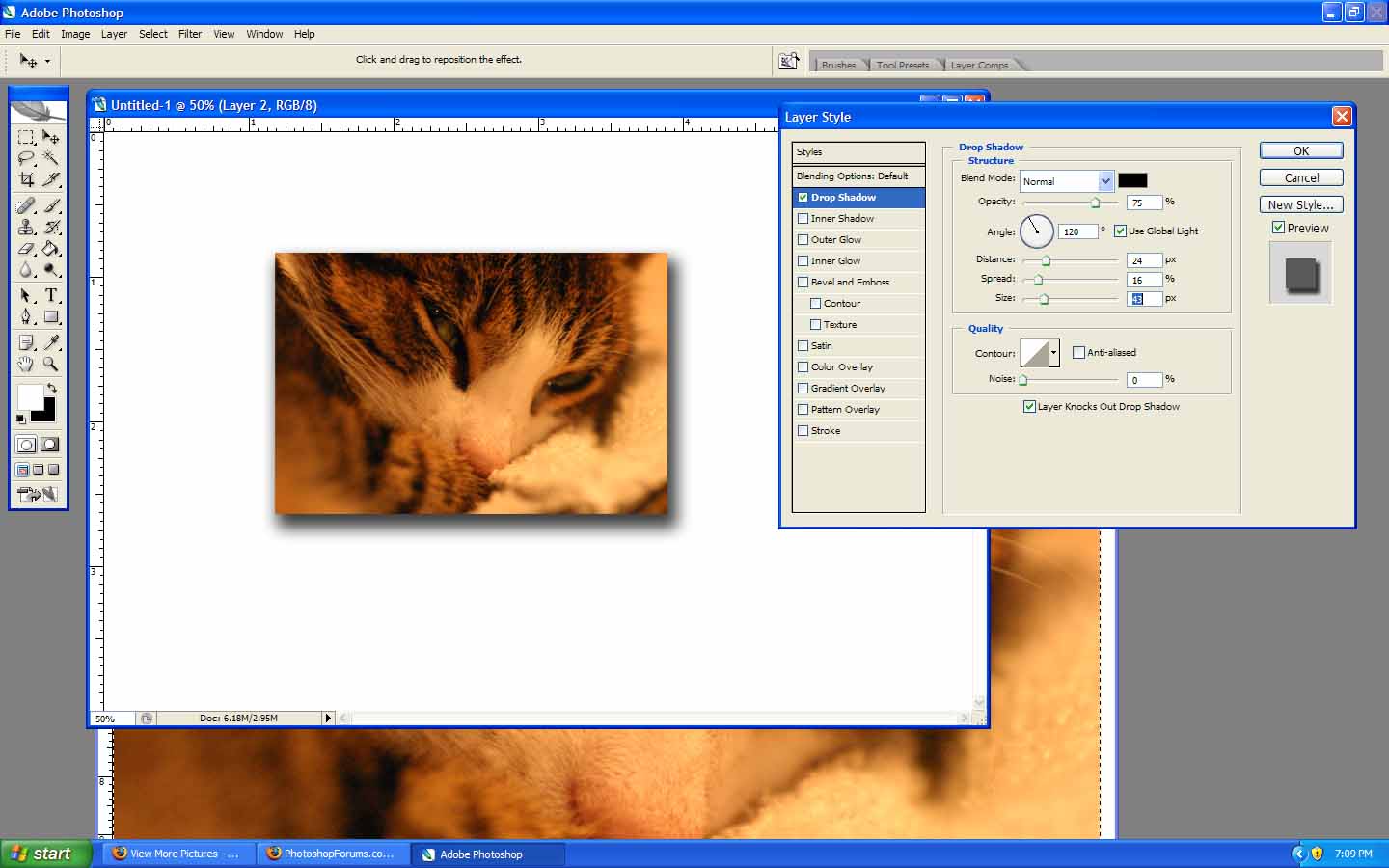
|
|
|
|
|
|
 |
fogdog
Joined: 05 Feb 2007
Posts: 5
|
 Posted: Wed Feb 07, 2007 1:38 am Post subject: Posted: Wed Feb 07, 2007 1:38 am Post subject: |
 |
|
Thanks all, I am getting there. Now I just need a web expert to update my site...


|
|
|
|
|
 |
lasa

Joined: 08 Aug 2005
Posts: 1090
Location: Florida
PS Version: CS
OS: MS XP
|
 Posted: Wed Feb 07, 2007 8:06 am Post subject: Posted: Wed Feb 07, 2007 8:06 am Post subject: |
 |
|
Looks good Fogdog!..The only parts that still might need a little cleaning are the bottoms, there a little uneven going across.
I'm not sure how you did it but if you use the pentool for the long straight or curves and Q-mask for the little ins and outs its pretty smooth sailing.
Keep it up.
Good luck,
Lasa
Forgot to add my image..there it is.
| Description: |
|
| Filesize: |
57.84 KB |
| Viewed: |
439 Time(s) |

|
Last edited by lasa on Thu Feb 08, 2007 6:51 am; edited 1 time in total |
|
|
|
|
 |
JohnnyFever
Joined: 02 Feb 2007
Posts: 55
|
 Posted: Wed Feb 07, 2007 3:09 pm Post subject: Posted: Wed Feb 07, 2007 3:09 pm Post subject: |
 |
|
Yep Fogdog looks good. Thanks again for letting me ask a question in your post.
AgfaD2 that's what I thought...was having a mind blank LOL.
|
|
|
|
|
 |
AgfaD2
Joined: 03 Nov 2005
Posts: 267
Location: California
PS Version: Photoshop 9.0 CS2
OS: Windows XP Pro SP2/VISTA ULTIMATE
|
 Posted: Wed Feb 07, 2007 8:58 pm Post subject: Posted: Wed Feb 07, 2007 8:58 pm Post subject: |
 |
|
Glad I could shed some light.
|
|
|
|
|
 |
|