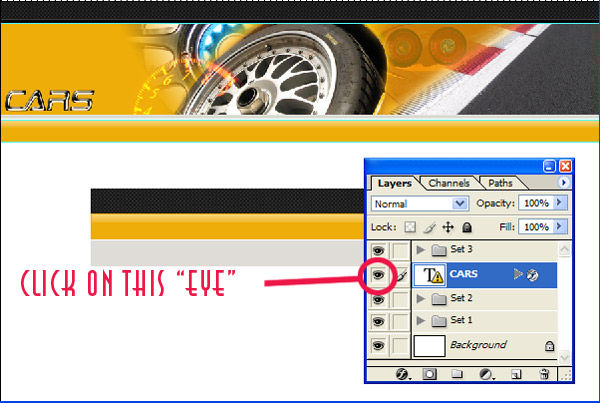|
|
| Author |
Message |
rickyreter
Joined: 01 Feb 2007
Posts: 16
Location: SUSSEX-UK
|
 Posted: Thu Feb 01, 2007 5:18 pm Post subject: Please please help psd help with text Posted: Thu Feb 01, 2007 5:18 pm Post subject: Please please help psd help with text |
 |
|
|
|
|
|
|
 |
lasa

Joined: 08 Aug 2005
Posts: 1090
Location: Florida
PS Version: CS
OS: MS XP
|
 Posted: Thu Feb 01, 2007 8:25 pm Post subject: Posted: Thu Feb 01, 2007 8:25 pm Post subject: |
 |
|
If you have the 7 layer PSD files and the CAR is written in the file it would have its own layer marked with a "T" (see circled "T" in the layer pallete).
Turn off the layer (click the little eye on the layer pallete) If the text disappears that your CAR text layer..(it might say CAR on the layer also)
If this doesn't help..give us a screen shot of the open fileshowing the layer pallete.
Lasa
| Description: |
|
| Filesize: |
72.47 KB |
| Viewed: |
317 Time(s) |

|
|
|
|
|
|
 |
rickyreter
Joined: 01 Feb 2007
Posts: 16
Location: SUSSEX-UK
|
 Posted: Fri Feb 02, 2007 7:53 am Post subject: hi Posted: Fri Feb 02, 2007 7:53 am Post subject: hi |
 |
|
UMM..getting all confused i no it sounds silly but all i want is that text and upload it?
Dont no how to do a screen shot?
Peter
HELP?????????/
sorry have 3 part to psd not 7
_________________
www.cartalkuk.co.uk |
|
|
|
|
 |
lasa

Joined: 08 Aug 2005
Posts: 1090
Location: Florida
PS Version: CS
OS: MS XP
|
 Posted: Fri Feb 02, 2007 4:43 pm Post subject: Posted: Fri Feb 02, 2007 4:43 pm Post subject: |
 |
|
Open the PSD file. Make sure the Layer pallete is visible then press.."PRINT SCRN" on your keyboard,
normally above the key arrows on your keyboard.
Then open a new default file file and press paste.
reduce the image to under 75K.
Is there a TEXT LAYER in your layer pallete?
Lasa
_________________
Lasa
My hobbie: www.angulo-webdesign-templates.threefooter.com
Treat people the way you want to be treated... |
|
|
|
|
 |
rickyreter
Joined: 01 Feb 2007
Posts: 16
Location: SUSSEX-UK
|
 Posted: Sat Feb 03, 2007 7:43 am Post subject: Posted: Sat Feb 03, 2007 7:43 am Post subject: |
 |
|
sorry cant do it not matter i ask someone else or ill do it another way
Thanks Peter
_________________
www.cartalkuk.co.uk |
|
|
|
|
 |
lasa

Joined: 08 Aug 2005
Posts: 1090
Location: Florida
PS Version: CS
OS: MS XP
|
 Posted: Sat Feb 03, 2007 8:43 am Post subject: Posted: Sat Feb 03, 2007 8:43 am Post subject: |
 |
|
I downloaded the image from the site to see what you are looking at...
I opened the PSD file. If you look at the LAYER Palette, you will see a BIG "T" that says CAR. That is the CAR text layer.
If you click the eye (see attached sample) the text disapears...
If you want to delete the CAR text drag the layer to the trash can.
If you can't find the layer palette...maybe it disapeared. Go up to
WINDOW / WORKSPACE / Reset Palette location..it will reapear.
Hope this helps. Also use the PS help. Once you know the name of things it's pretty good.
Good luck,
Lasa
| Description: |
|
| Filesize: |
74.76 KB |
| Viewed: |
297 Time(s) |
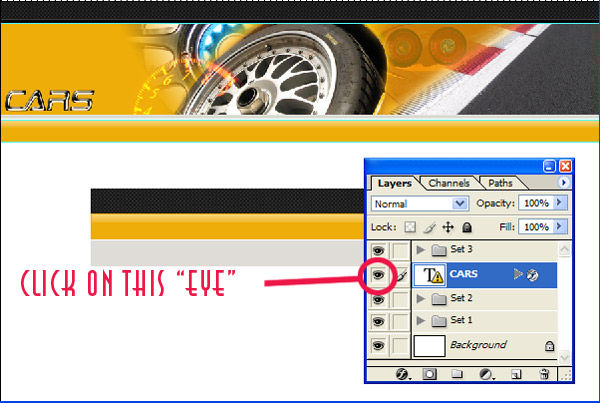
|
|
|
|
|
|
 |
rickyreter
Joined: 01 Feb 2007
Posts: 16
Location: SUSSEX-UK
|
 Posted: Sat Feb 03, 2007 10:06 am Post subject: Posted: Sat Feb 03, 2007 10:06 am Post subject: |
 |
|
|
|
|
|
|
 |
lasa

Joined: 08 Aug 2005
Posts: 1090
Location: Florida
PS Version: CS
OS: MS XP
|
 Posted: Sat Feb 03, 2007 1:49 pm Post subject: Posted: Sat Feb 03, 2007 1:49 pm Post subject: |
 |
|
Did it help?
With regards to uploading...I would assume it depends on your web building program you are using.
Sorry,
Lasa
_________________
Lasa
My hobbie: www.angulo-webdesign-templates.threefooter.com
Treat people the way you want to be treated... |
|
|
|
|
 |
rickyreter
Joined: 01 Feb 2007
Posts: 16
Location: SUSSEX-UK
|
 Posted: Sat Feb 03, 2007 1:55 pm Post subject: Posted: Sat Feb 03, 2007 1:55 pm Post subject: |
 |
|
|
|
|
|
|
 |
lasa

Joined: 08 Aug 2005
Posts: 1090
Location: Florida
PS Version: CS
OS: MS XP
|
 Posted: Sat Feb 03, 2007 7:41 pm Post subject: Posted: Sat Feb 03, 2007 7:41 pm Post subject: |
 |
|
How did you upload the original site header?
You would replace the old header with the new one using the same program you used to make the site and then upload to your web host...I feel like 'm missing something.... is it your site?
Lasa
_________________
Lasa
My hobbie: www.angulo-webdesign-templates.threefooter.com
Treat people the way you want to be treated... |
|
|
|
|
 |
|