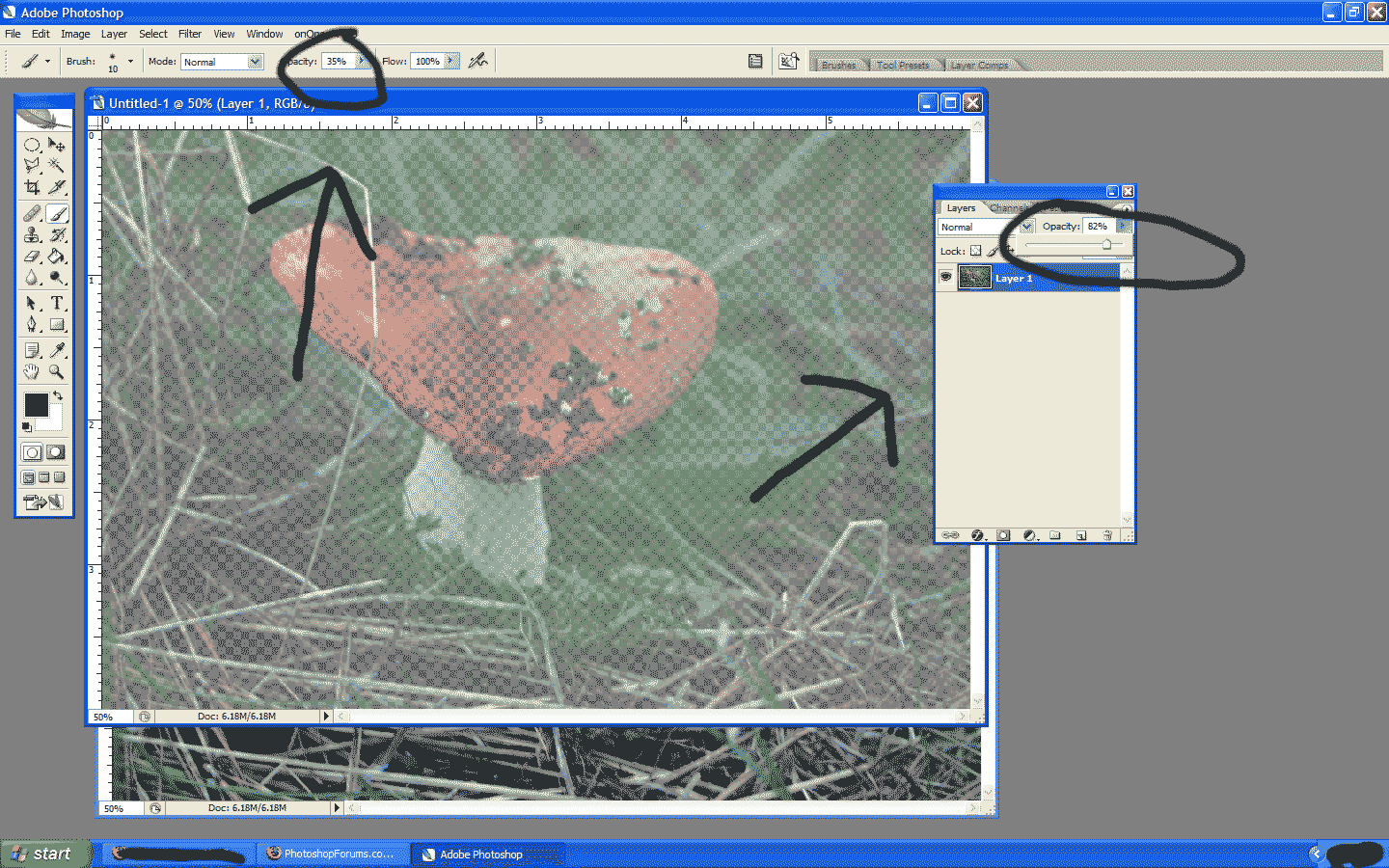|
|
| Author |
Message |
koreanboialbert
Joined: 22 Jan 2007
Posts: 1
|
 Posted: Mon Jan 22, 2007 8:06 pm Post subject: Changing opacity of a brush Posted: Mon Jan 22, 2007 8:06 pm Post subject: Changing opacity of a brush |
 |
|
How do I change the opacity of a brush when shading skin? I tried using the opacity bar, but it changed the opacity of the whole image. Can someone teach me how to change only the opacity of the shading?
|
|
|
|
|
 |
AgfaD2
Joined: 03 Nov 2005
Posts: 267
Location: California
PS Version: Photoshop 9.0 CS2
OS: Windows XP Pro SP2/VISTA ULTIMATE
|
 Posted: Mon Jan 22, 2007 11:02 pm Post subject: Posted: Mon Jan 22, 2007 11:02 pm Post subject: |
 |
|
At the top of the screen will change the opacity of the brush, clone stamp, healing brush ...etc. that you are using. To the right will change the opacity of the entire layer. Hope that helps with the screenshot.
| Description: |
|
| Filesize: |
186.97 KB |
| Viewed: |
150 Time(s) |
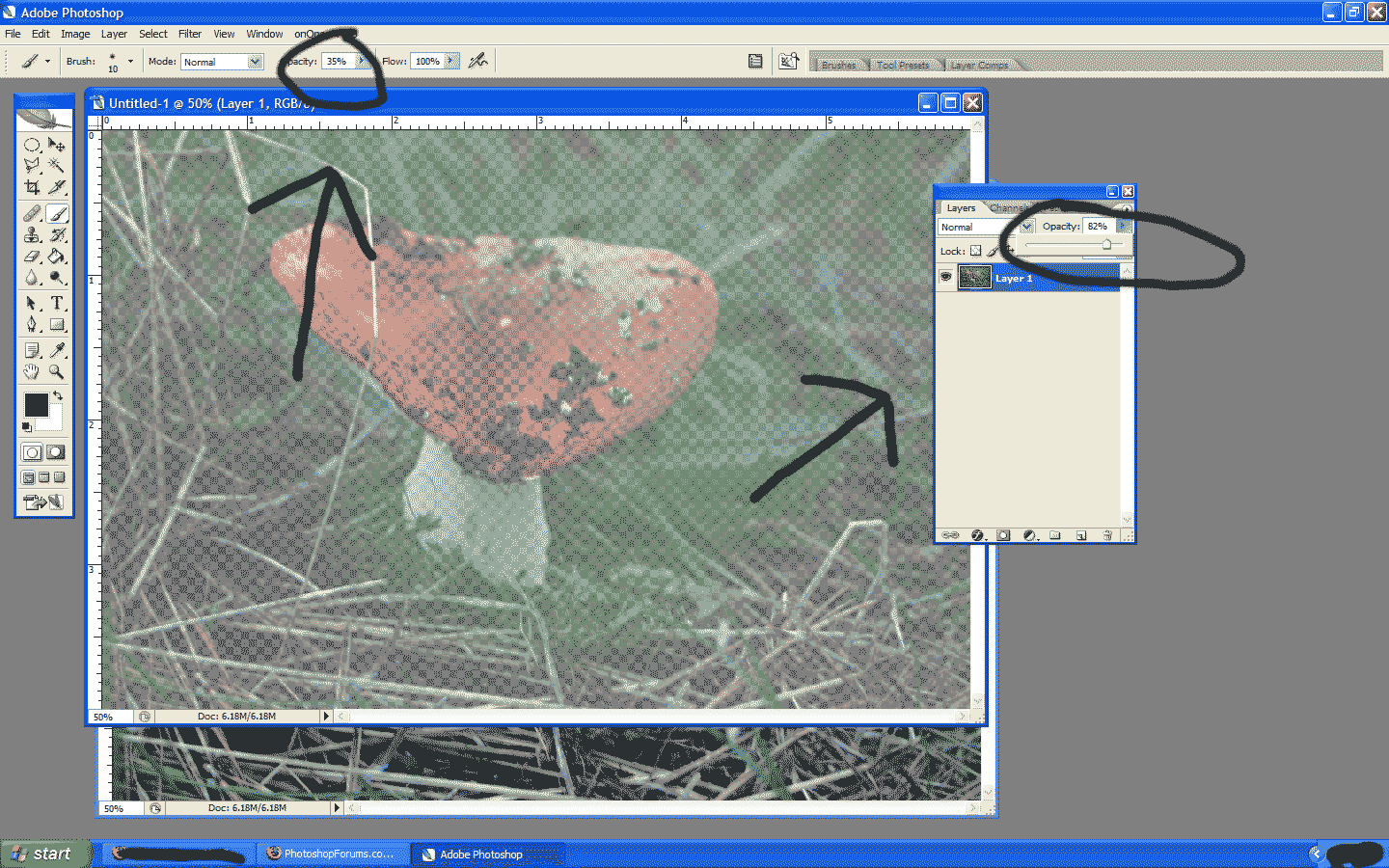
|
|
|
|
|
|
 |
|