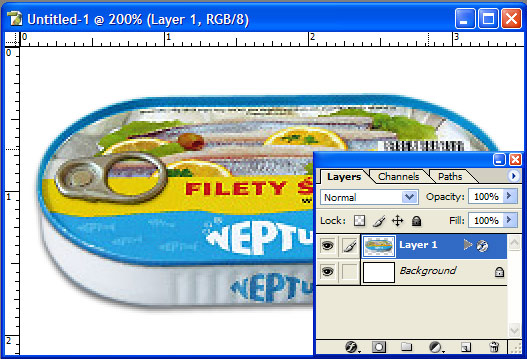|
|
| Author |
Message |
WhiteWidow
Joined: 20 Nov 2005
Posts: 5
|
 Posted: Tue Jan 09, 2007 8:09 pm Post subject: help with background Posted: Tue Jan 09, 2007 8:09 pm Post subject: help with background |
 |
|
hi people i have serveral images and i want to change the background colour from blue to white for web use.
how can i do this please help me out
thanks alot
_________________
the road to success is always under construction |
|
|
|
|
 |
lasa

Joined: 08 Aug 2005
Posts: 1090
Location: Florida
PS Version: CS
OS: MS XP
|
 Posted: Wed Jan 10, 2007 7:54 am Post subject: Posted: Wed Jan 10, 2007 7:54 am Post subject: |
 |
|
Can you post an example certain images can be done easier then others.
You can try the magic wand or the color range to select the blue or color blend if...but there are many other ways depending on the image.
Lasa
_________________
Lasa
My hobbie: www.angulo-webdesign-templates.threefooter.com
Treat people the way you want to be treated... |
|
|
|
|
 |
WhiteWidow
Joined: 20 Nov 2005
Posts: 5
|
 Posted: Wed Jan 10, 2007 12:35 pm Post subject: Posted: Wed Jan 10, 2007 12:35 pm Post subject: |
 |
|
| lasa wrote: | Can you post an example certain images can be done easier then others.
You can try the magic wand or the color range to select the blue or color blend if...but there are many other ways depending on the image.
Lasa |
here is an attachment of the image.
the blue background i would like to change it to WHITE so i can use for updating website image
| Description: |
|
| Filesize: |
20.23 KB |
| Viewed: |
289 Time(s) |

|
_________________
the road to success is always under construction |
|
|
|
|
 |
WhiteWidow
Joined: 20 Nov 2005
Posts: 5
|
 Posted: Thu Jan 11, 2007 7:28 pm Post subject: Posted: Thu Jan 11, 2007 7:28 pm Post subject: |
 |
|
is there no one that can help me or show me step by step on how to change the background color of this image
_________________
the road to success is always under construction |
|
|
|
|
 |
lasa

Joined: 08 Aug 2005
Posts: 1090
Location: Florida
PS Version: CS
OS: MS XP
|
 Posted: Fri Jan 12, 2007 4:19 pm Post subject: Posted: Fri Jan 12, 2007 4:19 pm Post subject: |
 |
|
A very easy way is to use the pentool to select the background (or the foreground) delete the background (or place the foreground on a second layer).
Place a white background under the extracted image.
Good luck,
Lasa
PS: The magic wand doesn't do a very good job...
if you don't like the pentool..the background eraser also works well for this type of extractions.
| Description: |
|
| Filesize: |
68.66 KB |
| Viewed: |
249 Time(s) |
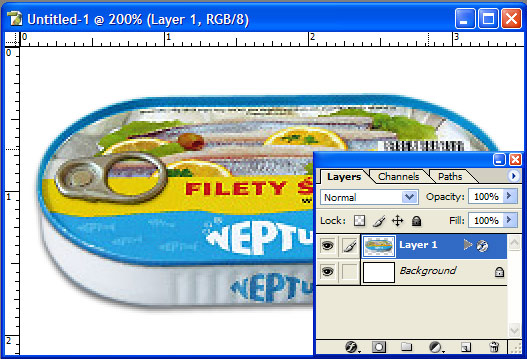
|
|
|
|
|
|
 |
WhiteWidow
Joined: 20 Nov 2005
Posts: 5
|
 Posted: Fri Jan 12, 2007 7:08 pm Post subject: Posted: Fri Jan 12, 2007 7:08 pm Post subject: |
 |
|
Lasa this is not a very good tutorial because i am not an expert with photoshop. can you please show me step by step on how to do this.
thanks
_________________
the road to success is always under construction |
|
|
|
|
 |
lasa

Joined: 08 Aug 2005
Posts: 1090
Location: Florida
PS Version: CS
OS: MS XP
|
 Posted: Fri Jan 12, 2007 7:30 pm Post subject: Posted: Fri Jan 12, 2007 7:30 pm Post subject: |
 |
|
|
|
|
|
|
 |
|