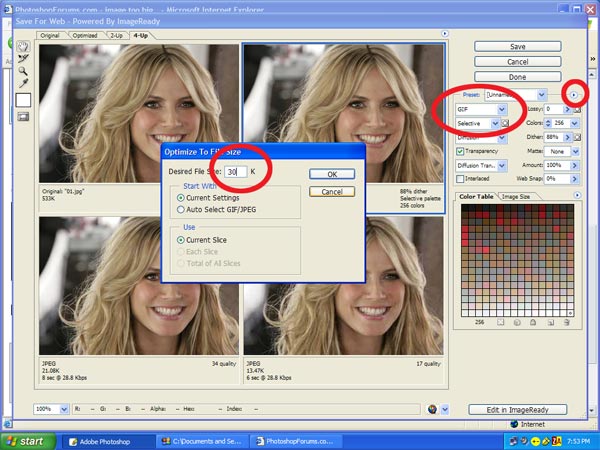|
|
| Author |
Message |
tyleb121
Joined: 10 Jul 2006
Posts: 8
|
 Posted: Wed Jan 03, 2007 4:53 pm Post subject: image too big.. Posted: Wed Jan 03, 2007 4:53 pm Post subject: image too big.. |
 |
|
i have an image that is a gif and its 250x250 pixels and 48.2kb it has to be 30kb or less and 250x250pixels or less and a gif, but i dont want it to be smaller. is there any way to make it under 30kb without making the image smaller or losing quality?
|
|
|
|
|
 |
lasa

Joined: 08 Aug 2005
Posts: 1090
Location: Florida
PS Version: CS
OS: MS XP
|
 Posted: Wed Jan 03, 2007 6:46 pm Post subject: Posted: Wed Jan 03, 2007 6:46 pm Post subject: |
 |
|
Have you used SAVE FOR WEB option.
Set to GIF..there is a right arrow at the hight of the preset option (Optimize menu) press it, a window opens set it to 30k..see sample.
| Description: |
|
| Filesize: |
62.18 KB |
| Viewed: |
249 Time(s) |
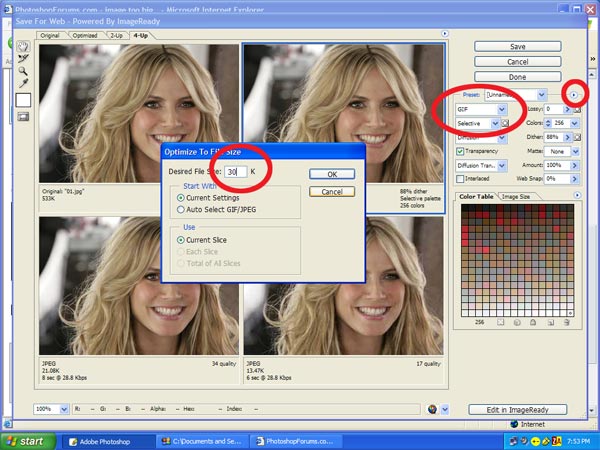
|
|
|
|
|
|
 |
tyleb121
Joined: 10 Jul 2006
Posts: 8
|
 Posted: Wed Jan 03, 2007 8:06 pm Post subject: Posted: Wed Jan 03, 2007 8:06 pm Post subject: |
 |
|
| lasa wrote: | Have you used SAVE FOR WEB option.
Set to GIF..there is a right arrow at the hight of the preset option (Optimize menu) press it, a window opens set it to 30k..see sample. |
ok got it, thanks alot 
|
|
|
|
|
 |
|