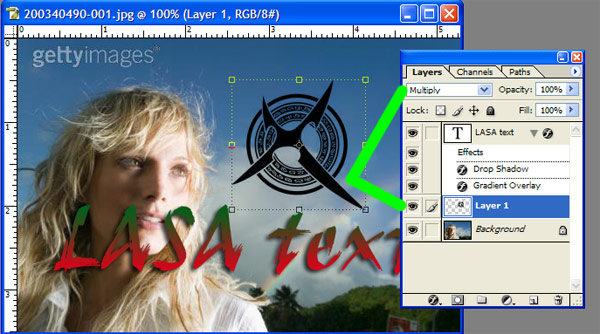|
|
| Author |
Message |
Politrix
Joined: 12 Dec 2006
Posts: 6
|
 Posted: Tue Dec 12, 2006 7:45 am Post subject: Hi guys need help plz Posted: Tue Dec 12, 2006 7:45 am Post subject: Hi guys need help plz |
 |
|
Hi guys,
Recently decided to teach myself howto use photoshop so i can so some baic graphics stuff like making forums signatures web desighn etc. Got myself a copy and found its not as easy as pick up and go ;p
Managed to work out a few things like making backgrounds using certain brushes etc but im having a few troubles which i will list below.

Here is my background and i want to place the writing you can see over the background without getting the wite pixels around the edge which you can see, id also like to make it look smooth and not too shabby, another thing if i wanted the writing to appear full black how would i do this.
Another thing im stuck on, ive managed to work out howto spearate images from background by deleting certain colours hte back contains but there certain types of images im having troubles with.

See this image, i ould like to be able to place the black image over my background with the white on outside and inside appearing transparent, also if i wanted this to fade into the background to give a sort of clear effect how would i do this. =) a lot of questions i nkow but im desperate for help
thanks for reading and hope you can reply
|
|
|
|
|
 |
Politrix
Joined: 12 Dec 2006
Posts: 6
|
 Posted: Tue Dec 12, 2006 11:04 am Post subject: Posted: Tue Dec 12, 2006 11:04 am Post subject: |
 |
|
In case this helps as to what im having troubles with, ive acheived this by playing around

still needs a lot of work, any tips on how i can clean it up?
notice the white lines in between the black symbol
|
|
|
|
|
 |
lasa

Joined: 08 Aug 2005
Posts: 1090
Location: Florida
PS Version: CS
OS: MS XP
|
 Posted: Tue Dec 12, 2006 4:02 pm Post subject: Posted: Tue Dec 12, 2006 4:02 pm Post subject: |
 |
|
See if this helps..
You can add black from the emblem (b/w image to the colored image by placing it above the image layer and setting the mode to DARKEN or MULTIPLY. (it will drop the white)
With regards to the text I think you figured it out...if you use the text tool to add the text it will appear crisp..if you cut out the text from an image and paste..it will need further cleaning to look clean.
Lasa
| Description: |
|
| Filesize: |
74.85 KB |
| Viewed: |
275 Time(s) |
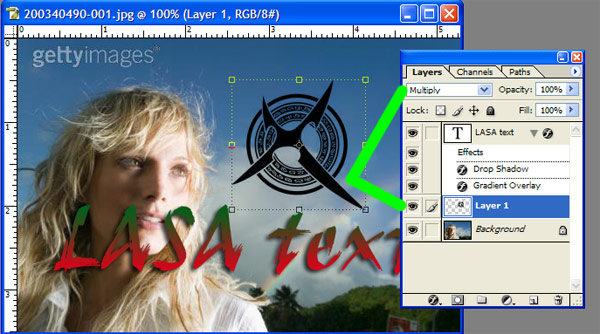
|
|
|
|
|
|
 |
Politrix
Joined: 12 Dec 2006
Posts: 6
|
 Posted: Tue Dec 12, 2006 8:09 pm Post subject: Posted: Tue Dec 12, 2006 8:09 pm Post subject: |
 |
|
Ahhh you rule, multiply is what i was looking for ^_^ tyvm, be prepared for more questions incoming ;p
ty again
|
|
|
|
|
 |
|