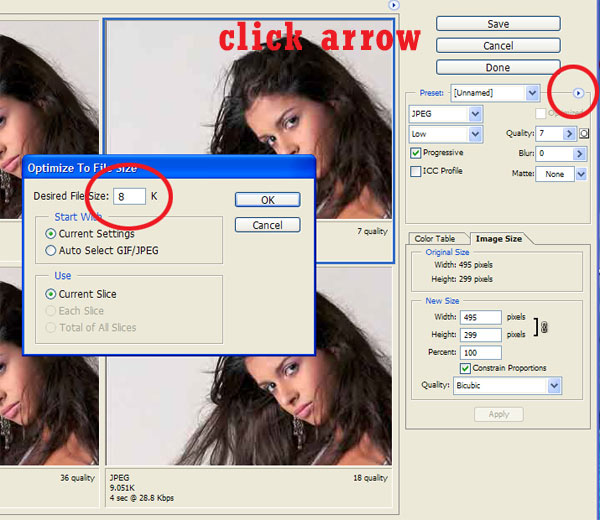|
|
| Author |
Message |
Spazem
Joined: 02 Dec 2006
Posts: 5
Location: Swansea
|
 Posted: Sat Dec 02, 2006 10:39 am Post subject: Again I need help :P Posted: Sat Dec 02, 2006 10:39 am Post subject: Again I need help :P |
 |
|
I feel sort of embarresed about this hah
right for example, i have drawn a picture, how do i change the file size to say.. 8kb, usin photoshop or not ( i know this may not relate entirely to photoshop) its just that i would like to create images to be under 8kb and well
because I am new to the whole photoshop and PC in general.
all help will be much appreciated
thanks 
_________________
"Photoshop Enhances Reality" |
|
|
|
|
 |
Mr_Omen
Joined: 25 Nov 2006
Posts: 54
Location: Ohio
|
 Posted: Sat Dec 02, 2006 1:18 pm Post subject: Posted: Sat Dec 02, 2006 1:18 pm Post subject: |
 |
|
File>Save As>JPEG
Name it and then move the slider for quality/file size to the left.
There are other ways, and if you want 8K you might want to use Save For Web and make them a GIF. Lower quality as well as lower file size.
|
|
|
|
|
 |
lasa

Joined: 08 Aug 2005
Posts: 1090
Location: Florida
PS Version: CS
OS: MS XP
|
 Posted: Sat Dec 02, 2006 5:50 pm Post subject: Posted: Sat Dec 02, 2006 5:50 pm Post subject: |
 |
|
Save for web has a option nobody uses..called Optimize file size.
Click on the arrow beside the preset option (see attached image)
then pick Optimize file size..enter the size you want.
Works like a champ, hope its what you are looking for.
Lasa
| Description: |
|
| Filesize: |
72.9 KB |
| Viewed: |
261 Time(s) |
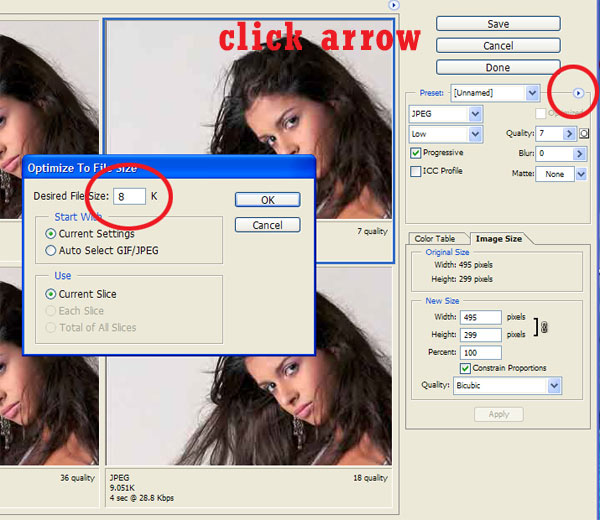
|
|
|
|
|
|
 |
Spazem
Joined: 02 Dec 2006
Posts: 5
Location: Swansea
|
 Posted: Sun Dec 03, 2006 6:15 am Post subject: Posted: Sun Dec 03, 2006 6:15 am Post subject: |
 |
|
thanks guys
really appreciated 
im loving this forum hah
_________________
"Photoshop Enhances Reality" |
|
|
|
|
 |
|