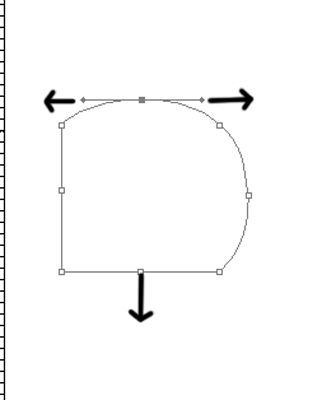|
|
| Author |
Message |
Spazem
Joined: 02 Dec 2006
Posts: 5
Location: Swansea
|
 Posted: Sat Dec 02, 2006 6:35 am Post subject: Curves Posted: Sat Dec 02, 2006 6:35 am Post subject: Curves |
 |
|
Something bothering me lately. Im tryin to draw curves I.E. for a basketball but i connot stand that Pen tool, it completely spins me out. Can someone tell me another way of curved line or
Can someone teach me to use it? Adobe Photoshop CS2
thanks
_________________
"Photoshop Enhances Reality" |
|
|
|
|
 |
lasa

Joined: 08 Aug 2005
Posts: 1090
Location: Florida
PS Version: CS
OS: MS XP
|
 Posted: Sat Dec 02, 2006 8:14 am Post subject: Posted: Sat Dec 02, 2006 8:14 am Post subject: |
 |
|
Why use the pentool to make a circle? Why not use the Elliptical Marquee tool?
But if you need to use the pentool..First make a 4 point square with the "rectangle marquee" and right click make it into a working path. then with the pen +, "add anchor points". Click the new anchor points without pulling or pushing the pen (simple steight on clicks) between the corners, so now you have 8 point, 4 corners and 4 midway points. now with the Pen+ tool click on a midpoint and pull out a little. Once you have it pulled you can adjust the curve by pulling toward the corner points with the handles.
Lasa
| Description: |
|
| Filesize: |
11.26 KB |
| Viewed: |
287 Time(s) |
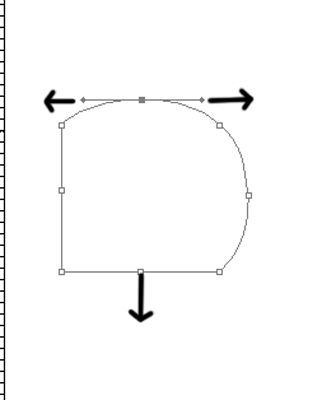
|
|
|
|
|
|
 |
Mr_Omen
Joined: 25 Nov 2006
Posts: 54
Location: Ohio
|
 Posted: Sat Dec 02, 2006 9:50 am Post subject: Posted: Sat Dec 02, 2006 9:50 am Post subject: |
 |
|
I am pretty sure you can use the eliptical tool to draw a circle then just delete half of it to give you a curved line.
|
|
|
|
|
 |
Spazem
Joined: 02 Dec 2006
Posts: 5
Location: Swansea
|
 Posted: Sat Dec 02, 2006 10:34 am Post subject: Posted: Sat Dec 02, 2006 10:34 am Post subject: |
 |
|
cheers guys thanks maybe i can finally drawin my basketball 
very grateful
_________________
"Photoshop Enhances Reality" |
|
|
|
|
 |
|