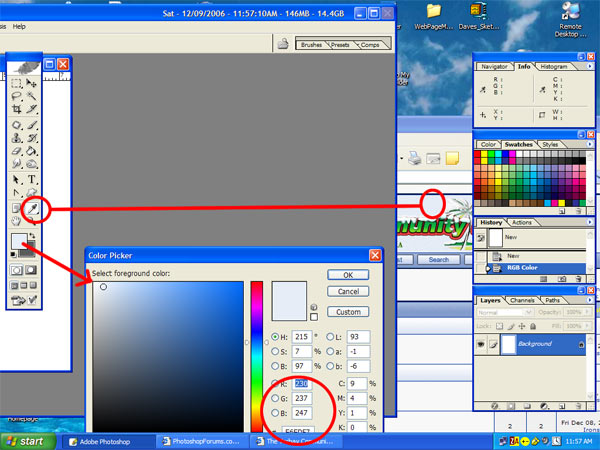|
|
| Author |
Message |
Ironside
Joined: 23 Dec 2005
Posts: 17
Location: Brixham United Kingdom
|
 Posted: Fri Dec 01, 2006 3:47 pm Post subject: Adding colour to photo shop Posted: Fri Dec 01, 2006 3:47 pm Post subject: Adding colour to photo shop |
 |
|
Is there any way of adding a colour to photo shop? For instance, I have just copied a background colour of a website and opened it up in photo shop. The problem is the image I have downloaded a very small so I can't actually use that as the background. It would be good if I could duplicate the exact colour into photo shop. I did try opening up the image and then opening up the paint paint palette but I only recognized this colour as white.
|
|
|
|
|
 |
Atlas
Joined: 01 Dec 2006
Posts: 17
|
 Posted: Fri Dec 01, 2006 8:40 pm Post subject: Posted: Fri Dec 01, 2006 8:40 pm Post subject: |
 |
|
If you are having problems with selecting colours try going to image > mode > RGB colour
Try using the colour dropper tool on the tools palete, it might help.
_________________
AIM: pbkev1npb
Contact me if you have any photoshop questions, I am more than willing to help |
|
|
|
|
 |
lasa

Joined: 08 Aug 2005
Posts: 1090
Location: Florida
PS Version: CS
OS: MS XP
|
 Posted: Fri Dec 01, 2006 11:03 pm Post subject: Posted: Fri Dec 01, 2006 11:03 pm Post subject: |
 |
|
|
|
|
|
|
 |
Ironside
Joined: 23 Dec 2005
Posts: 17
Location: Brixham United Kingdom
|
 Posted: Sat Dec 09, 2006 8:49 am Post subject: Posted: Sat Dec 09, 2006 8:49 am Post subject: |
 |
|
Yes, I did try this but it didn't work. If you look at the colour behind the heading on the attached forum, I put the eye dropper on this colour but it just came out as white.
Http://www.torbaycommunityforum.org
|
|
|
|
|
 |
lasa

Joined: 08 Aug 2005
Posts: 1090
Location: Florida
PS Version: CS
OS: MS XP
|
 Posted: Sat Dec 09, 2006 10:59 am Post subject: Posted: Sat Dec 09, 2006 10:59 am Post subject: |
 |
|
Open a new RGB mode blank file...move the desktop to have access to the site..(see example)
Then with the eyedropper click and hold on the white of the blank file, while still holding down the mouse button go to the image you want to sample. then release the mouse while on the color you want.
Now you can double click on the foreground color and it will open the color pallete and give you all the info. you need.
By the way the color is:
R: 230
G: 237
B: 247
#E6EDF7
Hope it helps,
Lasa
| Description: |
|
| Filesize: |
70.22 KB |
| Viewed: |
302 Time(s) |
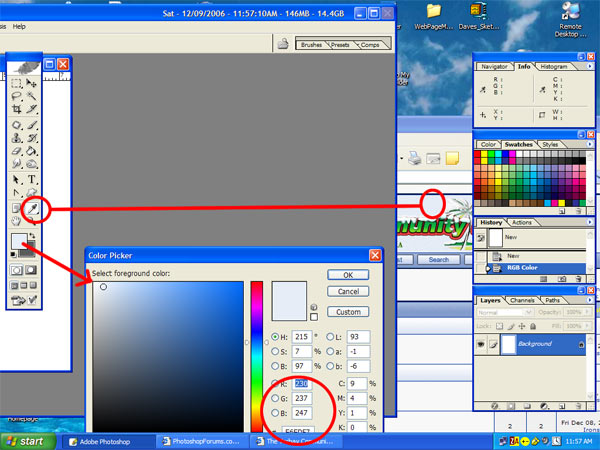
|
|
|
|
|
|
 |
|