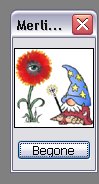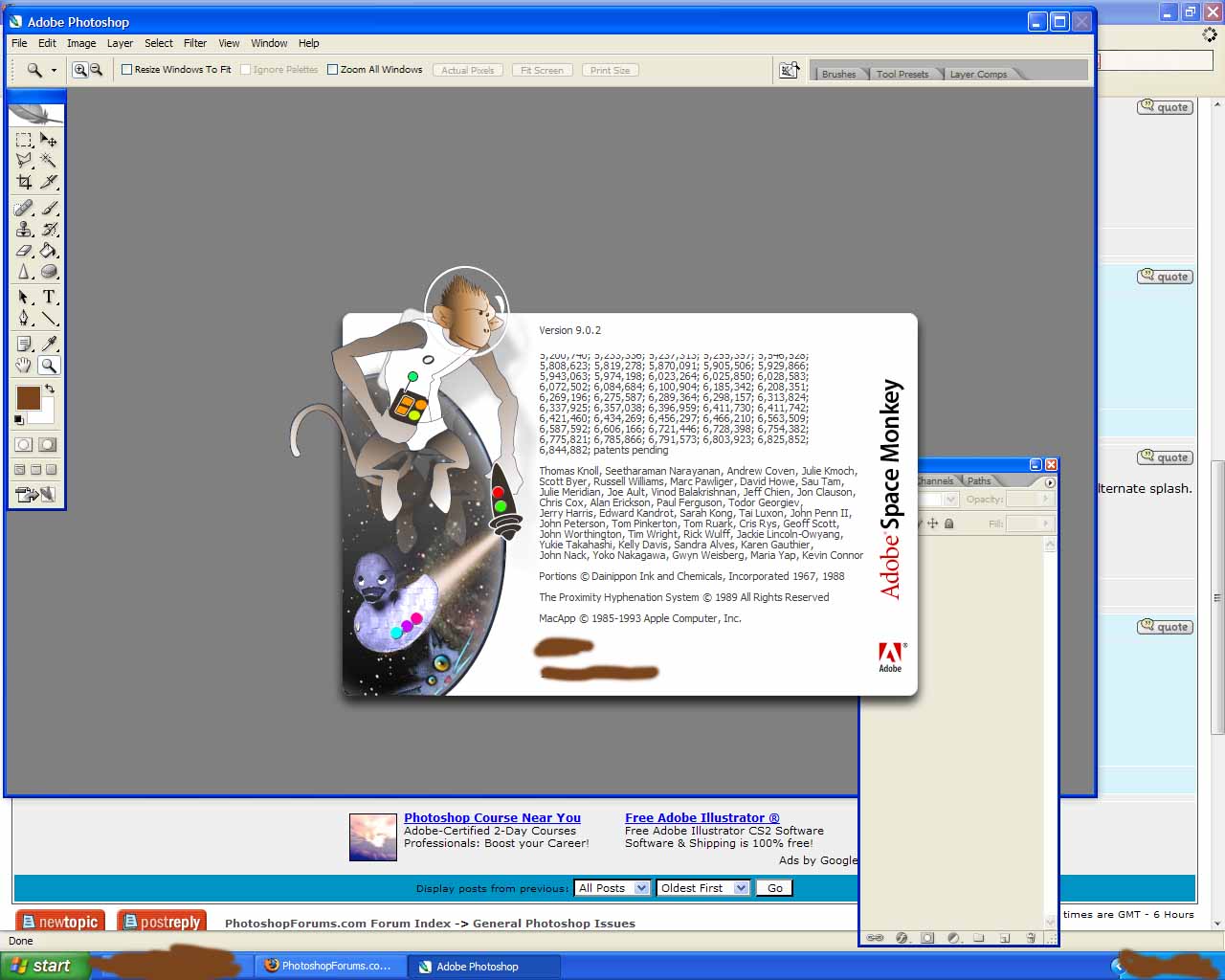|
|
| Author |
Message |
swanseamale47
Joined: 23 Nov 2004
Posts: 1478
Location: Swansea UK
|
 Posted: Wed Nov 08, 2006 12:27 pm Post subject: Want to see Merlin (in CS only) Posted: Wed Nov 08, 2006 12:27 pm Post subject: Want to see Merlin (in CS only) |
 |
|
If you hold down ALT and click the little blue arrow on the layers palette in CS, and holding down ALT go to palette options, then let go of ALT you will find Merlin hidden there by Adobe.
As far as I know it's only in CS, but theres probably something else hidden in the others. Wayne
|
|
|
|
|
 |
swanseamale47
Joined: 23 Nov 2004
Posts: 1478
Location: Swansea UK
|
 Posted: Thu Nov 09, 2006 10:32 am Post subject: Posted: Thu Nov 09, 2006 10:32 am Post subject: |
 |
|
For those of you who don't have CS heres merlin as he appears. Wayne
| Description: |
|
| Filesize: |
6.52 KB |
| Viewed: |
478 Time(s) |
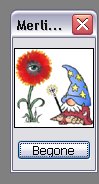
|
|
|
|
|
|
 |
grannygeek
Joined: 23 Feb 2006
Posts: 149
Location: Pennsylvania
|
 Posted: Thu Nov 09, 2006 5:43 pm Post subject: Posted: Thu Nov 09, 2006 5:43 pm Post subject: |
 |
|
Aaahh..that's so kewl!
_________________
and the wisdom to know the difference... |
|
|
|
|
 |
crazylarson
Joined: 21 Oct 2006
Posts: 24
Location: Whittier, CA USA
|
 Posted: Tue Nov 14, 2006 4:36 pm Post subject: Posted: Tue Nov 14, 2006 4:36 pm Post subject: |
 |
|
That's pretty awesome.
_________________
[img src="http://i34.photobucket.com/albums/d125/larson12/photoshopforums.jpg"] |
|
|
|
|
 |
SCync
Joined: 28 Jan 2005
Posts: 98
Location: Montreal
|
 Posted: Wed Nov 15, 2006 11:37 am Post subject: Posted: Wed Nov 15, 2006 11:37 am Post subject: |
 |
|
As far as I can recall, Merlin's been there from 3.X thru to CS2. Another little Easter egg is to hold Cmd(Ctrl for PC) and click Help/About Photoshop for the alternate splash. Then Option (Alt for PC) to roll the credits, (some are quite humorous)!
|
|
|
|
|
 |
swanseamale47
Joined: 23 Nov 2004
Posts: 1478
Location: Swansea UK
|
 Posted: Wed Nov 15, 2006 1:46 pm Post subject: Posted: Wed Nov 15, 2006 1:46 pm Post subject: |
 |
|
Very good SCync! I hadn't seen that before, it's in CS as well, and probably others. I wonder what else is still hidden away??? Wayne
|
|
|
|
|
 |
AgfaD2
Joined: 03 Nov 2005
Posts: 267
Location: California
PS Version: Photoshop 9.0 CS2
OS: Windows XP Pro SP2/VISTA ULTIMATE
|
 Posted: Wed Nov 15, 2006 11:25 pm Post subject: Posted: Wed Nov 15, 2006 11:25 pm Post subject: |
 |
|
That is a good one! I'll post a screenshot so everyone can see it!
| Description: |
|
| Filesize: |
178.99 KB |
| Viewed: |
384 Time(s) |
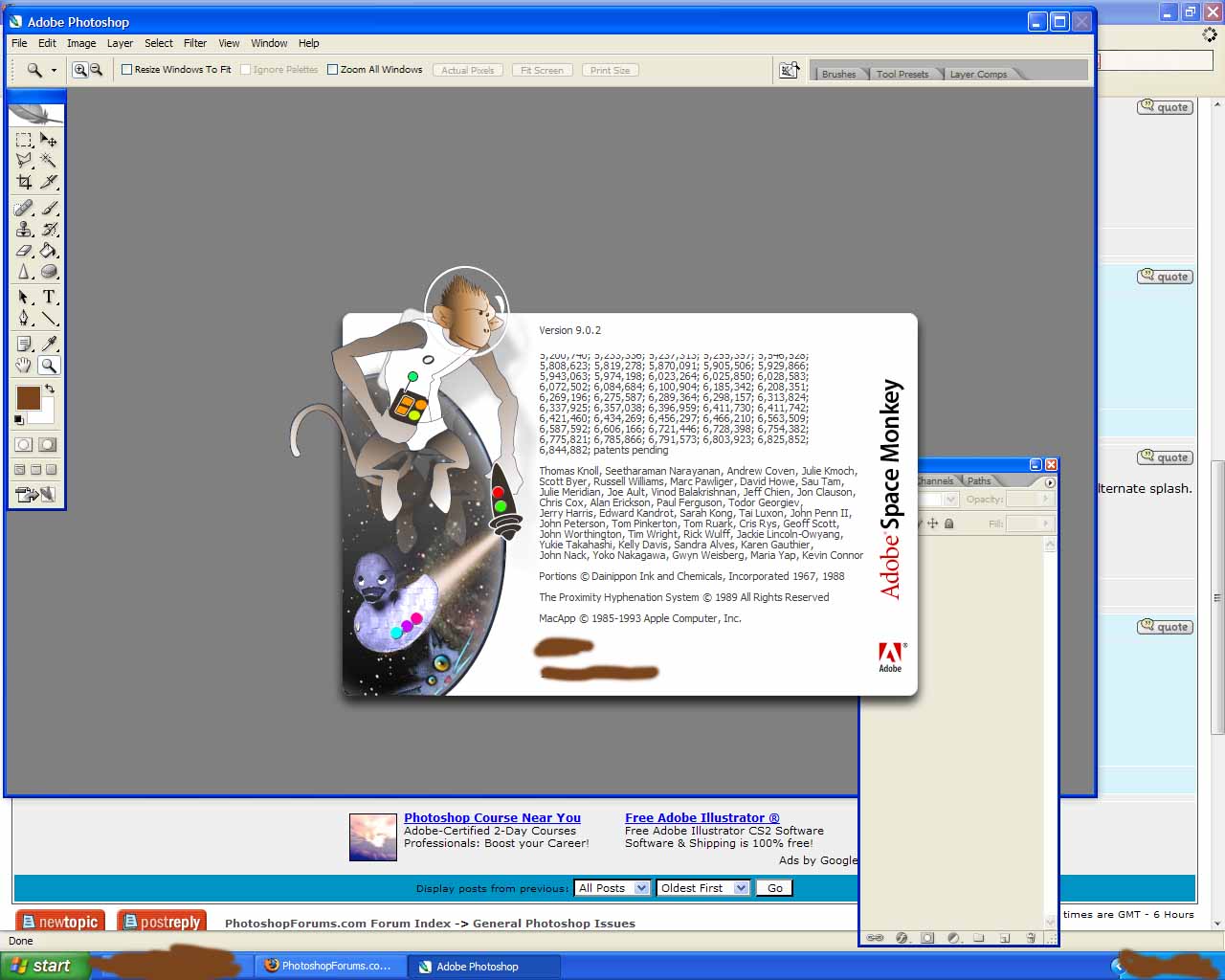
|
|
|
|
|
|
 |
|