|
|
| Author |
Message |
Cyclone268
Joined: 09 Nov 2006
Posts: 4
|
|
|
|
|
 |
lasa

Joined: 08 Aug 2005
Posts: 1090
Location: Florida
PS Version: CS
OS: MS XP
|
 Posted: Thu Nov 09, 2006 5:55 pm Post subject: Posted: Thu Nov 09, 2006 5:55 pm Post subject: |
 |
|
If you want rain i think all you need to do is add noise to a white layer then motion blur it. Then play with the blend mode. For the window find a window you like erase, delete or mask out the glass.
Good luck with YOUR school project.
Lasa
| Description: |
|
| Filesize: |
71.31 KB |
| Viewed: |
1004 Time(s) |
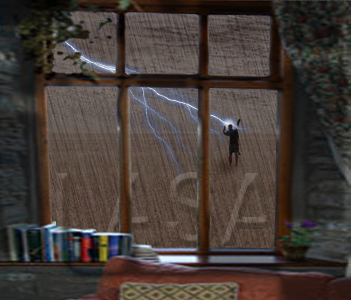
|
|
|
|
|
|
 |
grannygeek
Joined: 23 Feb 2006
Posts: 149
Location: Pennsylvania
|
 Posted: Thu Nov 09, 2006 6:02 pm Post subject: Posted: Thu Nov 09, 2006 6:02 pm Post subject: |
 |
|

_________________
and the wisdom to know the difference... |
|
|
|
|
 |
Cyclone268
Joined: 09 Nov 2006
Posts: 4
|
 Posted: Thu Nov 09, 2006 6:10 pm Post subject: Posted: Thu Nov 09, 2006 6:10 pm Post subject: |
 |
|
wow you guys are so good at this!
Haha sorry about posting this, but i was basically out of ideas, and also my friends and i plan on making a band, so i thought this would be really cool album art. I was aiming for this image and just the frame of the window in the image, so it looks like a view from out of a window from about two feet away. Im just really bad with this stuff.
_________________
Hey guys! |
|
|
|
|
 |
grannygeek
Joined: 23 Feb 2006
Posts: 149
Location: Pennsylvania
|
 Posted: Thu Nov 09, 2006 7:03 pm Post subject: Posted: Thu Nov 09, 2006 7:03 pm Post subject: |
 |
|
 How's this? I don't have time to look for other window frames, but it wouldn't be hard for you to make one, or even photograph one and cut it out and place on your background.. How's this? I don't have time to look for other window frames, but it wouldn't be hard for you to make one, or even photograph one and cut it out and place on your background..
_________________
and the wisdom to know the difference... |
|
|
|
|
 |
Cyclone268
Joined: 09 Nov 2006
Posts: 4
|
 Posted: Thu Nov 09, 2006 7:13 pm Post subject: Posted: Thu Nov 09, 2006 7:13 pm Post subject: |
 |
|
Well, im doing pretty well. I know how to cut things out and paste them (lol) and change hue saturation and stuff. I have a really good picture of a window frame, how would i cut it out well? Because i have used the magnetic lasso but i sometimes get a little edge and i dont know how to get rid of that!
Thanks
_________________
Hey guys! |
|
|
|
|
 |
lasa

Joined: 08 Aug 2005
Posts: 1090
Location: Florida
PS Version: CS
OS: MS XP
|
 Posted: Thu Nov 09, 2006 8:22 pm Post subject: Posted: Thu Nov 09, 2006 8:22 pm Post subject: |
 |
|
Make a duplicate layer (Ctrl + J)
If it's a straight edges frame, the polygonal lasso selection tool would work great. If it's more complicated the pentool might be the way to go.
And if you are not a fan of either of those you can use a 100% opacity, 97% hard eraser. Click at one point then hold the shift key down and click your second corner point. it will make a straight line erase.
Good luck,
Lasa
_________________
Lasa
My hobbie: www.angulo-webdesign-templates.threefooter.com
Treat people the way you want to be treated... |
|
|
|
|
 |
swanseamale47
Joined: 23 Nov 2004
Posts: 1478
Location: Swansea UK
|
 Posted: Fri Nov 10, 2006 1:46 am Post subject: Posted: Fri Nov 10, 2006 1:46 am Post subject: |
 |
|
I'd be tempted to make my own frame with the rectangular marquee tool, then fill with black and blur it slightly, you don't want to distract from the subject too much, add your rain and alter the colour to a blue (you said it was night) Wayne
| Description: |
|
| Filesize: |
46.96 KB |
| Viewed: |
975 Time(s) |

|
|
|
|
|
|
 |
grannygeek
Joined: 23 Feb 2006
Posts: 149
Location: Pennsylvania
|
 Posted: Fri Nov 10, 2006 4:36 am Post subject: Posted: Fri Nov 10, 2006 4:36 am Post subject: |
 |
|
That is an excellent idea Wayne..I like that effect much better..Focus on the person in the rain..
_________________
and the wisdom to know the difference... |
|
|
|
|
 |
Cyclone268
Joined: 09 Nov 2006
Posts: 4
|
 Posted: Fri Nov 10, 2006 6:29 am Post subject: Posted: Fri Nov 10, 2006 6:29 am Post subject: |
 |
|
swanseamale47, Thank you so much! Thanks to everyone who has posted a reply!!
_________________
Hey guys! |
|
|
|
|
 |
|






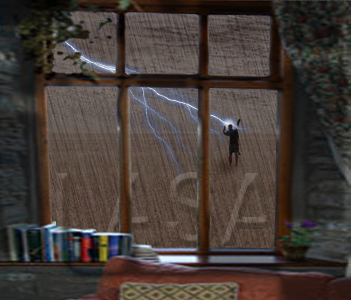

 How's this? I don't have time to look for other window frames, but it wouldn't be hard for you to make one, or even photograph one and cut it out and place on your background..
How's this? I don't have time to look for other window frames, but it wouldn't be hard for you to make one, or even photograph one and cut it out and place on your background..
