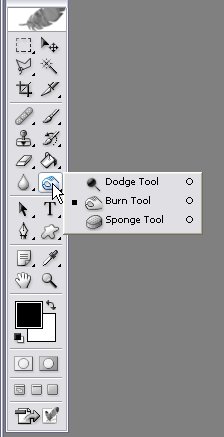|
|
| Author |
Message |
susansem
Joined: 28 Jul 2005
Posts: 183
|
 Posted: Wed May 24, 2006 1:04 pm Post subject: Where's my dodge tool?? Posted: Wed May 24, 2006 1:04 pm Post subject: Where's my dodge tool?? |
 |
|
I have used the dodge tool numerous times. Now, all of a sudden, it isn't under the clone stamp tool. I have clone stamp and the clone stamp pattern, but no dodge.
Have I turned something off to lose it?? I have CS not 2 and a mac...
HELP!!!!!!!! 
|
|
|
|
|
 |
susansem
Joined: 28 Jul 2005
Posts: 183
|
 Posted: Wed May 24, 2006 1:09 pm Post subject: answered my own question Posted: Wed May 24, 2006 1:09 pm Post subject: answered my own question |
 |
|
My CS has it under the sponge tool, not the clone, that's in ImageReady.
Sorry to bother all of you!!!!
|
|
|
|
|
 |
swanseamale47
Joined: 23 Nov 2004
Posts: 1478
Location: Swansea UK
|
 Posted: Thu May 25, 2006 1:30 am Post subject: Posted: Thu May 25, 2006 1:30 am Post subject: |
 |
|
Photoshop has several tools "hidden" try putting your curser on the burn tool or sponge tool and clicking and holding for a second you'll get a box like this. A lot of the other tools also have options under them. (all the ones with a little dot in the bottom right corner) Wayne
| Description: |
|
| Filesize: |
14.12 KB |
| Viewed: |
429 Time(s) |
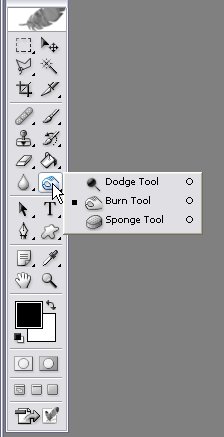
|
|
|
|
|
|
 |
susansem
Joined: 28 Jul 2005
Posts: 183
|
 Posted: Thu May 25, 2006 8:42 am Post subject: THANKS so much Posted: Thu May 25, 2006 8:42 am Post subject: THANKS so much |
 |
|
This is a most helpful forum... 
|
|
|
|
|
 |
Patrick
Administrator

Joined: 14 Feb 2003
Posts: 11945
Location: Harbinger, NC, U.S.A.
|
 Posted: Fri May 26, 2006 7:39 am Post subject: Posted: Fri May 26, 2006 7:39 am Post subject: |
 |
|
|
|
|
|
|
 |
swanseamale47
Joined: 23 Nov 2004
Posts: 1478
Location: Swansea UK
|
 Posted: Sat May 27, 2006 1:48 pm Post subject: Posted: Sat May 27, 2006 1:48 pm Post subject: |
 |
|
Thank you for the kind words Susan, it's people like yourself that make it a pleasure to visit. Wayne
|
|
|
|
|
 |
|