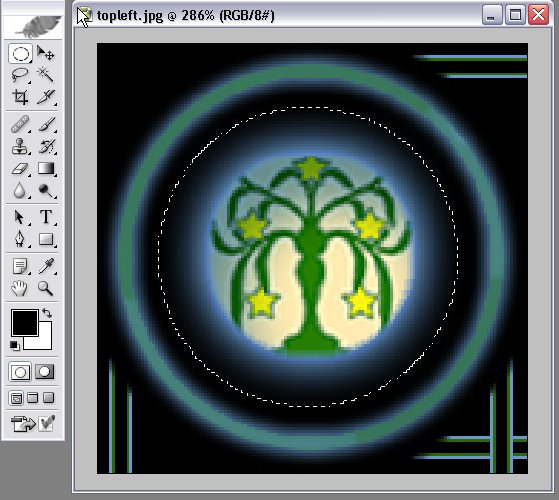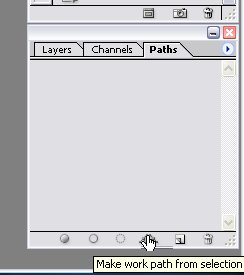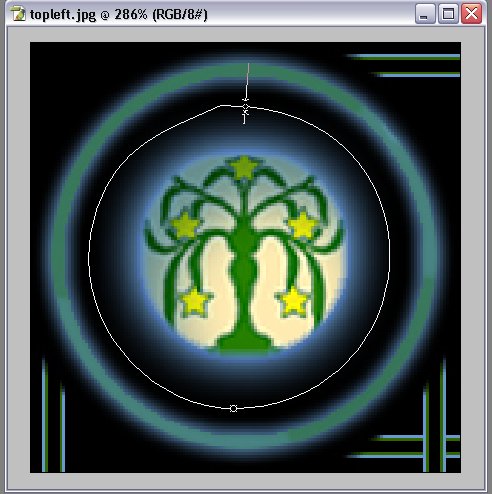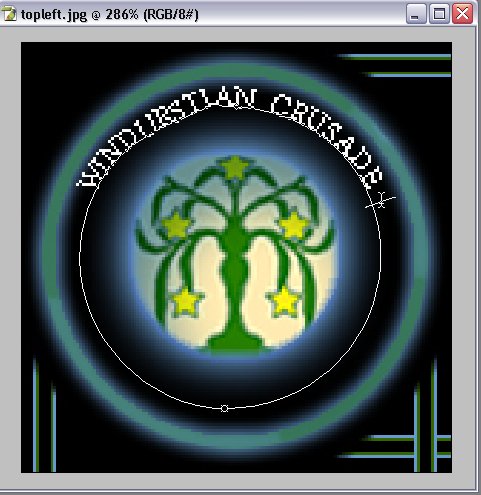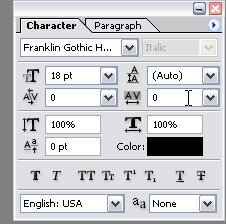|
|
| Author |
Message |
maikeru808
Joined: 27 Dec 2005
Posts: 5
|
 Posted: Sun Jan 29, 2006 2:41 pm Post subject: Wrapping Text in a Circle Posted: Sun Jan 29, 2006 2:41 pm Post subject: Wrapping Text in a Circle |
 |
|
I've read a few topics here about wrapping text. I tried to follow the path instructions using Photoshop CS, but I must be doing something wrong because it's not coming out right. Can anyone give me a step-by-step instruction? Sorry, I'm really a newb. 
This is the image:

What I'm trying to do is put "Windurstian Crusade" within the circle, wrapping around the tree-marble in the middle.
_________________
http://www.windurstiancrusade.com/ |
|
|
|
|
 |
swanseamale47
Joined: 23 Nov 2004
Posts: 1478
Location: Swansea UK
|
 Posted: Mon Jan 30, 2006 2:00 am Post subject: Posted: Mon Jan 30, 2006 2:00 am Post subject: |
 |
|
Ok step by step (work on a bigger res image, this is a bit small by the way, it's getting pixleated)
First step open your image and add your selection with the elipical marquee, hold down shift for a perfect circle. Wayne
| Description: |
|
| Filesize: |
54.78 KB |
| Viewed: |
845 Time(s) |
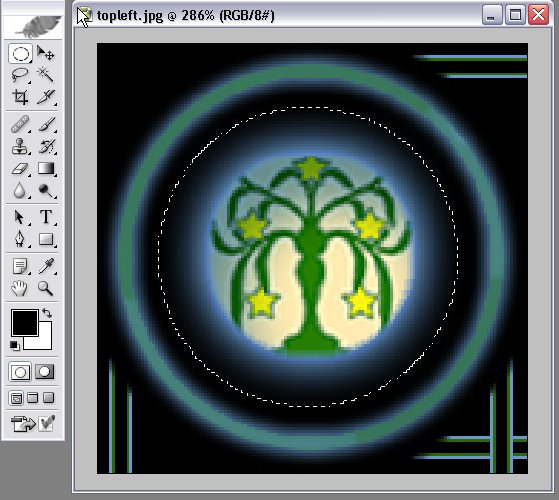
|
|
|
|
|
|
 |
swanseamale47
Joined: 23 Nov 2004
Posts: 1478
Location: Swansea UK
|
 Posted: Mon Jan 30, 2006 2:03 am Post subject: Posted: Mon Jan 30, 2006 2:03 am Post subject: |
 |
|
step 2 open the paths palette window/paths (if it's not allready open) and click the make work path from selection button.
| Description: |
|
| Filesize: |
10.58 KB |
| Viewed: |
842 Time(s) |
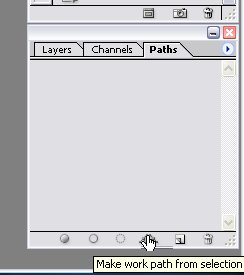
|
|
|
|
|
|
 |
swanseamale47
Joined: 23 Nov 2004
Posts: 1478
Location: Swansea UK
|
 Posted: Mon Jan 30, 2006 2:05 am Post subject: Posted: Mon Jan 30, 2006 2:05 am Post subject: |
 |
|
step 3 now with the text tool (set your font and colour etc) click on the path line itself.
| Description: |
|
| Filesize: |
43.87 KB |
| Viewed: |
840 Time(s) |
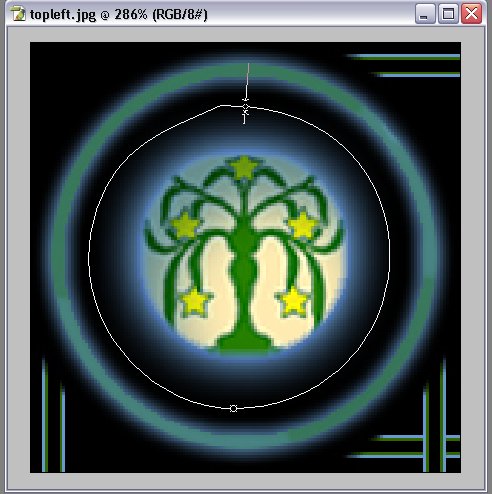
|
|
|
|
|
|
 |
swanseamale47
Joined: 23 Nov 2004
Posts: 1478
Location: Swansea UK
|
 Posted: Mon Jan 30, 2006 2:07 am Post subject: Posted: Mon Jan 30, 2006 2:07 am Post subject: |
 |
|
last step now just type your text, it should follow the line around, if you want to spread out the text more, just alter the spacing of the letters.
| Description: |
|
| Filesize: |
47.02 KB |
| Viewed: |
838 Time(s) |
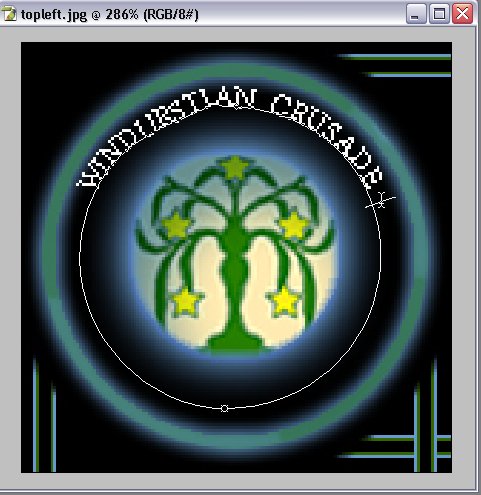
|
|
|
|
|
|
 |
swanseamale47
Joined: 23 Nov 2004
Posts: 1478
Location: Swansea UK
|
 Posted: Mon Jan 30, 2006 2:14 am Post subject: Posted: Mon Jan 30, 2006 2:14 am Post subject: |
 |
|
And thats it. by the way to alter the letter spacing it's window/character and alter the number in the box shown (theres a bit of guess work here, but experiment as it varies with image/text size)
I hope that helps Wayne
| Description: |
|
| Filesize: |
15.27 KB |
| Viewed: |
836 Time(s) |
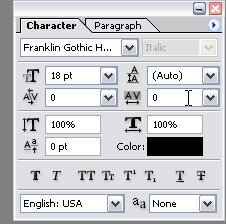
|
|
|
|
|
|
 |
Haunus

Joined: 24 Nov 2004
Posts: 740
|
 Posted: Mon Jan 30, 2006 6:40 pm Post subject: Posted: Mon Jan 30, 2006 6:40 pm Post subject: |
 |
|
I tried doing this...it was interesting, and it didnt work, I could click on the line, I have photoshop 6, does that make a difference...
|
|
|
|
|
 |
cbadland
Joined: 19 Jan 2005
Posts: 962
|
 Posted: Mon Jan 30, 2006 6:56 pm Post subject: Posted: Mon Jan 30, 2006 6:56 pm Post subject: |
 |
|
| Haunus wrote: | | I tried doing this...it was interesting, and it didnt work, I could click on the line, I have photoshop 6, does that make a difference... |
Yes. Type along a path and area type was started in CS1 (PS8)
|
|
|
|
|
 |
Haunus

Joined: 24 Nov 2004
Posts: 740
|
 Posted: Mon Jan 30, 2006 7:29 pm Post subject: Posted: Mon Jan 30, 2006 7:29 pm Post subject: |
 |
|
| cbadland wrote: | | Haunus wrote: | | I tried doing this...it was interesting, and it didnt work, I could click on the line, I have photoshop 6, does that make a difference... |
Yes. Type along a path and area type was started in CS1 (PS8) |
noooooooooooooooo  , ah oh well.... , ah oh well....
|
|
|
|
|
 |
|