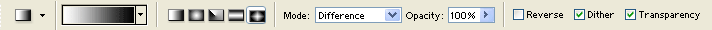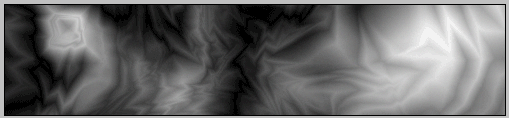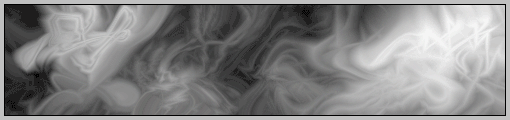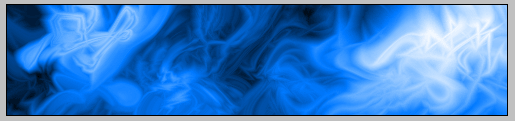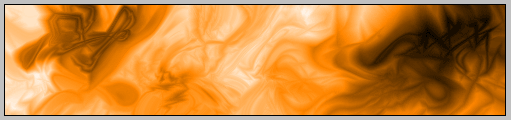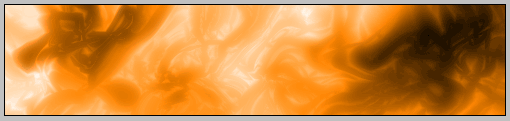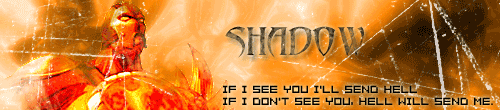|
|
| Author |
Message |
Shadow™

Joined: 18 Mar 2005
Posts: 201
Location: N.B., Canada
|
 Posted: Mon May 23, 2005 8:56 am Post subject: Simple Gradient Inferno Background Posted: Mon May 23, 2005 8:56 am Post subject: Simple Gradient Inferno Background |
 |
|
In this tutorial, you will be making a basic gradient background that looks like an inferno.
1. In a new image (I am using 500x110), go to your gradient tool with these settings:
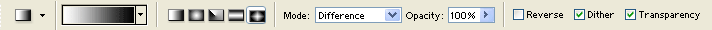
Once you have done that, keep clicking around the image as
much as you want until you get something like this:
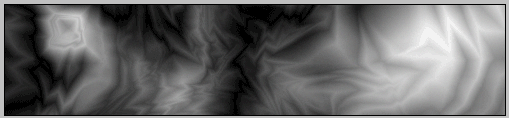
2. Once you are done with the gradient, duplicate your layer.
Then go to filter/distort/wave and keep pressing randomly until you get one that you like. Now set the layer option to lighten. After that press CTRL+E to merge the layers.
3. Repeat step 2 3-4 times or until satisfied.
4. Now that you've finished that, it should look something like this.
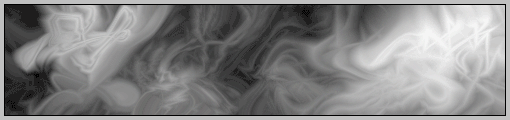
Don't forget to merge the layers. Now go to image/adjustments/hue/saturation and then check the colorize box
and get the image to a medium blue like this:
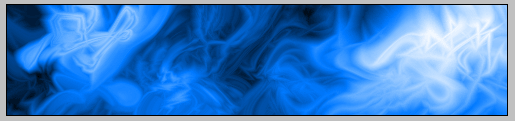
5. Now go to image/adjustments/invert. It should look like this:
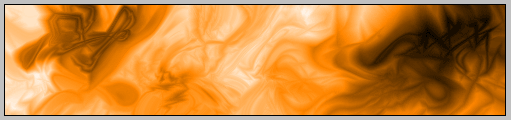
6. Duplicate the layer again and go to filter/blur/Gaussian blur (pixel radius should be about 4.2), put the blending option to lighten and merge the layers again with CTRL+E. Now it should have a good blurred effect like this:
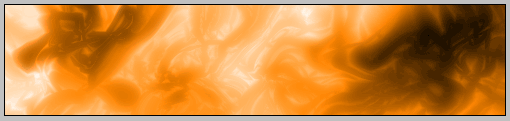
7. Now all you need is a good picture and some cool text to put in! Maybe add some brushes or something to make it better, but here's what I got:
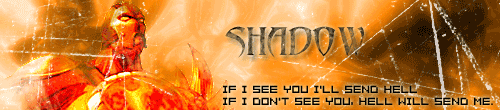 |
|
|
|
|
 |
<aazumak>

Joined: 22 Mar 2005
Posts: 384
Location: rhode island
|
 Posted: Mon May 23, 2005 2:26 pm Post subject: Posted: Mon May 23, 2005 2:26 pm Post subject: |
 |
|
lol gj shadow, this is all i could do yntill recently when i found some new brueshs. just experiment with stuff like that lol. thats how i got that blue face thing. actueely thats how i got everything that ive ever made |
|
|
|
|
 |
holmes
Joined: 18 May 2005
Posts: 11
|
 Posted: Mon May 23, 2005 10:40 pm Post subject: Posted: Mon May 23, 2005 10:40 pm Post subject: |
 |
|
Great tutorial..always looking for new techniques!! |
|
|
|
|
 |
teddc

Joined: 04 Oct 2004
Posts: 389
Location: Belmont North Australia
|
 Posted: Mon May 23, 2005 11:48 pm Post subject: Posted: Mon May 23, 2005 11:48 pm Post subject: |
 |
|
Pretty cool. Great tut
ted
_________________
WHAT WOULD VAN GOUGH HAVE DONE WITH PHOTOSHOP |
|
|
|
|
 |
Saturnine
Joined: 22 Jun 2005
Posts: 22
|
 Posted: Wed Jun 22, 2005 10:23 pm Post subject: Posted: Wed Jun 22, 2005 10:23 pm Post subject: |
 |
|
What is the name of the fonts and where can I find both?
_________________
>img resizemod="on" onload="rmw_img_loaded(this)" src="http://i2.photobucket.com/albums/y23/mystikosys/saturninecopy8ja.jpg"> |
|
|
|
|
 |
Saturnine
Joined: 22 Jun 2005
Posts: 22
|
 Posted: Wed Jun 22, 2005 10:24 pm Post subject: Posted: Wed Jun 22, 2005 10:24 pm Post subject: |
 |
|
What is the name of the fonts and where can I find both?
_________________
>img resizemod="on" onload="rmw_img_loaded(this)" src="http://i2.photobucket.com/albums/y23/mystikosys/saturninecopy8ja.jpg"> |
|
|
|
|
 |
coconut

Joined: 25 Jun 2005
Posts: 2
|
 Posted: Sat Jun 25, 2005 3:53 am Post subject: Posted: Sat Jun 25, 2005 3:53 am Post subject: |
 |
|
very nice, not to complicated.
what brush did u use in the final version? |
|
|
|
|
 |
photoyin
Joined: 18 Jan 2006
Posts: 25
|
 Posted: Wed Jan 18, 2006 5:55 am Post subject: Posted: Wed Jan 18, 2006 5:55 am Post subject: |
 |
|
nice tutorial, i enjoyed doing it. |
|
|
|
|
 |
2bad
Joined: 26 Jan 2006
Posts: 16
|
 Posted: Sun Jan 29, 2006 2:07 pm Post subject: Posted: Sun Jan 29, 2006 2:07 pm Post subject: |
 |
|
im new to photoshop and this helped me out a lot. still need a site for good fonts like that and brushes though. thanks. |
|
|
|
|
 |
sydFX.dnz
Joined: 18 Jun 2008
Posts: 4
|
 Posted: Wed Jun 18, 2008 4:47 am Post subject: Re: Simple Gradient Inferno Background Posted: Wed Jun 18, 2008 4:47 am Post subject: Re: Simple Gradient Inferno Background |
 |
|
| Shadow™ wrote: | 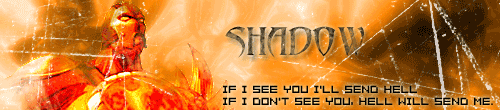 |
How did you get the white lines in the last pic?? looks sweet as
_________________
>img resizemod="on" onload="rmw_img_loaded(this)" src="http://i207.photobucket.com/albums/bb178/shard101/nfsu2010w.jpg">
Its pronounced SIDE-EF-EX!!! =]
»matt. [sydFX.dnz] |
|
|
|
|
 |
|