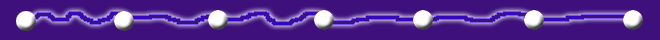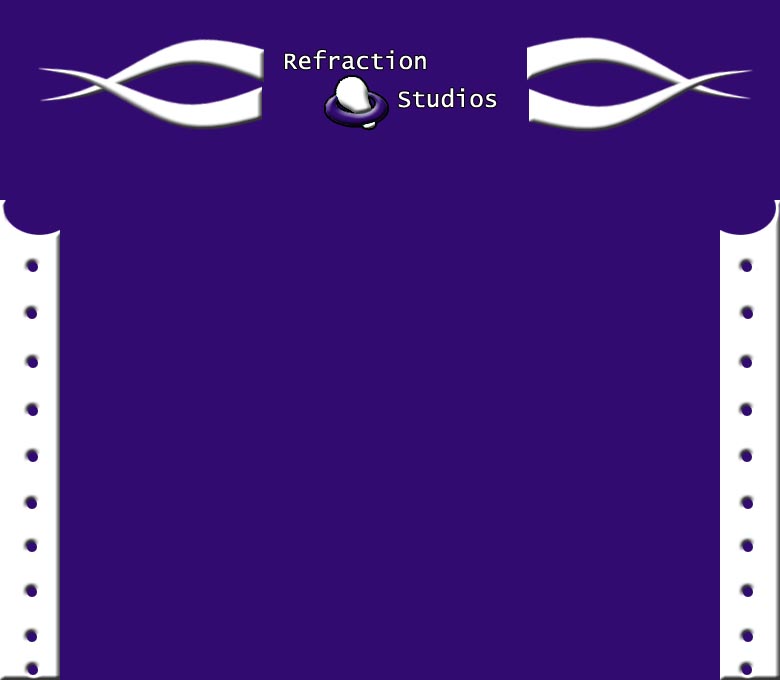|
|
| Author |
Message |
Haunus

Joined: 24 Nov 2004
Posts: 740
|
 Posted: Tue Mar 22, 2005 4:15 am Post subject: Posted: Tue Mar 22, 2005 4:15 am Post subject: |
 |
|
I thought I should cganhe the logo color to but both parts would get lost in the background if either one were purple... I can try though.
|
|
|
|
|
 |
Haunus

Joined: 24 Nov 2004
Posts: 740
|
 Posted: Tue Mar 22, 2005 4:23 am Post subject: Posted: Tue Mar 22, 2005 4:23 am Post subject: |
 |
|
here:
| Description: |
|
| Filesize: |
70.11 KB |
| Viewed: |
606 Time(s) |

|
|
|
|
|
|
 |
Haunus

Joined: 24 Nov 2004
Posts: 740
|
 Posted: Tue Mar 22, 2005 4:25 am Post subject: Posted: Tue Mar 22, 2005 4:25 am Post subject: |
 |
|
sorry forgot one thing:

|
|
|
|
|
 |
Haunus

Joined: 24 Nov 2004
Posts: 740
|
 Posted: Tue Mar 22, 2005 5:28 am Post subject: Posted: Tue Mar 22, 2005 5:28 am Post subject: |
 |
|
what do you think about this? I tried a lightnning thing, unfortunetly I need it to move so I cant use the other way, but this doesnt look right.
| Description: |
|
| Filesize: |
30.88 KB |
| Viewed: |
600 Time(s) |
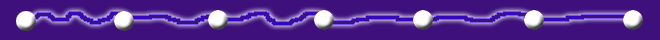
|
|
|
|
|
|
 |
Goog

Joined: 02 Mar 2005
Posts: 84
|
 Posted: Tue Mar 22, 2005 7:04 am Post subject: Posted: Tue Mar 22, 2005 7:04 am Post subject: |
 |
|
Yeah, that lightning is too pixelated, and too pixelated is bad.
Anyways, this is what I meant for the logo...Suggest you change it on your psd. file to make it look cleaner...
| Description: |
|
| Filesize: |
39 KB |
| Viewed: |
595 Time(s) |
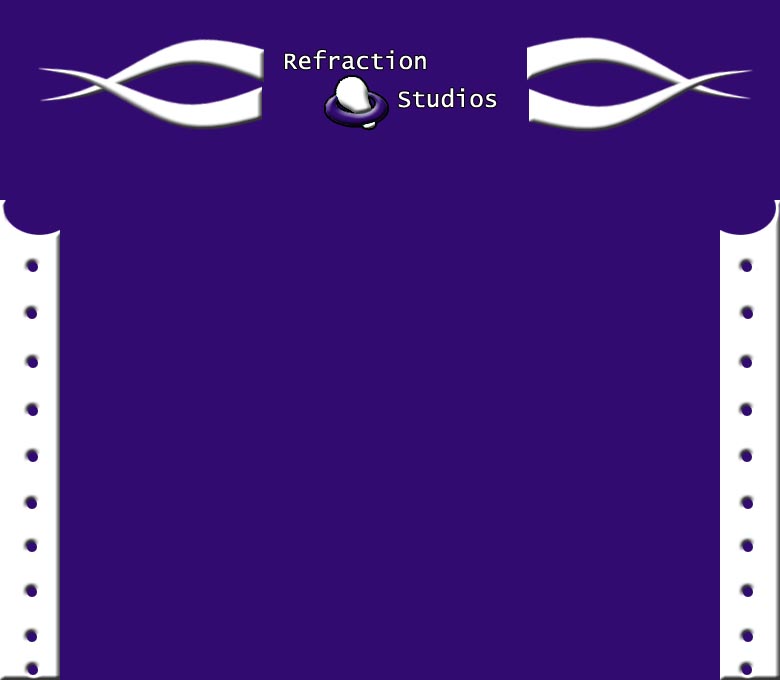
|
|
|
|
|
|
 |
cyborg
Joined: 12 Oct 2004
Posts: 1102
Location: canada
|
 Posted: Tue Mar 22, 2005 7:43 am Post subject: Posted: Tue Mar 22, 2005 7:43 am Post subject: |
 |
|
i like it but maybe make the lines go around the text instead of just stopping
|
|
|
|
|
 |
Goog

Joined: 02 Mar 2005
Posts: 84
|
 Posted: Tue Mar 22, 2005 7:47 am Post subject: Posted: Tue Mar 22, 2005 7:47 am Post subject: |
 |
|
Agree w/ Cyborg
|
|
|
|
|
 |
cyborg
Joined: 12 Oct 2004
Posts: 1102
Location: canada
|
 Posted: Tue Mar 22, 2005 10:49 am Post subject: Posted: Tue Mar 22, 2005 10:49 am Post subject: |
 |
|
thnx goog lol
|
|
|
|
|
 |
Haunus

Joined: 24 Nov 2004
Posts: 740
|
 Posted: Tue Mar 22, 2005 2:04 pm Post subject: Posted: Tue Mar 22, 2005 2:04 pm Post subject: |
 |
|
I can do what cyborg suggested but I dont know what you mean cyborg, I understand it but I dont know how to do it without getting the text kind of lost in all the white.
|
|
|
|
|
 |
Goog

Joined: 02 Mar 2005
Posts: 84
|
 Posted: Tue Mar 22, 2005 2:54 pm Post subject: Posted: Tue Mar 22, 2005 2:54 pm Post subject: |
 |
|
for the text go to blending options>outer glow, and change the color to black or purple, or something else...This will make it outlined.
|
|
|
|
|
 |
|