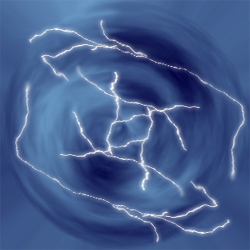|
|
| Author |
Message |
Haunus

Joined: 24 Nov 2004
Posts: 740
|
 Posted: Thu Feb 03, 2005 5:12 am Post subject: Lightning effect :) Posted: Thu Feb 03, 2005 5:12 am Post subject: Lightning effect :) |
 |
|
what do you think?
| Description: |
|
| Filesize: |
44.38 KB |
| Viewed: |
997 Time(s) |
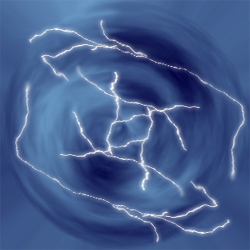
|
|
|
|
|
|
 |
cyborg
Joined: 12 Oct 2004
Posts: 1102
Location: canada
|
 Posted: Fri Feb 04, 2005 9:38 am Post subject: Posted: Fri Feb 04, 2005 9:38 am Post subject: |
 |
|
its good but there i a better way....use difference clouds...then go to layers and put .10 and then change the hue and saturation....ull get much better results
|
|
|
|
|
 |
Haunus

Joined: 24 Nov 2004
Posts: 740
|
 Posted: Fri Feb 04, 2005 7:12 pm Post subject: Posted: Fri Feb 04, 2005 7:12 pm Post subject: |
 |
|
i'll try it when I get time  . .
|
|
|
|
|
 |
gecko

Joined: 29 Mar 2003
Posts: 293
|
 Posted: Fri Feb 04, 2005 11:35 pm Post subject: Posted: Fri Feb 04, 2005 11:35 pm Post subject: |
 |
|
|
|
|
|
|
 |
Haunus

Joined: 24 Nov 2004
Posts: 740
|
 Posted: Sat Feb 05, 2005 10:48 am Post subject: Posted: Sat Feb 05, 2005 10:48 am Post subject: |
 |
|
I guess there smultiple ways of making it  . .
|
|
|
|
|
 |
gecko

Joined: 29 Mar 2003
Posts: 293
|
 Posted: Sun Feb 06, 2005 12:26 am Post subject: Posted: Sun Feb 06, 2005 12:26 am Post subject: |
 |
|
|
|
|
|
|
 |
Haunus

Joined: 24 Nov 2004
Posts: 740
|
 Posted: Mon Feb 07, 2005 4:23 am Post subject: Posted: Mon Feb 07, 2005 4:23 am Post subject: |
 |
|
well it does look better but it'd be hard to twist around and such wouldnt it?
|
|
|
|
|
 |
gecko

Joined: 29 Mar 2003
Posts: 293
|
 Posted: Mon Feb 07, 2005 7:47 am Post subject: Posted: Mon Feb 07, 2005 7:47 am Post subject: |
 |
|
well instead of using the straight gradient u use the other forms
or u use a distort filter
_________________
*sketchkiddie*
http://thebluegecko.com |
|
|
|
|
 |
Haunus

Joined: 24 Nov 2004
Posts: 740
|
 Posted: Tue Feb 08, 2005 5:19 pm Post subject: Posted: Tue Feb 08, 2005 5:19 pm Post subject: |
 |
|
| gecko wrote: | well instead of using the straight gradient u use the other forms
or u use a distort filter |
Tried the distort filter and it was only ok, but I dont know about the other method you are talking about, what is it exactly?
|
|
|
|
|
 |
cyborg
Joined: 12 Oct 2004
Posts: 1102
Location: canada
|
 Posted: Wed Feb 09, 2005 6:52 am Post subject: Posted: Wed Feb 09, 2005 6:52 am Post subject: |
 |
|
the gradient tool has differently shaped gradients..in the top left where u have most options u can choose a sphere, diamond, x and a bunch of other types of gradients
|
|
|
|
|
 |
|