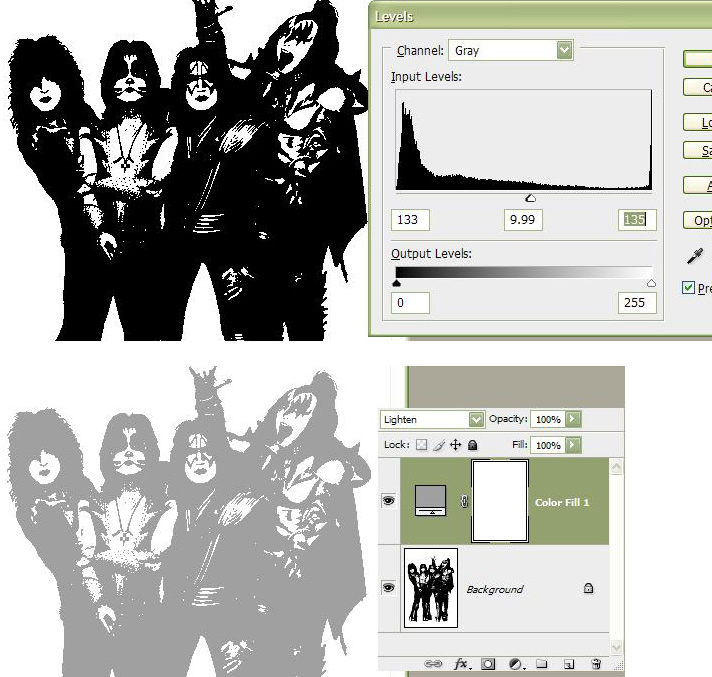|
|
| Author |
Message |
bryanr72
Joined: 31 May 2009
Posts: 2
|
 Posted: Sun May 31, 2009 9:50 am Post subject: Please help with variations of an original image Posted: Sun May 31, 2009 9:50 am Post subject: Please help with variations of an original image |
 |
|
I'm trying to reproduce the technique used to make the 2nd & 3rd image in a black & white style of the original. The 2nd image looks like only 2 colors are used....black or white. The 3rd looks like a drawing of the original, then made black & white. Any help is appreciated!! Thanks
-Bryan



|
|
|
|
|
 |
bryanr72
Joined: 31 May 2009
Posts: 2
|
 Posted: Sun May 31, 2009 10:15 am Post subject: Posted: Sun May 31, 2009 10:15 am Post subject: |
 |
|
I'm using CS3, btw.
|
|
|
|
|
 |
hawkeye
Joined: 14 May 2009
Posts: 2377
Location: Mesa, Az
OS: Windows 7 Pro 64 bit
|
 Posted: Sun May 31, 2009 10:55 am Post subject: Posted: Sun May 31, 2009 10:55 am Post subject: |
 |
|
Convert the image to grayscale, image-mode-grayscale. Use (ctrl-l)levels and move all the sliders to the center to get the black and white effect. Note: You can get the same effect with image-adjustments-threshold, but the levels method gives you more control.
Using that same B&W image you just created, and add a solid color adjustment layer filled with 50% grey then set it to lighten blend mode.
| Description: |
|
| Filesize: |
144.26 KB |
| Viewed: |
277 Time(s) |
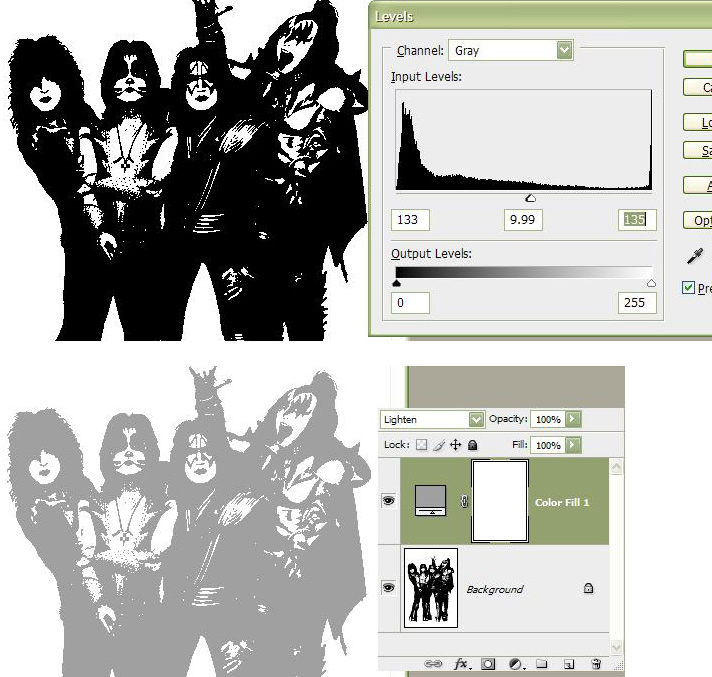
|
|
|
|
|
|
 |
|