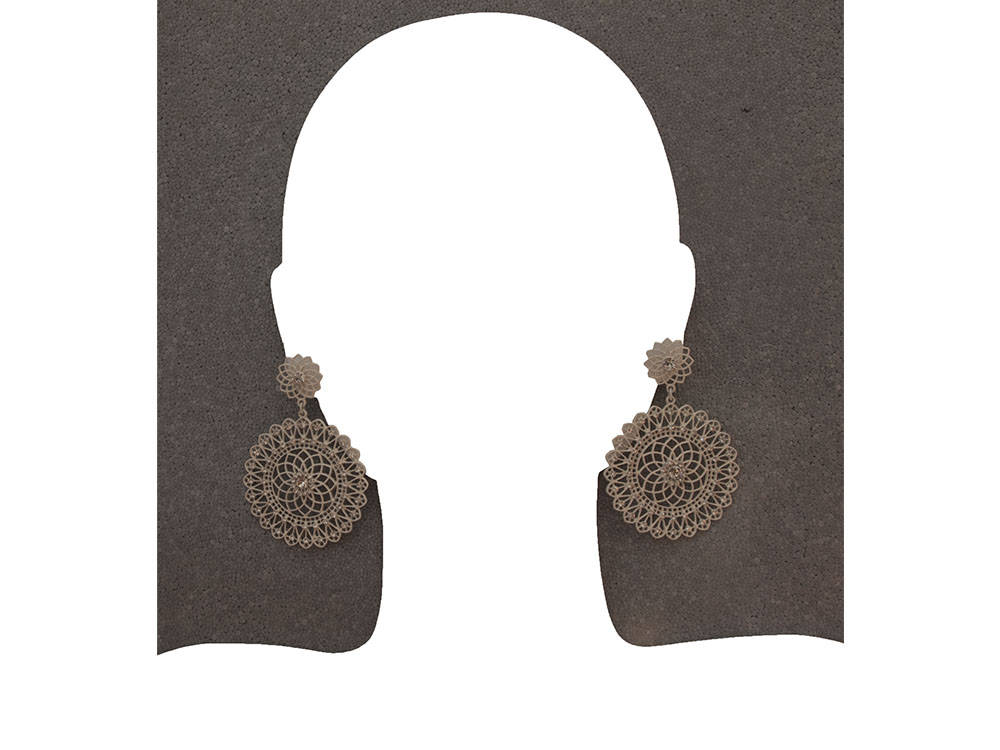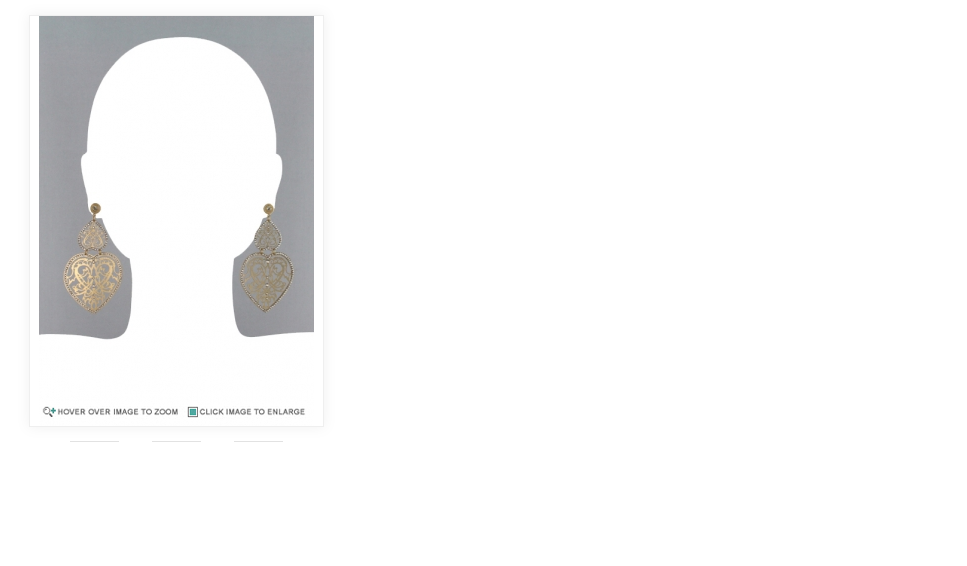|
|
| Author |
Message |
alterego
Joined: 02 Jun 2013
Posts: 3
|
 Posted: Mon Jun 03, 2013 5:54 am Post subject: Please help me with photography jewellers Posted: Mon Jun 03, 2013 5:54 am Post subject: Please help me with photography jewellers |
 |
|
Hello people.
I need urgent your help. Im new about photography. I have Olympus E450 and i have to take pictures for jeweleries for a website.
Attached as you can see i sent a picture from the website and it is how i supposed to do it and the other its mine that i took with my photograph. How can i change background ? and the background also behind earnings?
Also i have to save it as web and the give me 460 width pixels image size and on canvas size 690 Height.
When im doing this the picture become very small.
What i have to do?
Please i need your help!
Thank you!
| Description: |
|
| Filesize: |
108.32 KB |
| Viewed: |
344 Time(s) |
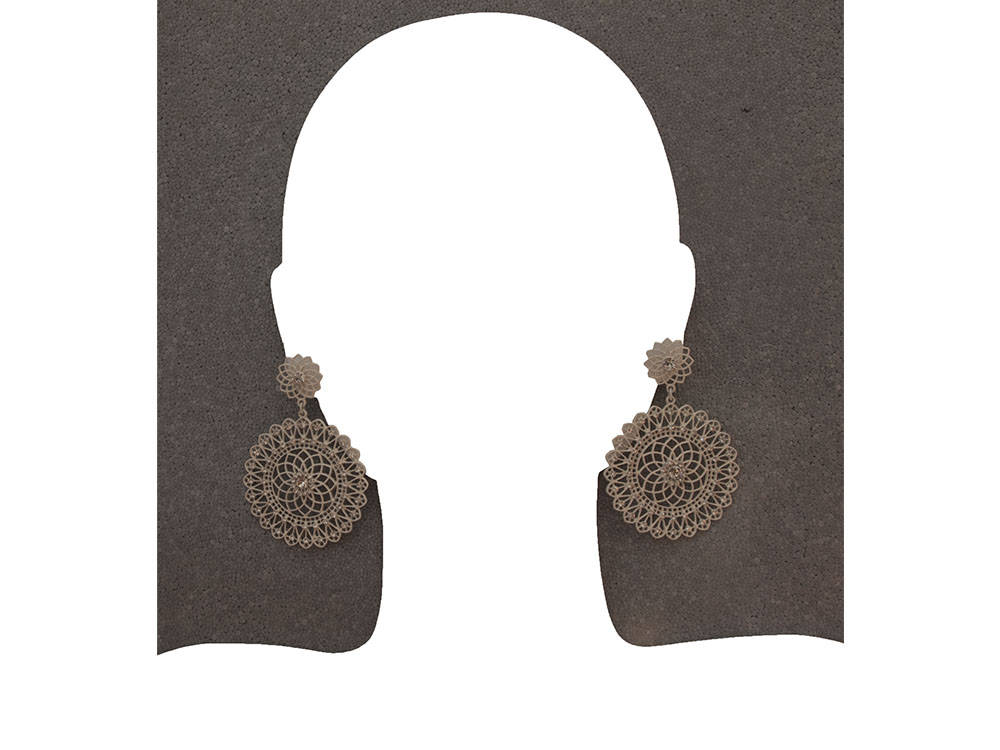
|
| Description: |
|
| Filesize: |
110.66 KB |
| Viewed: |
344 Time(s) |
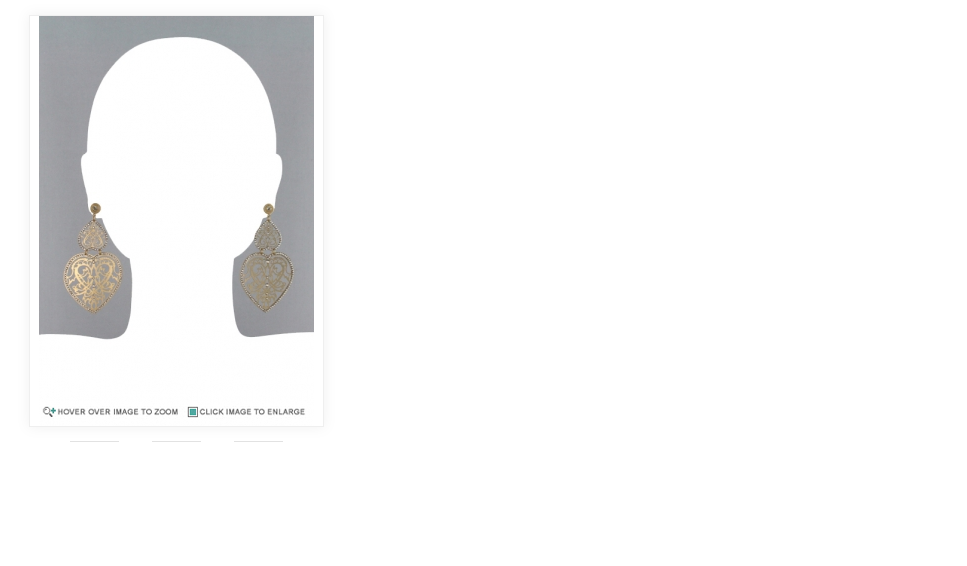
|
|
|
|
|
|
 |
thehermit
Joined: 05 Mar 2003
Posts: 3987
Location: Cheltenham, UK
|
 Posted: Mon Jun 03, 2013 6:35 am Post subject: Posted: Mon Jun 03, 2013 6:35 am Post subject: |
 |
|
I would use the white of the shape that you already have as the basis of your mask. If the only image you have is one with earrings already attached then I think the best option is to just redraw the missing shapes beneath the earrings. You need do only one side and then flip it!
_________________
If life serves you lemons, make lemonade! |
|
|
|
|
 |
|