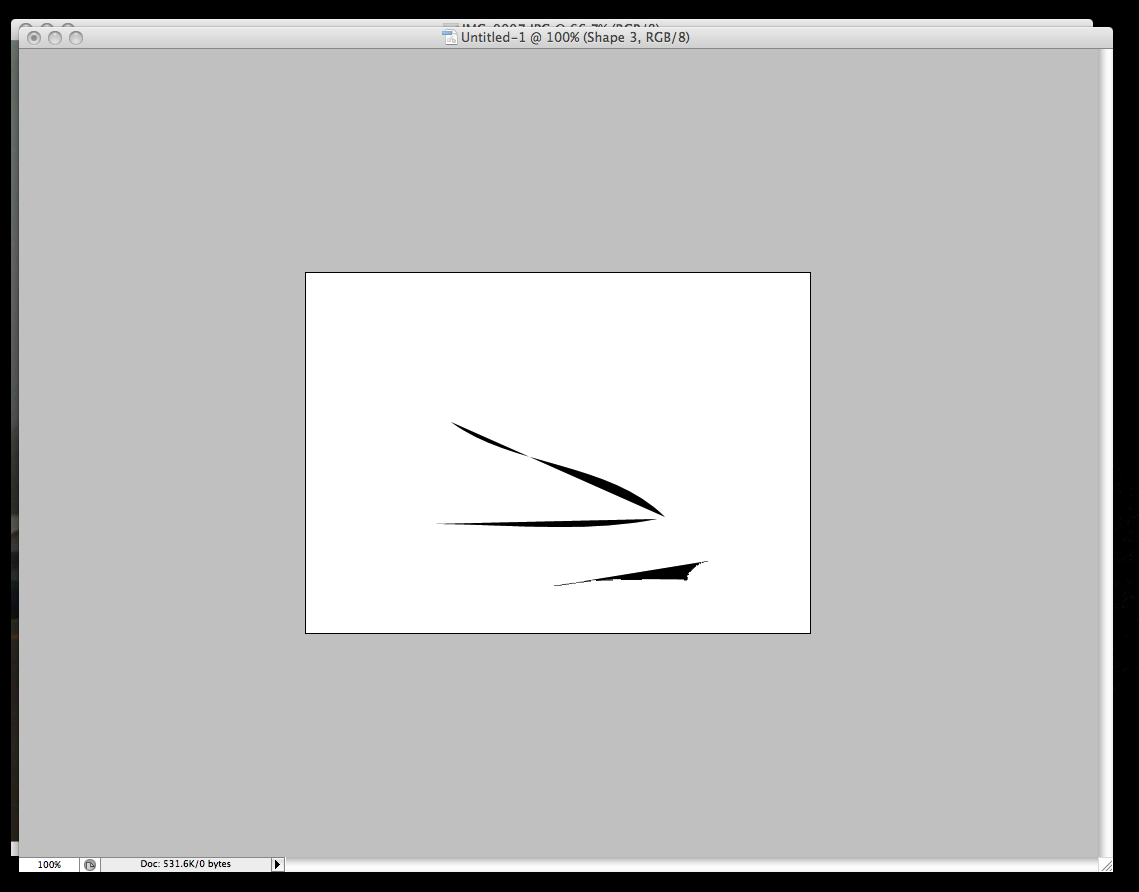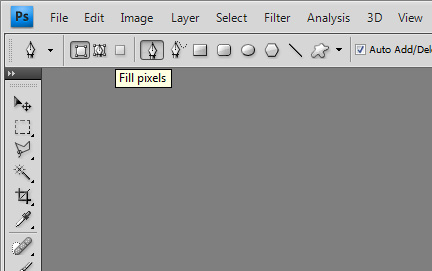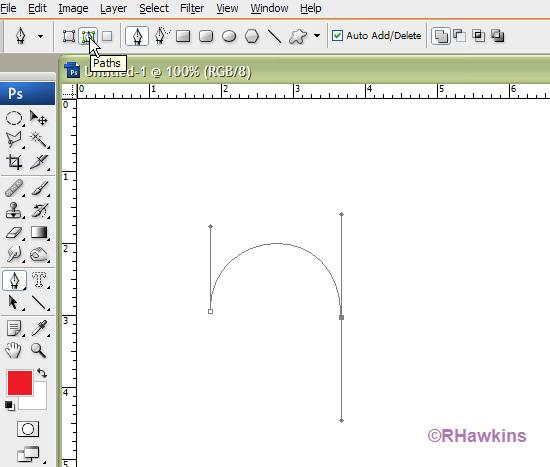|
|
| Author |
Message |
stan14892
Joined: 03 Oct 2009
Posts: 6
|
 Posted: Sat Oct 03, 2009 9:46 am Post subject: Photoshop Pen tool question? Posted: Sat Oct 03, 2009 9:46 am Post subject: Photoshop Pen tool question? |
 |
|
I was trying to use the pen tool in photoshop cs3 but for some reason when I use it it fills the area with color following the line any ideas how to stop that ? It is a little hard to explain so I've included a screen shot of it Thanks.
http://tinypic.com/r/11udwg1/4
| Description: |
|
| Filesize: |
55.83 KB |
| Viewed: |
625 Time(s) |
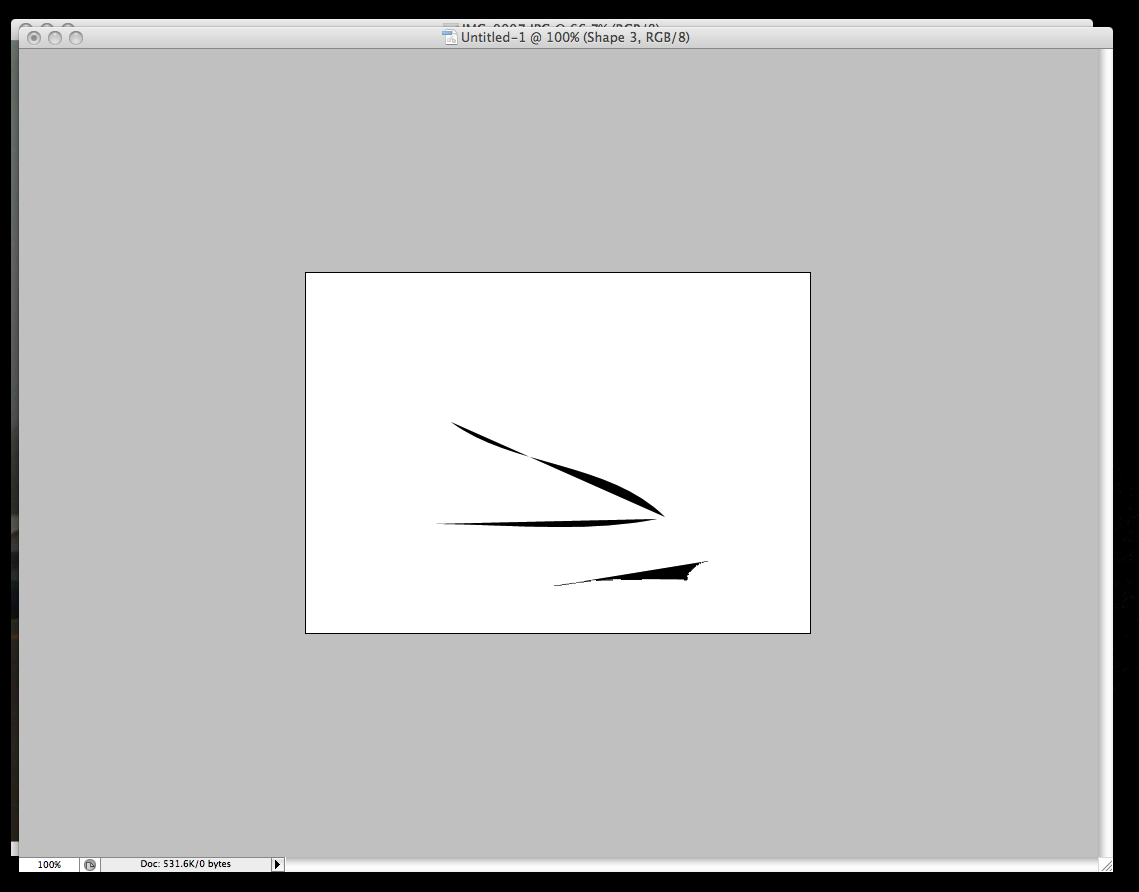
|
|
|
|
|
|
 |
wave of light

Joined: 16 Sep 2009
Posts: 68
Location: South Yorkshire - UK
|
 Posted: Sun Oct 04, 2009 2:29 pm Post subject: Posted: Sun Oct 04, 2009 2:29 pm Post subject: |
 |
|
I don't know, as I can't remember, what it looks like in CS3, but in CS4 you have the 'fill pixels' and other selection when using the pen tool. See if you have these selected.
| Description: |
|
| Filesize: |
21.34 KB |
| Viewed: |
603 Time(s) |
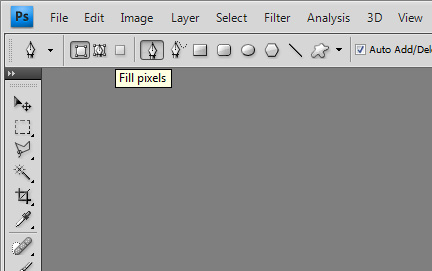
|
_________________
One step at a time |
|
|
|
|
 |
stan14892
Joined: 03 Oct 2009
Posts: 6
|
 Posted: Wed Oct 07, 2009 2:30 pm Post subject: Posted: Wed Oct 07, 2009 2:30 pm Post subject: |
 |
|
| wave of light wrote: | | I don't know, as I can't remember, what it looks like in CS3, but in CS4 you have the 'fill pixels' and other selection when using the pen tool. See if you have these selected. |
No it is not selected it is like greyed out.
|
|
|
|
|
 |
stan14892
Joined: 03 Oct 2009
Posts: 6
|
 Posted: Wed Oct 07, 2009 2:34 pm Post subject: Posted: Wed Oct 07, 2009 2:34 pm Post subject: |
 |
|
| stan14892 wrote: | | wave of light wrote: | | I don't know, as I can't remember, what it looks like in CS3, but in CS4 you have the 'fill pixels' and other selection when using the pen tool. See if you have these selected. |
No it is not selected it is like greyed out. |
Oh I figured it out my bad I had to select paths next to shape layer thank you.
|
|
|
|
|
 |
hawkeye
Joined: 14 May 2009
Posts: 2377
Location: Mesa, Az
OS: Windows 7 Pro 64 bit
|
 Posted: Wed Oct 07, 2009 2:37 pm Post subject: Posted: Wed Oct 07, 2009 2:37 pm Post subject: |
 |
|
Do you have Paths selected in the pen tool options?
| Description: |
|
| Filesize: |
29.99 KB |
| Viewed: |
586 Time(s) |
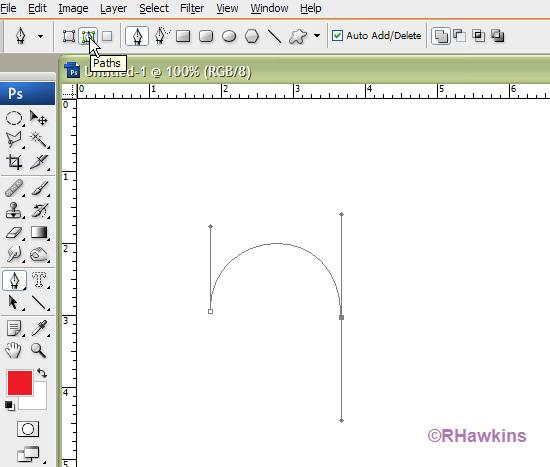
|
|
|
|
|
|
 |
|