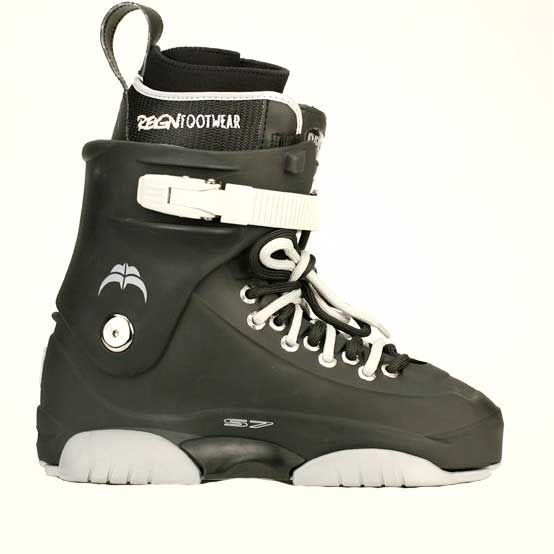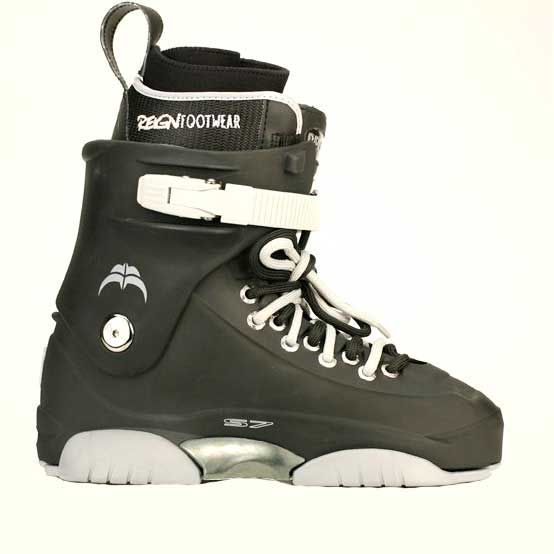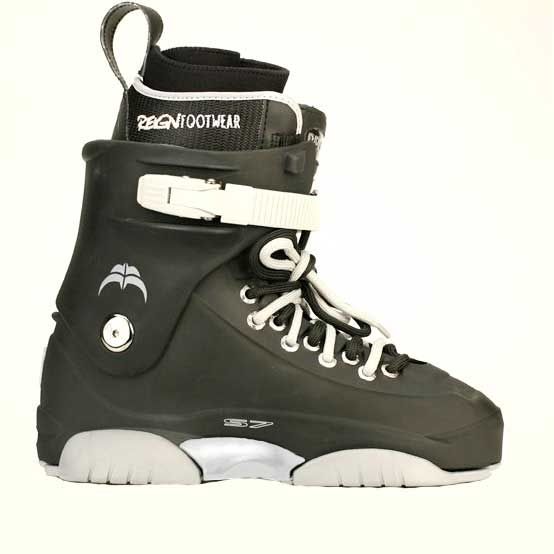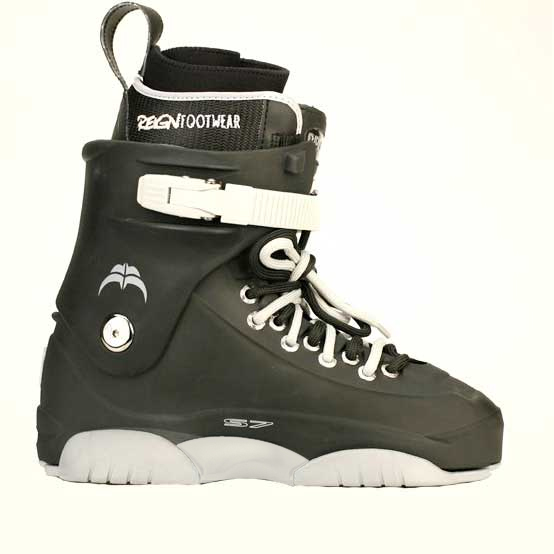Ikean
Joined: 11 Jan 2007
Posts: 1
|
 Posted: Fri Jan 12, 2007 2:31 am Post subject: Photo ReColoring, Luminosity & You Posted: Fri Jan 12, 2007 2:31 am Post subject: Photo ReColoring, Luminosity & You |
 |
|
Okay, I'll start by introducing myself as a fairly decent photoshop user. I have been using PS for years and I'm okay, but I also know what the real photoshop gurus are capable of. (Which is why I'm here!). I have this problem that has irked me for a long time now, I've never found a solution nor have I seen what I'm about to describe decently done. Colorizing a photo can be fairly simple using Adjustment layers and Hue/Saturation, what I've never been able to do though, was convert black to white within a photo. The other way around, white to black, is fairly easy to pull with decent and satisfactory results. Black to white on the other hand, seems to give a lot of trouble in maintaining proper and believable luminosity. If I have a black plastic object, for example, that I'm attempting to turn white... through all random experimentation I have done the object either becomes another 'material'... ie. metallic, or the object becomes too washed out (loses detail) to even make the eye believe the change is real and the material is still the original. I do know, though, that people are capable of creating the illusion of all sorts of material and surface through photoshop. So, if someone has an idea on how to 'colorize' and image while maintaining the original and proper reflection of light on the surface of the object, I would LOVE to hear from you!
Here are some quick examples:
Original image, plastic boot
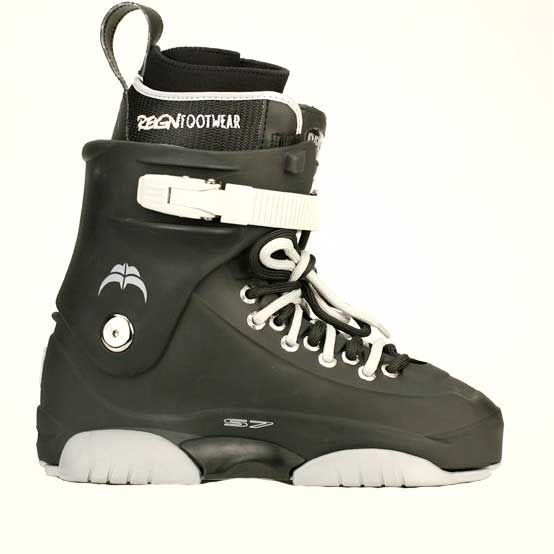
Attempting to lighten plastic center plate using levels, loses correct material luminosity and becomes metallic
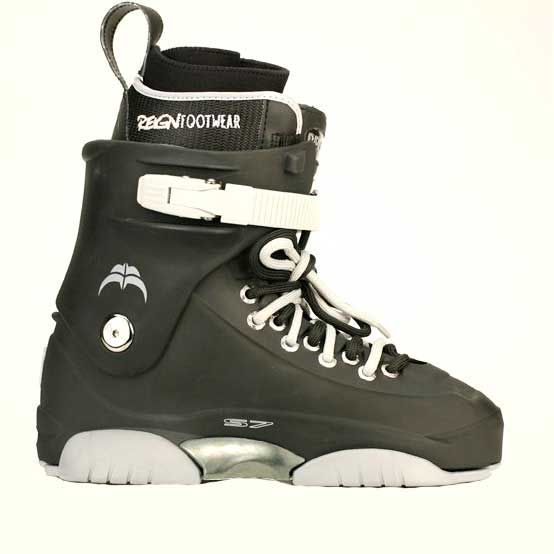
Attempting to lighten plastic center plate, using Lightness/Saturation, loses vast amount of surface detail, becomes 'flat' and washed out
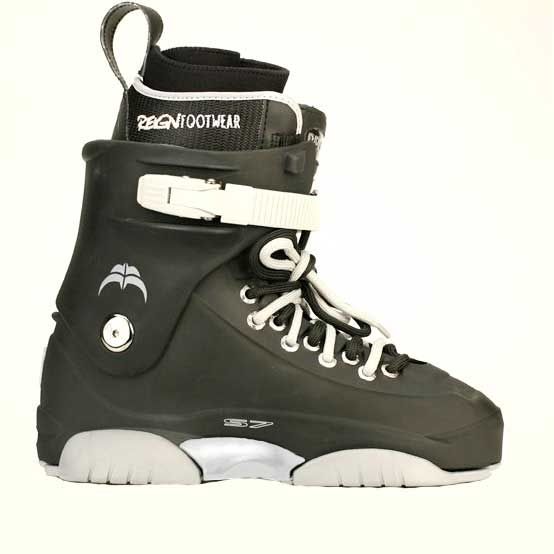
Sooo...... How can it be done! Ideas? Solutions! Thanks =)
*edit* I'd also like to point out, that while attempting to do this, you will find many times the new white piece will have awkward (inverse) black 'reflections'... you can kind of see it in the last image a bit
|
|