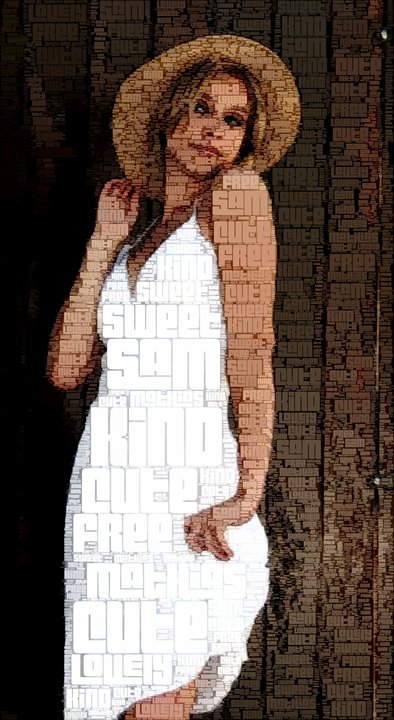|
|
| Author |
Message |
june808
Joined: 19 Feb 2013
Posts: 2
|
 Posted: Tue Feb 19, 2013 12:08 pm Post subject: PHOTO OF A PERSON AND CREATING TEXT IN THEM AS PHOTO? Posted: Tue Feb 19, 2013 12:08 pm Post subject: PHOTO OF A PERSON AND CREATING TEXT IN THEM AS PHOTO? |
 |
|
hi all, can anyone tell me how i can go about creating an effect as in this photo, wanted to try it out with one of my photo.... any help is appreciated, thanks.
| Description: |
|
| Filesize: |
80.84 KB |
| Viewed: |
399 Time(s) |
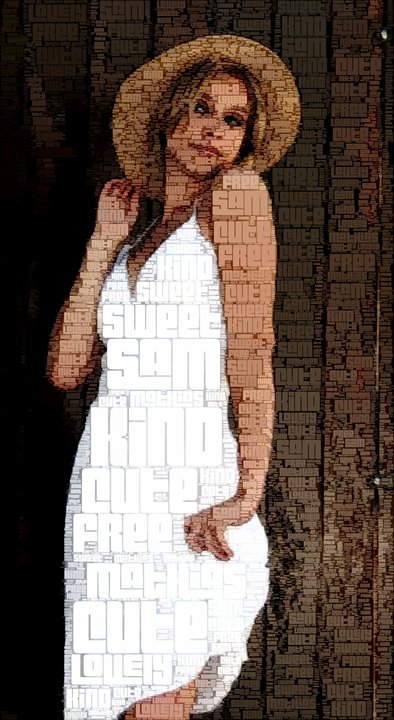
|
|
|
|
|
|
 |
Rarity
Joined: 27 Nov 2012
Posts: 329
Location: The Netherlands
PS Version: CS6
OS: Windows 8
|
 Posted: Tue Feb 19, 2013 5:05 pm Post subject: Posted: Tue Feb 19, 2013 5:05 pm Post subject: |
 |
|
http://www.youtube.com/watch?v=USp6ao6GF2o
Here you go, found this a while back on Youtube, the result will be slightly different from the images your posted and it is slightly more complicated but a similar effect with a really nice outcome.
_________________
Bart J.A.H. de Brouwer
Last edited by Rarity on Wed Feb 20, 2013 12:06 pm; edited 1 time in total |
|
|
|
|
 |
june808
Joined: 19 Feb 2013
Posts: 2
|
 Posted: Wed Feb 20, 2013 9:41 am Post subject: Posted: Wed Feb 20, 2013 9:41 am Post subject: |
 |
|
wow cool thanks Rarity!!! will check it out
|
|
|
|
|
 |
|