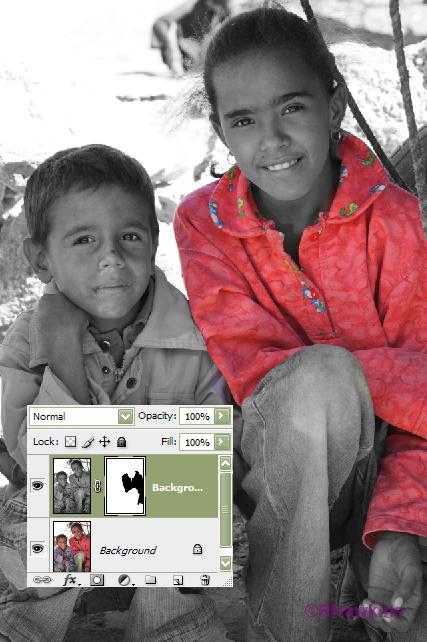|
|
| Author |
Message |
wes_029
Joined: 17 Dec 2009
Posts: 2
|
 Posted: Thu Dec 17, 2009 10:03 pm Post subject: Photo Effect, how to??? Posted: Thu Dec 17, 2009 10:03 pm Post subject: Photo Effect, how to??? |
 |
|
Hi guys.. New to the forum... I have a question... Im using an older version of Photoshop.. Version 6 and am trying to take a photo and make it all black and white except certain parts.. Can anyone tell me how to go about this? I have scanned through the instructions, ect... and cannot find this effect...
Thanks in advance..
Wes~
|
|
|
|
|
 |
hawkeye
Joined: 14 May 2009
Posts: 2377
Location: Mesa, Az
OS: Windows 7 Pro 64 bit
|
 Posted: Fri Dec 18, 2009 10:48 am Post subject: Posted: Fri Dec 18, 2009 10:48 am Post subject: |
 |
|
An easy way:
Duplicate the layer, on that layer Image-Adjustments-Desaturate. Add a layer mask and paint with black over any areas you want the color to show.
Like I said, this is an easy way, but desaturate is not the best method for creating a good B&W conversion.
| Description: |
|
| Filesize: |
49.69 KB |
| Viewed: |
377 Time(s) |
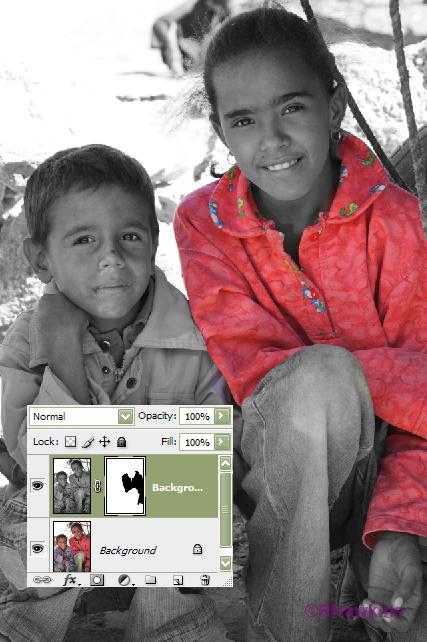
|
|
|
|
|
|
 |
wes_029
Joined: 17 Dec 2009
Posts: 2
|
 Posted: Fri Dec 18, 2009 11:06 pm Post subject: Posted: Fri Dec 18, 2009 11:06 pm Post subject: |
 |
|
Thanks Hawkeye!!! I got it... 
|
|
|
|
|
 |
hawkeye
Joined: 14 May 2009
Posts: 2377
Location: Mesa, Az
OS: Windows 7 Pro 64 bit
|
 Posted: Fri Dec 18, 2009 11:08 pm Post subject: Posted: Fri Dec 18, 2009 11:08 pm Post subject: |
 |
|
You're welcome.
|
|
|
|
|
 |
|