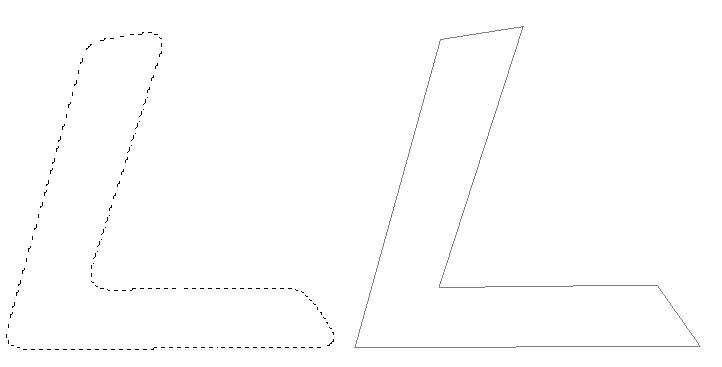|
|
| Author |
Message |
kkiddu
Joined: 20 Jul 2010
Posts: 2
Location: Patiala, PB, India
|
 Posted: Tue Jul 20, 2010 1:26 pm Post subject: Path softens on selection Posted: Tue Jul 20, 2010 1:26 pm Post subject: Path softens on selection |
 |
|
Hi. This is my first post here, so I apologize for any unintended rule-breaking, if any.
I was converting a logo into a path, and I traced the solid line shape, as shown in the figure.
However, when I selected the path, it returned me the selection seen in the left.
I want a selection that looks exactly as the path does. How do I get this right ?
Thanks.
| Description: |
|
| Filesize: |
13.33 KB |
| Viewed: |
284 Time(s) |
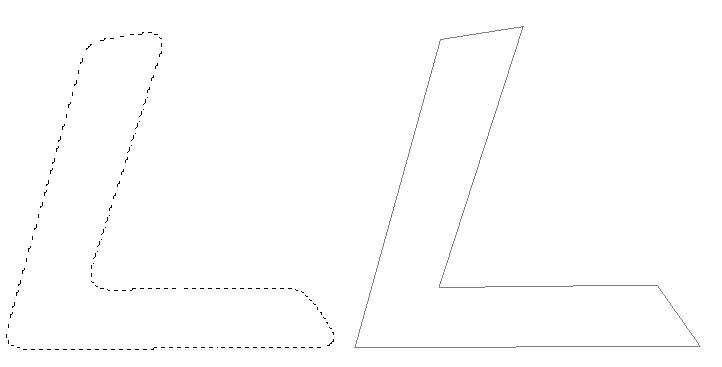
|
_________________
AJ |
|
|
|
|
 |
hawkeye
Joined: 14 May 2009
Posts: 2377
Location: Mesa, Az
OS: Windows 7 Pro 64 bit
|
 Posted: Tue Jul 20, 2010 3:48 pm Post subject: Posted: Tue Jul 20, 2010 3:48 pm Post subject: |
 |
|
How are you turning the path into a selection? If you don't want feathering, select the path then ctrl+click the layer in the paths palette. Or click the make selection icon.
|
|
|
|
|
 |
kkiddu
Joined: 20 Jul 2010
Posts: 2
Location: Patiala, PB, India
|
 Posted: Tue Jul 20, 2010 4:42 pm Post subject: Posted: Tue Jul 20, 2010 4:42 pm Post subject: |
 |
|
Thanks. It worked by right clicking the pallete and setting feathering to 0. Turns out it was 5, by default. 
_________________
AJ |
|
|
|
|
 |
|