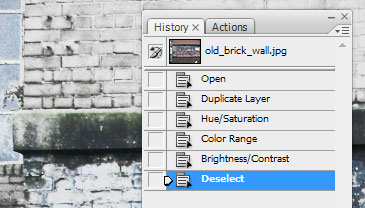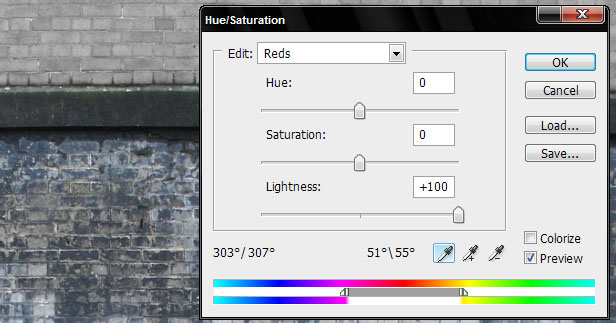|
|
| Author |
Message |
sora-roxas-ven
Joined: 23 Feb 2010
Posts: 2
|
 Posted: Tue Feb 23, 2010 12:39 am Post subject: Painting Red Bricks White Posted: Tue Feb 23, 2010 12:39 am Post subject: Painting Red Bricks White |
 |
|
In the photo I'm working with, there's a red brick wall that I'm going to stencil later. However, I'd much prefer the bricks to be (well, appear) white. I've tried adjusting the hue/saturation/lightness and replacing the colour, which works fine for darker colours, but I'm having alot of trouble with the white.
Can anyone give me some new ideas?
//I'm using CS3 by the way
[edit]
Link because the photo was too large to upload~ http://amazingtextures.com/textures/data/media/4/old_brick_wall.jpg
|
|
|
|
|
 |
Auieos
Joined: 29 Jan 2010
Posts: 2019
|
 Posted: Tue Feb 23, 2010 2:29 am Post subject: Posted: Tue Feb 23, 2010 2:29 am Post subject: |
 |
|
Adjust lightness specific to red and manually alter the gradient range down the bottom. After red has been changed to gray then use select > colour range and then adjust image brightness to make the grays whiter.
| Description: |
|
| Filesize: |
25.41 KB |
| Viewed: |
1366 Time(s) |
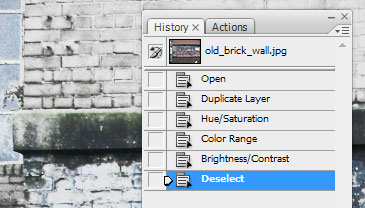
|
| Description: |
|
| Filesize: |
46.44 KB |
| Viewed: |
1366 Time(s) |
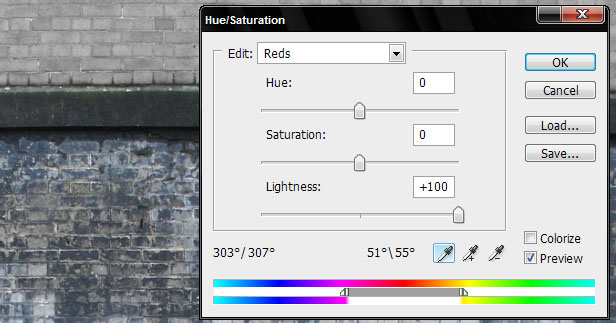
|
|
|
|
|
|
 |
sora-roxas-ven
Joined: 23 Feb 2010
Posts: 2
|
 Posted: Tue Feb 23, 2010 11:01 pm Post subject: Posted: Tue Feb 23, 2010 11:01 pm Post subject: |
 |
|
Thanks, that's worked well on the upper part of the wall, I'm just having trouble getting the darker tones whiter (colour select isn't doing alot). Is there any other way I could do this?
Most of the wall's gone blue too, but I can fix that later 
|
|
|
|
|
 |
|