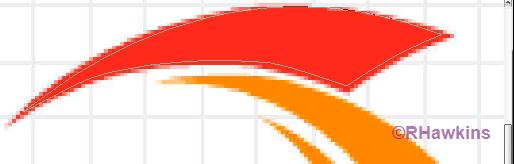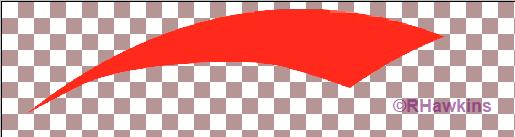|
|
| Author |
Message |
InfernoFalcon
Joined: 22 May 2009
Posts: 5
|
 Posted: Thu Aug 13, 2009 2:36 pm Post subject: on removing pixels of similar color around shapes Posted: Thu Aug 13, 2009 2:36 pm Post subject: on removing pixels of similar color around shapes |
 |
|
Okay, so I'm sure this is one of the most basic photoshop skills, but I'm losing my mind dealing with it, and would really appreciate some help from people that know what they're doing.
So, When I have a shape imported to photoshop, it pretty much always has lighter colors around the edge. Obviously, this is undesirable, so up to now, I have been recolouring each pixel with the pencil tool. Seeing as this is extremely time intensive, I tried using the replace colour function, but to no avail. What I want to know is how am I supposed to get rid of those annoying pixels with the least amount of effort.
Thanks for your help.
| Description: |
|
| Filesize: |
49.57 KB |
| Viewed: |
278 Time(s) |

|
|
|
|
|
|
 |
hawkeye
Joined: 14 May 2009
Posts: 2377
Location: Mesa, Az
OS: Windows 7 Pro 64 bit
|
 Posted: Thu Aug 13, 2009 4:55 pm Post subject: Posted: Thu Aug 13, 2009 4:55 pm Post subject: |
 |
|
One way would be to make a selection with the pen tool, then copy and paste to a new layer.
| Description: |
|
| Filesize: |
11.85 KB |
| Viewed: |
231 Time(s) |
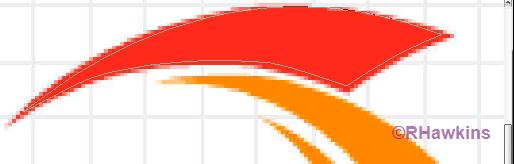
|
| Description: |
|
| Filesize: |
17.23 KB |
| Viewed: |
231 Time(s) |
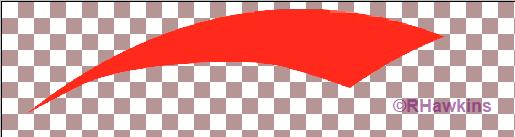
|
|
|
|
|
|
 |
InfernoFalcon
Joined: 22 May 2009
Posts: 5
|
 Posted: Thu Aug 13, 2009 9:19 pm Post subject: Thanks for your reply, Posted: Thu Aug 13, 2009 9:19 pm Post subject: Thanks for your reply, |
 |
|
That method wouldn't be optimal since it cuts off some of the image. If there are any other ways to make that work, I'd love to hear.
|
|
|
|
|
 |
neontester
Joined: 04 Jul 2009
Posts: 104
Location: UK
|
 Posted: Fri Aug 14, 2009 11:00 am Post subject: Posted: Fri Aug 14, 2009 11:00 am Post subject: |
 |
|
Are you importing it as a vector shape from Illustrator?
|
|
|
|
|
 |
|