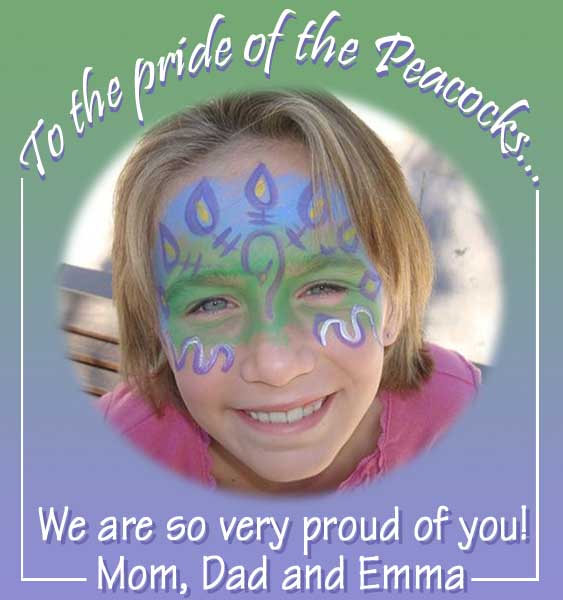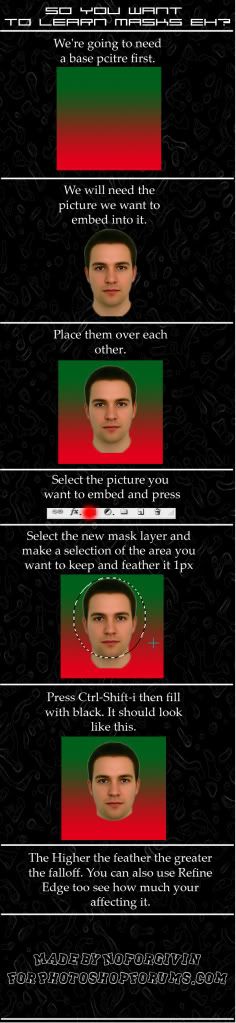|
|
| Author |
Message |
Debers17
Joined: 10 Jan 2009
Posts: 4
|
 Posted: Wed Mar 18, 2009 9:16 pm Post subject: New to photoshop and need to know... Posted: Wed Mar 18, 2009 9:16 pm Post subject: New to photoshop and need to know... |
 |
|
How is this oval done? I can't seem to figure out how this is created. With a shape etc? I can see that the photo is place first in one layer, then the oval is a separate layer, but how do you create the opening. Any help would be VERY much appreciated! TIA!
| Description: |
|
| Filesize: |
50.82 KB |
| Viewed: |
525 Time(s) |
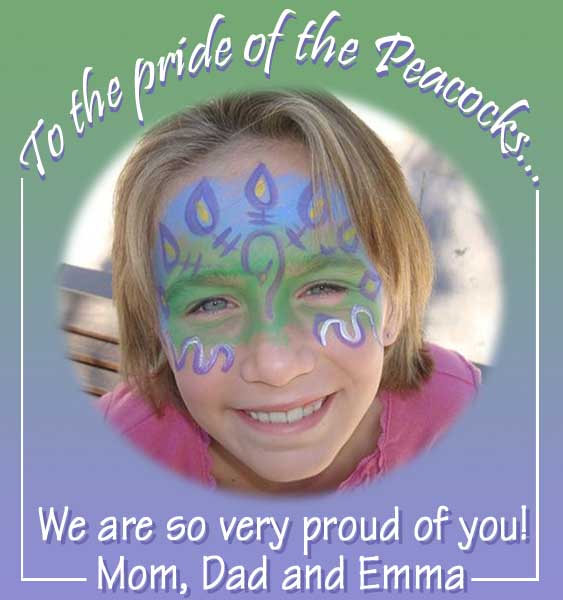
|
|
|
|
|
|
 |
kreativkid

Joined: 17 Jan 2009
Posts: 199
PS Version: CS4
OS: Windows XP
|
 Posted: Wed Mar 18, 2009 9:53 pm Post subject: Posted: Wed Mar 18, 2009 9:53 pm Post subject: |
 |
|
Create a new layer and fill it with anything you like (this one is a blueish-purple to green gradient with text on top). Note: At this point your image will be hidden underneath this new layer. To make the opening, create a layer mask on the top layer, then use the ellipse selection tool or a large brush and paint on that layer mask with Black. Whatever is black on the mask will not show, whatever is white will show. This will give you the effect you're looking for.
If you have any problems with this, let me know and I'll be glad to help you.
Enjoy!
_________________
"For the wages of sin is death; but the gift of God is eternal life through Jesus Christ our Lord."
Romans 6:23 |
|
|
|
|
 |
noforgivin
Joined: 18 Mar 2009
Posts: 101
Location: England
|
 Posted: Thu Mar 19, 2009 12:27 am Post subject: Posted: Thu Mar 19, 2009 12:27 am Post subject: |
 |
|
I think ill make a tutorial on this.
|
|
|
|
|
 |
Debers17
Joined: 10 Jan 2009
Posts: 4
|
 Posted: Thu Mar 19, 2009 10:07 am Post subject: Posted: Thu Mar 19, 2009 10:07 am Post subject: |
 |
|
Thank you kreativkid! I think this will really help. I will try this when I get home from work tonight and will post here if I seem to still need help. Thank you for the offer too. I'm pretty much teaching myself how to use Photoshop, so any extra help I can get is always appreicated.
|
|
|
|
|
 |
Debers17
Joined: 10 Jan 2009
Posts: 4
|
 Posted: Thu Mar 19, 2009 10:08 am Post subject: Posted: Thu Mar 19, 2009 10:08 am Post subject: |
 |
|
| noforgivin wrote: | | I think ill make a tutorial on this. |
That would be wonderful! If you do this, please direct me to the tutorial. Thank you!
|
|
|
|
|
 |
noforgivin
Joined: 18 Mar 2009
Posts: 101
Location: England
|
 Posted: Thu Mar 19, 2009 11:11 am Post subject: Posted: Thu Mar 19, 2009 11:11 am Post subject: |
 |
|
Ive posted it here as well as created a tutorial thread.
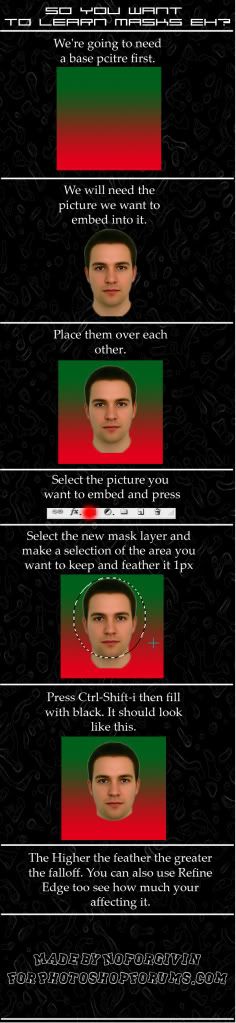
|
|
|
|
|
 |
Matt
VIP

Joined: 24 Sep 2007
Posts: 3515
Location: Haverhill, UK
PS Version: Lightroom 5, CS4 & Elements 11
OS: Windows 8.1
|
 Posted: Thu Mar 19, 2009 12:09 pm Post subject: Posted: Thu Mar 19, 2009 12:09 pm Post subject: |
 |
|
|
|
|
|
|
 |
noforgivin
Joined: 18 Mar 2009
Posts: 101
Location: England
|
 Posted: Thu Mar 19, 2009 12:16 pm Post subject: Posted: Thu Mar 19, 2009 12:16 pm Post subject: |
 |
|
:)thanks matty.
|
|
|
|
|
 |
kreativkid

Joined: 17 Jan 2009
Posts: 199
PS Version: CS4
OS: Windows XP
|
 Posted: Thu Mar 19, 2009 12:17 pm Post subject: Posted: Thu Mar 19, 2009 12:17 pm Post subject: |
 |
|
Thank you sir. 
_________________
"For the wages of sin is death; but the gift of God is eternal life through Jesus Christ our Lord."
Romans 6:23 |
|
|
|
|
 |
|