|
|
| Author |
Message |
controversia
Joined: 22 Sep 2008
Posts: 1
|
 Posted: Mon Sep 22, 2008 7:10 pm Post subject: My camera photos to professional looking? Posted: Mon Sep 22, 2008 7:10 pm Post subject: My camera photos to professional looking? |
 |
|
Hi, I have been using photoshop for a while, but there is one thing I have never been able to acomplish, and that is if I take a photo of someone with my digital camera, how can I make that photo look like the ones in magazines? what effect do you use? My photos look (in comparison) like a home-made movie compared t a hollywood film movie. How coud I acomplish this with my photos?
Thank you |
|
|
|
|
 |
Ducky316
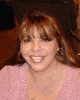
Joined: 15 Nov 2007
Posts: 213
Location: Wichita, KS
PS Version: 7.0
OS: Windows XP
|
 Posted: Tue Sep 23, 2008 2:12 am Post subject: Posted: Tue Sep 23, 2008 2:12 am Post subject: |
 |
|
Well, there are a lot of effects you cna use to achieve a more crisp professional look...It all just depends on what look you are going for. If it's just a matter of perfecting the skin, there are huge amounts of online tutorials that can help you...well there are tutorials that can help you with just about anything.
I took this not so great shot and perfected it somewhat using first the high pass filter, and then I litterally repainted her face...but that's just me. I'm sure there are quicker ways to do it. I just prefer it this way...


_________________
Melanie Ward
designwards@yahoo.com |
|
|
|
|
 |
Sarao
Joined: 27 Nov 2008
Posts: 2
|
 Posted: Thu Nov 27, 2008 8:00 am Post subject: Posted: Thu Nov 27, 2008 8:00 am Post subject: |
 |
|
Since I am a photographer, I can help you a bit. The main difference in the PRO and other is, the Background Blurr or "Bokeh" which creates the difference. So you can do one thing is select the main area, invert the selection and then blur it according to the taste. Be sure to make selection very carefully, otherwise any single CLOSE LOOK would tell the procedure.
_________________
Patiala
Punjabi Forums |
|
|
|
|
 |
Amason628
Joined: 14 Dec 2008
Posts: 3
|
 Posted: Mon Dec 15, 2008 12:17 am Post subject: Posted: Mon Dec 15, 2008 12:17 am Post subject: |
 |
|
I've been working with photoshop for 4 years now and I'm only 16 but what I find works great is first of all having good lighting. If you don't have decent lighting you should push Ctrl-L (PC) or Command-L (Mac) to open up the Levels tool. From here you'll see 3 moveable tabs that look like little arrows. You want to take the two outer ones and move them to the edges of the graph where the slopes begin to start to get the best quality lighting. Once you've done this you can go about adjusting the contrast and saturation although you really shouldn't need to. Hope this helps. If you go to my website www.funkyfotofilm.blogspot.com and scroll down a bit you can see some of the portraits I've taken and edited myself. (I'm only 16, not a Pro... yet.)
Don't go do what Ducky316 told you to do, that just takes a lot of time and effort and makes your image look watercolored and fake.
Last edited by Amason628 on Mon Dec 15, 2008 12:19 am; edited 1 time in total |
|
|
|
|
 |
|






