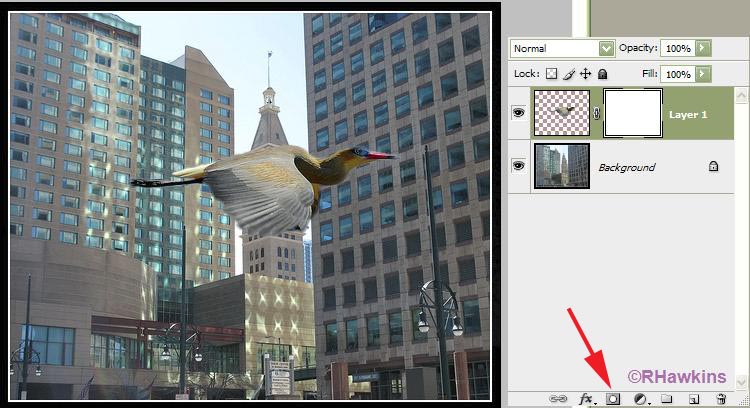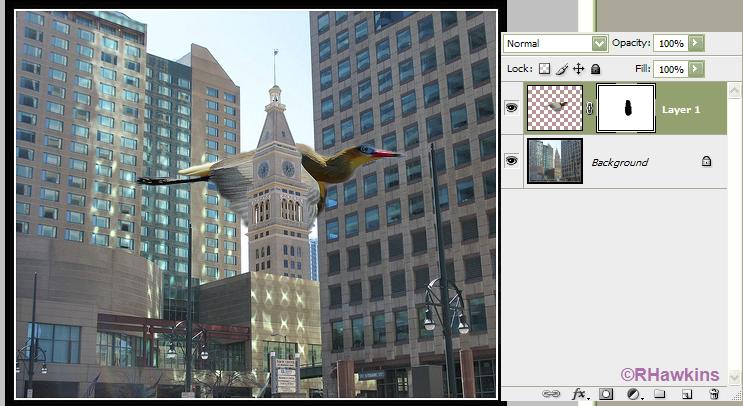|
|
| Author |
Message |
davzap
Joined: 03 Mar 2010
Posts: 9
|
 Posted: Wed Mar 03, 2010 6:48 am Post subject: Mask? Posted: Wed Mar 03, 2010 6:48 am Post subject: Mask? |
 |
|
Greetings PF folks. I'd like to put my bird in the photo of buildings with the modern angled roof "overlapping" or masking my bird partially and the bird overlapping the center old fashioned building and the right building. I have PS#6 on a Mac. I'd like to know how to do this, not just a hand-out, please.
Thank-you in advance. I am struggling learning from Classroom in a book, alone.
| Description: |
|
| Filesize: |
61.85 KB |
| Viewed: |
461 Time(s) |

|
| Description: |
|
| Filesize: |
143.01 KB |
| Viewed: |
461 Time(s) |

|
|
|
|
|
|
 |
hawkeye
Joined: 14 May 2009
Posts: 2377
Location: Mesa, Az
OS: Windows 7 Pro 64 bit
|
 Posted: Wed Mar 03, 2010 10:40 am Post subject: Posted: Wed Mar 03, 2010 10:40 am Post subject: |
 |
|
This should get you started:
Alt-dbl click the background layer to make it a normal layer. Use select-color range to select the blue area and delete it. You may need to clean up any remaining areas carefully with the eraser.
Drag the bird onto the other image using the move tool and it will be on it's own layer...use edit- free transform to resize the bird as needed.
| Description: |
|
| Filesize: |
144.63 KB |
| Viewed: |
452 Time(s) |

|
|
|
|
|
|
 |
davzap
Joined: 03 Mar 2010
Posts: 9
|
 Posted: Wed Mar 03, 2010 12:42 pm Post subject: Thank you hawkeye BUT... Posted: Wed Mar 03, 2010 12:42 pm Post subject: Thank you hawkeye BUT... |
 |
|
I need to mask the shape of the angular roofline so the building overlaps the bird. The bird should appear behind the modern building roof just left of center.
Not just placed on top of it. OK?
|
|
|
|
|
 |
hawkeye
Joined: 14 May 2009
Posts: 2377
Location: Mesa, Az
OS: Windows 7 Pro 64 bit
|
 Posted: Wed Mar 03, 2010 12:54 pm Post subject: Posted: Wed Mar 03, 2010 12:54 pm Post subject: |
 |
|
Place and size the bird as you wish as I said in the first post then...All you need to do is erase or use a layer mask on the parts of the bird that should be behind an object. OK?
| Description: |
|
| Filesize: |
145.25 KB |
| Viewed: |
443 Time(s) |

|
|
|
|
|
|
 |
seaco

Joined: 31 Dec 2009
Posts: 729
Location: UK
PS Version: CC
OS: Windows 10
|
 Posted: Wed Mar 03, 2010 5:09 pm Post subject: Posted: Wed Mar 03, 2010 5:09 pm Post subject: |
 |
|
Or do you mean like this if so then I used the same technique as hawkeye but just cut and copied a new layer of the building and put it as the top layer...
| Description: |
|
| Filesize: |
181.79 KB |
| Viewed: |
435 Time(s) |

|
_________________
Lee |
|
|
|
|
 |
davzap
Joined: 03 Mar 2010
Posts: 9
|
 Posted: Thu Mar 04, 2010 2:06 am Post subject: Much gratitude! Posted: Thu Mar 04, 2010 2:06 am Post subject: Much gratitude! |
 |
|
Dear hawkeye - this is so awesome to be able to get your capable help here at this site! Not to be asking too much, could you please tell me the steps to take to make a mask of the building as you did? Thank-you so very much, this is the first time ever I got a chance to speak to anyone about PS.
|
|
|
|
|
 |
davzap
Joined: 03 Mar 2010
Posts: 9
|
 Posted: Thu Mar 04, 2010 2:08 am Post subject: seaco Thank-You! Posted: Thu Mar 04, 2010 2:08 am Post subject: seaco Thank-You! |
 |
|
seaco many thanks for your talented help! You are very much appreciated.
|
|
|
|
|
 |
hawkeye
Joined: 14 May 2009
Posts: 2377
Location: Mesa, Az
OS: Windows 7 Pro 64 bit
|
 Posted: Thu Mar 04, 2010 10:51 am Post subject: Posted: Thu Mar 04, 2010 10:51 am Post subject: |
 |
|
Copy and paste the bird as I indicated before. Highlight that layer in the palette and click the mask icon at the bottom.
Click on the mask to make sure it's selected (it will have a white border when selected) Paint with a black brush any area you want to be hidden. If you make a mistake use white to correct it.
| Description: |
|
| Filesize: |
72.06 KB |
| Viewed: |
410 Time(s) |
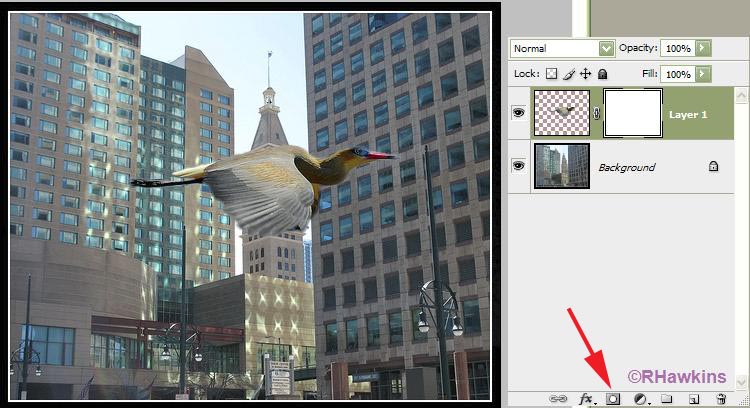
|
| Description: |
|
| Filesize: |
57.81 KB |
| Viewed: |
410 Time(s) |
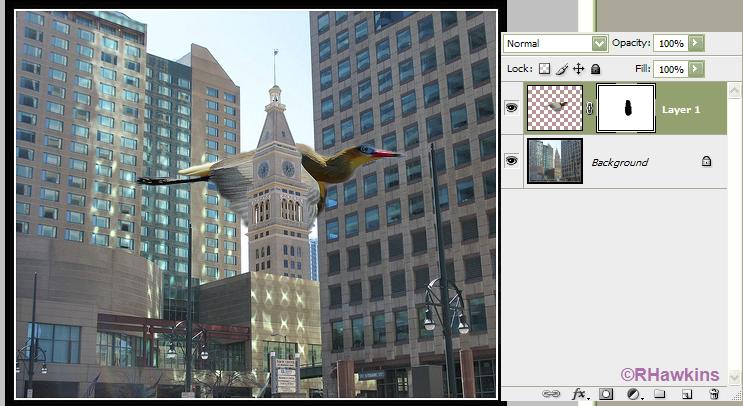
|
|
|
|
|
|
 |
davzap
Joined: 03 Mar 2010
Posts: 9
|
 Posted: Fri Mar 05, 2010 4:05 am Post subject: Thank-You again but I must be missing a beat. Posted: Fri Mar 05, 2010 4:05 am Post subject: Thank-You again but I must be missing a beat. |
 |
|
Although I am learning something from each of the pointers, I didn't get the building masked as you guys did. When I paint it removes the bird, but how to mask the building shape? It seems that I am a click away. I hope not to be a pest, your help is so instructional! Thank-You.
|
|
|
|
|
 |
hawkeye
Joined: 14 May 2009
Posts: 2377
Location: Mesa, Az
OS: Windows 7 Pro 64 bit
|
 Posted: Fri Mar 05, 2010 10:20 am Post subject: Posted: Fri Mar 05, 2010 10:20 am Post subject: |
 |
|
I didn't mask any of the buildings. You would only mask the building if you didn't want it to show. Since there are no layers beneath it, there would be no reason to do so.
|
|
|
|
|
 |
|