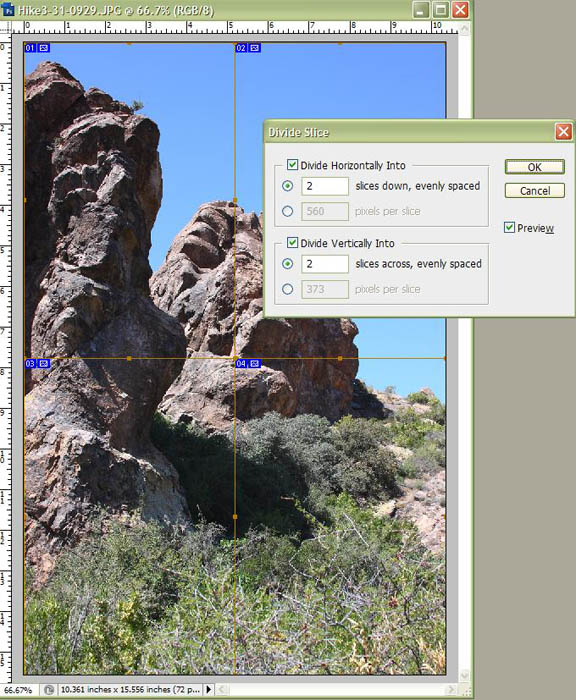|
|
| Author |
Message |
Rainiero
Joined: 16 May 2009
Posts: 46
|
 Posted: Thu Jun 11, 2009 5:04 pm Post subject: Is there an easy measured way to cut a picture? Posted: Thu Jun 11, 2009 5:04 pm Post subject: Is there an easy measured way to cut a picture? |
 |
|
For example, sometimes I want to print a picture in 4 A4 pages and I need to divide the pic in 4 equal size slices.
Is there a way that Photoshop measures your pic in any divisions you want? I know you have the grid option, but I'd like to know if there is another easier way.
Thanks,
Rainiero.
|
|
|
|
|
 |
iDad
Joined: 22 Feb 2009
Posts: 767
OS: iMac 24" 1TB harddrive OS10.5.6
|
 Posted: Thu Jun 11, 2009 5:46 pm Post subject: Posted: Thu Jun 11, 2009 5:46 pm Post subject: |
 |
|
select your area that you want to copy,copy it then open new file use clipboard option will have the size you selected .thats an easy way, but tedious
|
|
|
|
|
 |
Rainiero
Joined: 16 May 2009
Posts: 46
|
 Posted: Thu Jun 11, 2009 7:05 pm Post subject: Posted: Thu Jun 11, 2009 7:05 pm Post subject: |
 |
|
Yeah I know, but I was talking about a way that Photoshop itself divides your picture.
Like for example, I want to cut my pic in 3 and photoshop divides it with measued sizes, without having to do it manually.
|
|
|
|
|
 |
hawkeye
Joined: 14 May 2009
Posts: 2377
Location: Mesa, Az
OS: Windows 7 Pro 64 bit
|
 Posted: Thu Jun 11, 2009 7:09 pm Post subject: Posted: Thu Jun 11, 2009 7:09 pm Post subject: |
 |
|
Choose the slice tool. Right click the image and select Divide Slice. Divide it any way you wish, then save for the web.
| Description: |
|
| Filesize: |
130.31 KB |
| Viewed: |
459 Time(s) |
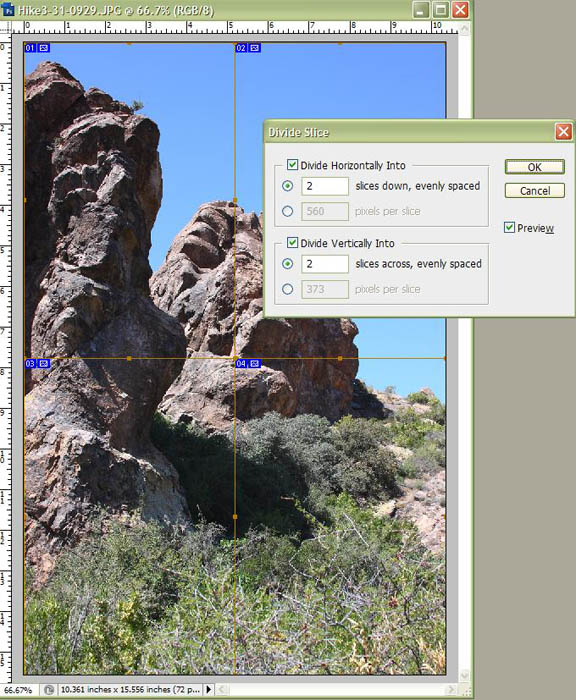
|
|
|
|
|
|
 |
Rainiero
Joined: 16 May 2009
Posts: 46
|
 Posted: Thu Jun 11, 2009 9:43 pm Post subject: Posted: Thu Jun 11, 2009 9:43 pm Post subject: |
 |
|
THANK YOU SO, SO , SO MUCH DUDE.
|
|
|
|
|
 |
Patrick
Administrator

Joined: 14 Feb 2003
Posts: 11945
Location: Harbinger, NC, U.S.A.
|
 Posted: Sat Jun 13, 2009 12:41 pm Post subject: Posted: Sat Jun 13, 2009 12:41 pm Post subject: |
 |
|
|
|
|
|
|
 |
|