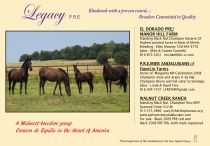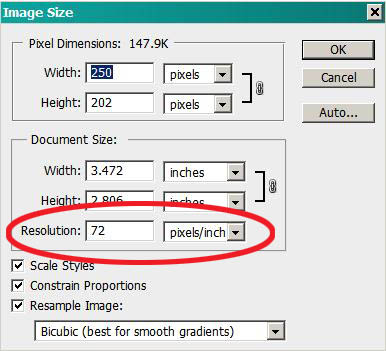|
|
| Author |
Message |
Suzy38
Joined: 05 Oct 2010
Posts: 6
|
 Posted: Sat Jan 22, 2011 5:33 pm Post subject: importing photos to document Posted: Sat Jan 22, 2011 5:33 pm Post subject: importing photos to document |
 |
|
I've tried and tried to figure this out and can't get it to work. Since I'm self-taught, I think I've clicked on everything. I do an advertisement for a magazine quarterly and each time I change the photo to try to make it more interesting and less boring. Sometimes I also have to change text. Each text statement is in a different layer (for ease of editing) and the photo is in a different layer. I bring in the ad .psd so that it is in the bin and then open the new photo I want so it is in the bin (this is in Elements 7). I bring the ad into the document area and I then delete the layer with the old photo. I drag the new photo over the top of the ad (with all the text). No matter how big the new photo is in actual size (inches or pixels) it shrinks when it is drug into the ad document. If I then try to enlarge it, it loses definition. If I start with the new photo as the document and drag the text ad over the top of the photo, then shrink the photo to fit the space in the ad, then reverse layers (so photo is now on top of the ad) then it will not allow me to make any adjustments or edits to the text. Help
[/img]
| Description: |
|
| Filesize: |
27.2 KB |
| Viewed: |
371 Time(s) |
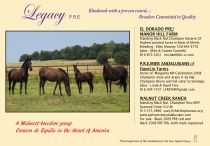
|
|
|
|
|
|
 |
hawkeye
Joined: 14 May 2009
Posts: 2377
Location: Mesa, Az
OS: Windows 7 Pro 64 bit
|
 Posted: Sat Jan 22, 2011 6:34 pm Post subject: Posted: Sat Jan 22, 2011 6:34 pm Post subject: |
 |
|
Check the resolution (PPI) of each, sounds like they are not the same.
|
|
|
|
|
 |
Suzy38
Joined: 05 Oct 2010
Posts: 6
|
 Posted: Sat Jan 22, 2011 6:55 pm Post subject: ppi Posted: Sat Jan 22, 2011 6:55 pm Post subject: ppi |
 |
|
they are very similar. The text document is 8.79M and the new photo is 8.74M so I don't think that would account for the shrinkage when the photo is moved from the bin to the doc...correct?
|
|
|
|
|
 |
hawkeye
Joined: 14 May 2009
Posts: 2377
Location: Mesa, Az
OS: Windows 7 Pro 64 bit
|
 Posted: Sat Jan 22, 2011 7:20 pm Post subject: Posted: Sat Jan 22, 2011 7:20 pm Post subject: |
 |
|
You have to check the resolution, the pixels per inch not file size. In Photoshop it would be Image-Image Size. I'm not certain about in Elements, maybe Image-Resize...
| Description: |
|
| Filesize: |
54.53 KB |
| Viewed: |
359 Time(s) |
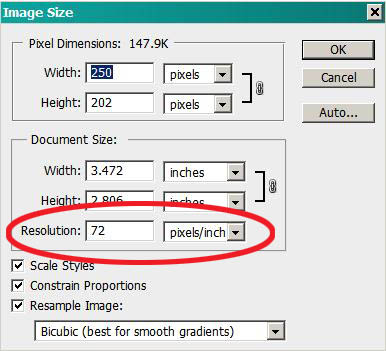
|
|
|
|
|
|
 |
Suzy38
Joined: 05 Oct 2010
Posts: 6
|
 Posted: Sat Jan 22, 2011 7:27 pm Post subject: Posted: Sat Jan 22, 2011 7:27 pm Post subject: |
 |
|
Ok, the photos seem to be 72 and the ad document is 300. Yet when you just open the photo in the document area, it "appears" actually bigger than the ad/text document. With this info, now what do I do?
|
|
|
|
|
 |
hawkeye
Joined: 14 May 2009
Posts: 2377
Location: Mesa, Az
OS: Windows 7 Pro 64 bit
|
 Posted: Sat Jan 22, 2011 7:49 pm Post subject: Posted: Sat Jan 22, 2011 7:49 pm Post subject: |
 |
|
Change the resolution to 300 and see how it looks, Keep the boxes checked like I show them in the screenshot.
|
|
|
|
|
 |
Suzy38
Joined: 05 Oct 2010
Posts: 6
|
 Posted: Sat Jan 22, 2011 8:00 pm Post subject: Posted: Sat Jan 22, 2011 8:00 pm Post subject: |
 |
|
Alright, I'll give it a shot. Just curious though; if I change the resolution to 300 (which is what is needed for publications), how it that different than just using the "move tool" to make the smaller picture bigger once drug to the document? Either way, I'm going to lose pixelation/resolution/detail....correct?
|
|
|
|
|
 |
Suzy38
Joined: 05 Oct 2010
Posts: 6
|
 Posted: Sat Jan 22, 2011 8:12 pm Post subject: Posted: Sat Jan 22, 2011 8:12 pm Post subject: |
 |
|
Nope, didn't work. I checked all 3 boxes and changed the photo to 300. I then drug the photo over the text/ad document and it was still too small.
|
|
|
|
|
 |
|